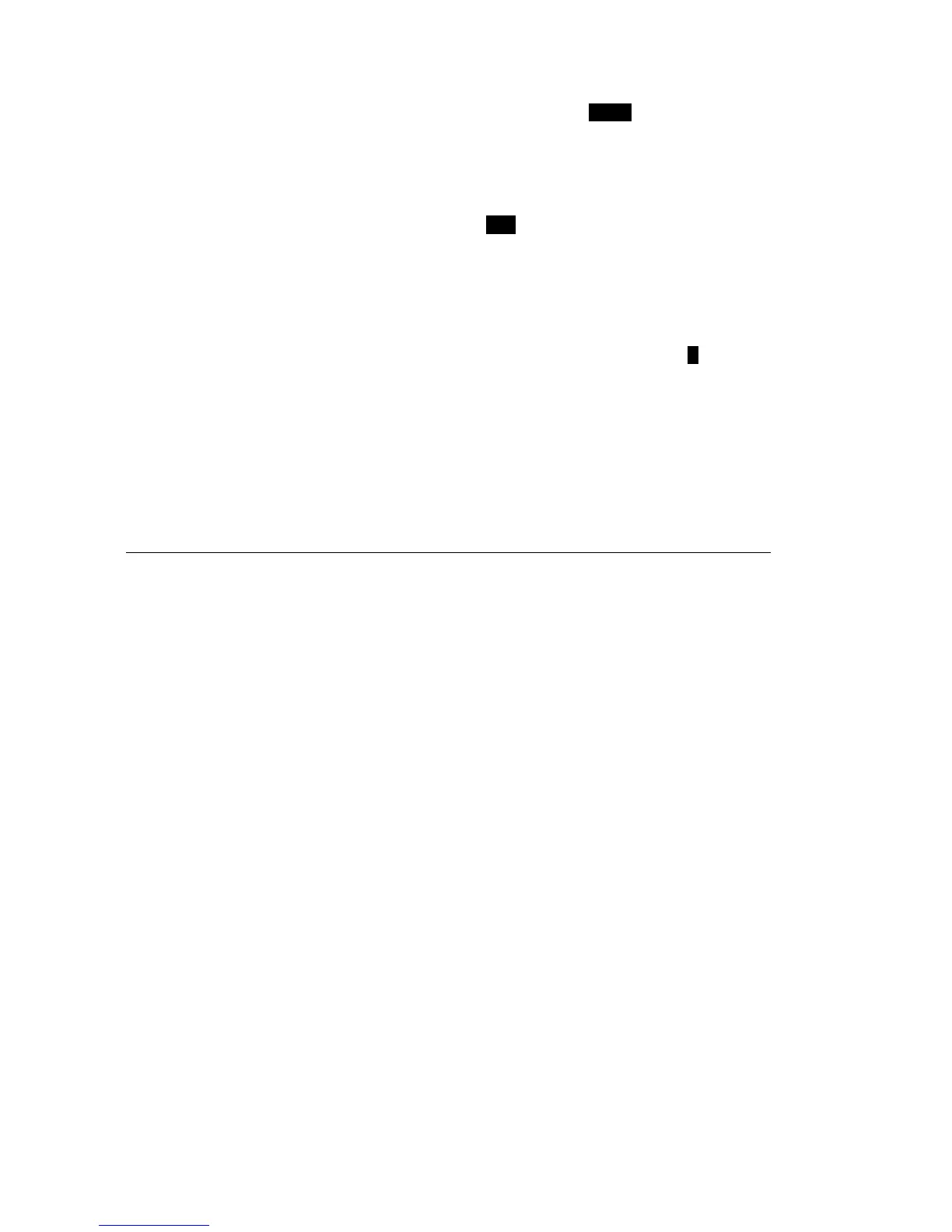380926 4.1 07/07
7
Automatic / Manual Range Selections
The meter defaults to the autoranging mode when turned on. "AUTO" will appear in the
display. To select manual ranging, press the RANGE key. Momentary presses of the
RANGE key will step through the ranges. To return to the Auto Range mode, press and
hold the RANGE key for 2 seconds.
Relative Reading Measurements
Press the REL key to enter the relative mode. "REL" will appear in the display. In the
relative mode, the meter stores the reading that was on the display at the time of the
REL key is pressed and displays the difference between the measured value and the
stored value
Press the REL key to return to normal mode.
Data Hold / Backlight key
Press the HOLD key momentarily to freeze the present reading on the LCD."H" will
appear in the display. Press HOLD again to return to normal operation.
Backlight
Press and hold the Hold key for 2 seconds to activate the backlighting. The backlight
will automatically turn off to conserve energy after approx 12 seconds.
MAINTENANCE
Battery Replacement
When the low battery symbol appears on the LCD, replace the meter’s 9V battery.
1. Remove power to the meter and remove test leads from meter
2. Remove the Phillips head screw (back of meter) and open the battery compartment.
3. Remove and replace the 9V battery.
4. Replace the compartment cover and rear screw.
Fuse Replacement
NOTE: Fuse Rating: 500mA (5mm x 20mm diameter)
1. The meter is provided with one overload protect 500mA fuse for current
measurements (direct input NOT clamp measurements).
2. To replace the fuse, open the meter case by removing the battery cover and battery
and then the four screws holding the rear case.
3. The fuse is located on the Main PCB.
4. Replace fuse and secure meter case.
www.burntec.com
