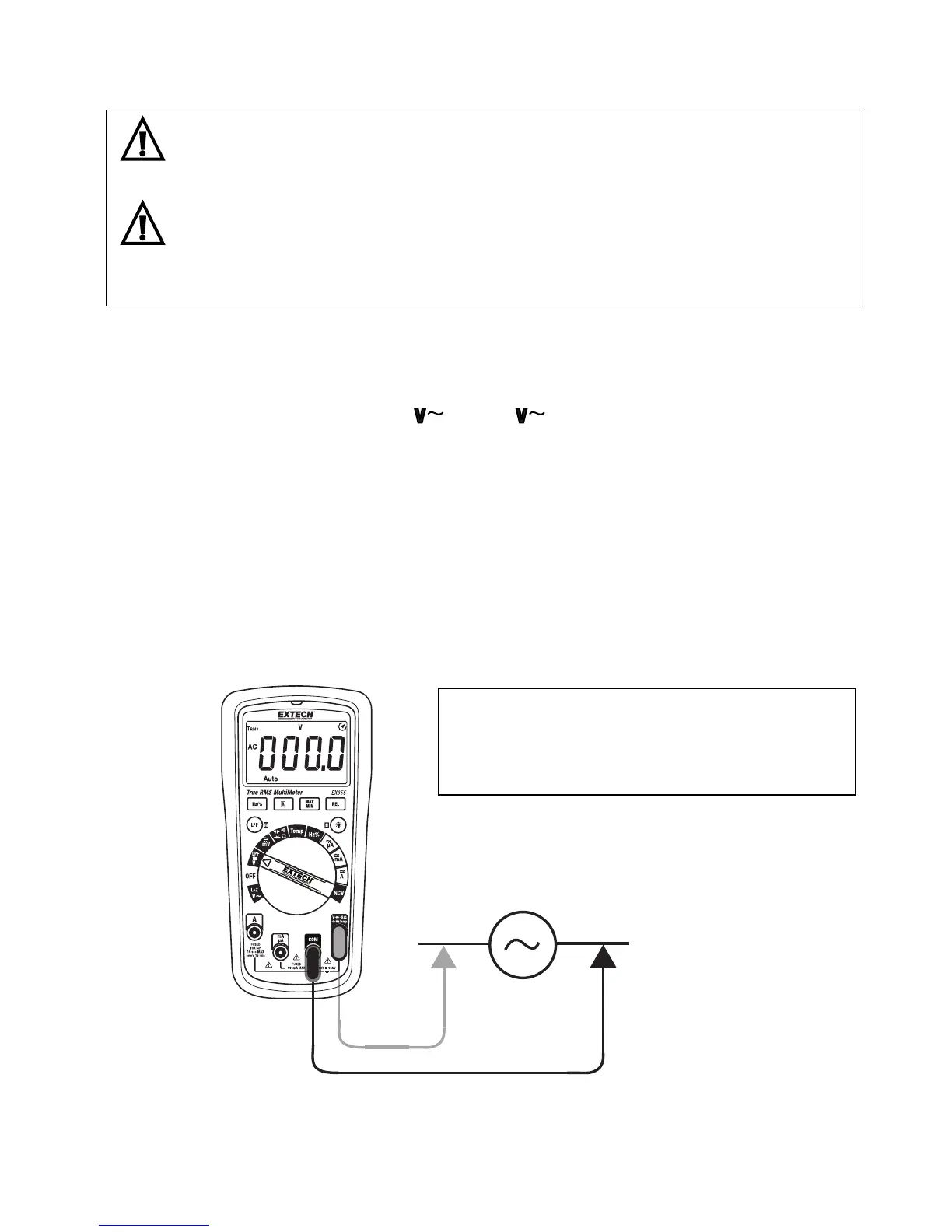EX35x‐en‐GB_V1.212/15
10
VoltageMeasurements
CAUTION:Whenconnectingthetestleadstothecircuitordeviceundertest,connectthe
blackleadbeforethered;whenremovingthetestleads,removetheredbeforetheblacklead.
Forsafety,besuretomeasureaknownvoltagebeforeusingtheinstrumentonan
unknowncircuit
ACVoltageMeasurements
1. Inserttheblacktestleadbananaplugintothenegative(COM)jackandtheredtestlead
bananaplugintothepositive(V/Ω)jack.
2. Turnthefunctionswitchtothe
orthem position.
3. PresstheMbuttontoselectACorDC(EX355only)
4. ThemeterdefaultstotheAutoRangemode(AutodisplayedonLCD).PresstheRbutton
toaccessthemanualrangemode.PresstheRbuttontostepthroughtheranges.Press
andholdtheR
buttontoreturntotheAutoRangemode(Autowillbe displayed).
5. Touchthetestprobetipstothecircuitundertest.
6. Readthedigitalvalueofthemeasurementinthedisplay.Thedisplaywillalsoindicate
theproperdecimalpointandmeasurementtype/unitssymbols.
7. UsetheHz/%
buttontoviewthefrequency(Hz)orthedutycycle(%)ofthemeasured
voltage
Fig4‐1ACVOLTAGEMEASUREMENTS
%DutyCycleNote:DutyCyclemeasurementsare
AConlyforthismeter.Measurementsignalsmust
be‘zerocrossing’andmustreach‐0.7Vforthe
metertoproperlydisplayDutyCycle%.