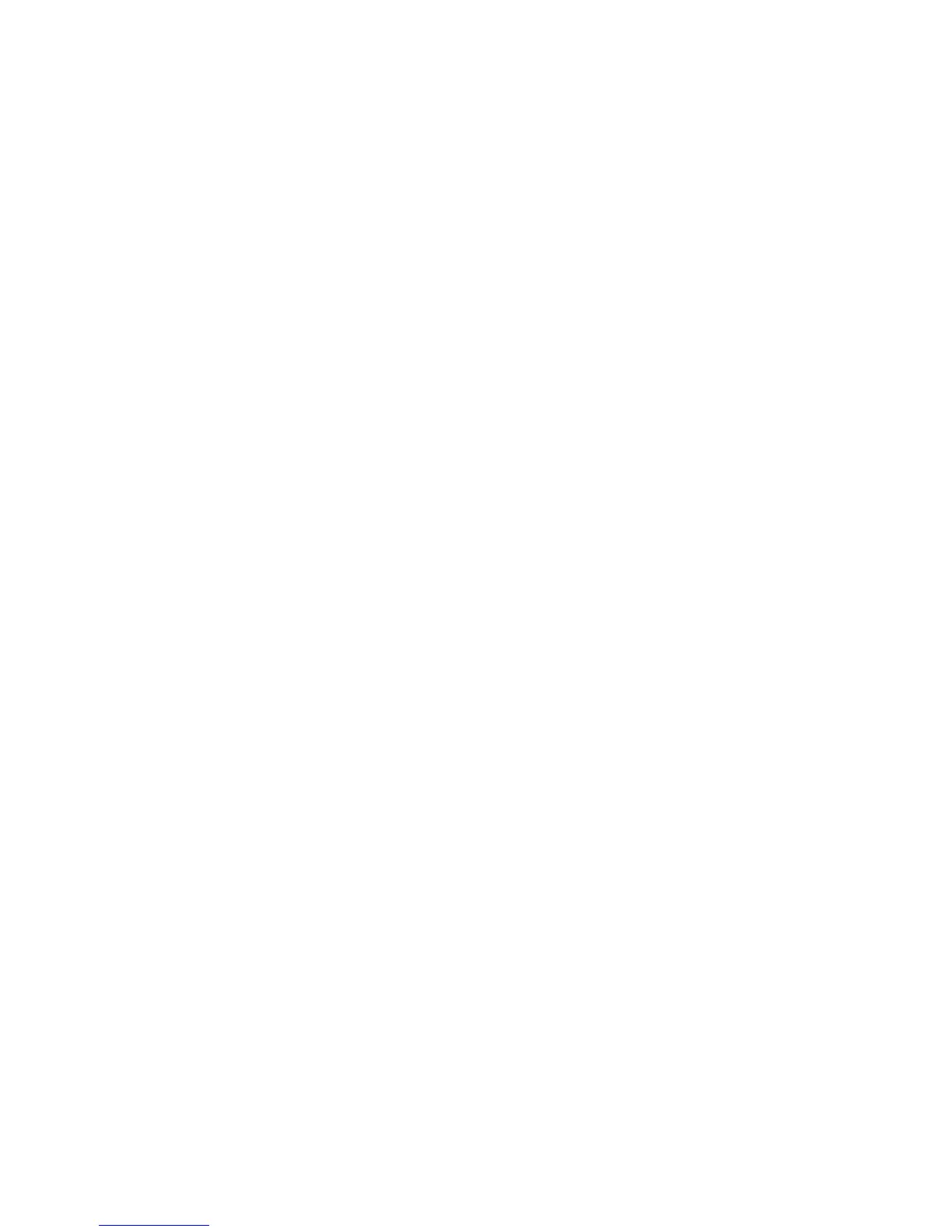EX35x‐en‐GB_V1.212/15
17
LoZACVoltageMeasurements
WhenthefunctionswitchisturnedtotheLoZ position,themeterappliesalowinput
impedancecircuittotheinputterminalstoeliminatestrayorghostvoltages.Refertothe
VoltageMeasurementssectionearlierinthisguideforSafetyinformationandconnection
diagrams.
1. Inserttheblacktestlead
bananaplugintothenegative(COM)jackandtheredtestlead
bananaplugintothepositive(V/Ω)jack.
2. MovetheFunctionSwitchtotheLo‐Zposition.
3. Touchthetestprobetipstothecircuitundertest.
4. ThemeterdefaultstotheAutoRangemode
(AutodisplayedonLCD).Manualrange
cannotbeusedinthismode.
5. Readthedigitalvalueofthemeasurementinthedisplay.Thedisplaywillalsoindicate
theproperdecimalpointandmeasurementtype/unitssymbols.
VariableFrequencyVoltageMeasurements
WhenthefunctionswitchisturnedtotheLPFpositionthemetercanmeasurevoltageon
signalswithvaryingfrequencyasinVariableFrequencyDrives(VFD).RefertotheVoltage
MeasurementssectionearlierinthisguideforSafetyinformationandconnectiondiagrams.
1. Inserttheblacktestleadbananapluginto
thenegative(COM)jackandtheredtestlead
bananaplugintothepositive(V/Ω)jack.
2. MovetheFunctionSwitchtotheLPFposition.
3. SelectACvoltage
4. PressandHoldtheLPFbuttonfortwoseconds.ThemeterwillbeepandtheLPFiconwill
appear
onthedisplay.
5. Touchthetestprobetipstothecircuitundertest.
6. ThemeterdefaultstotheAutoRangemode.Manualrangecannotbeusedinthismode.
7. Readthedigitalvalueofthemeasurementinthedisplay.Thedisplaywillalsoindicate
theproperdecimalpoint
andmeasurementtype/unitssymbols.
