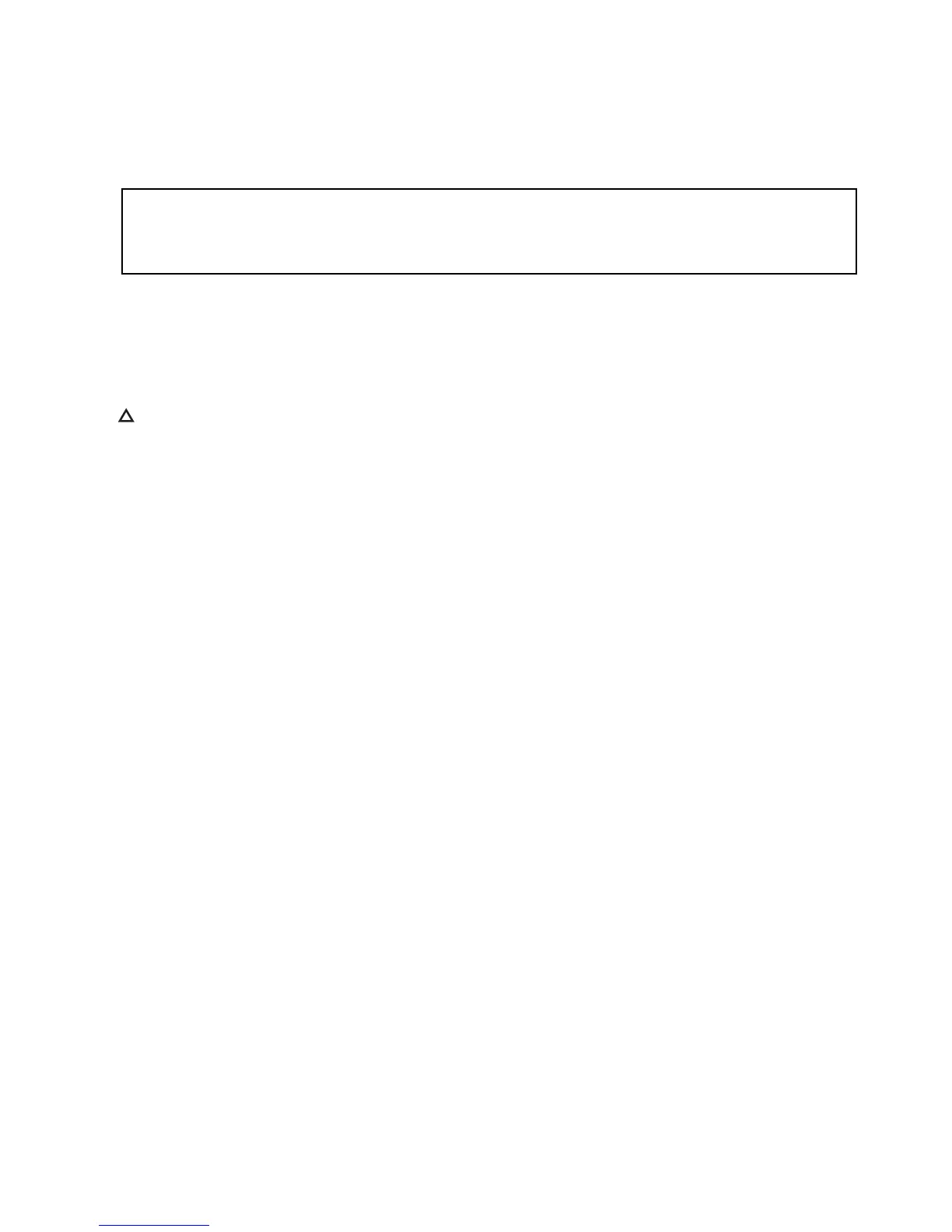EX35x‐en‐GB_V1.212/15
20
Hzand%DutyCycleTest
HzandDutyCycle%areavailableintheACVoltageorACCurrentfunctionsorcanbe selected
directly in the Hz% position of the function switch. Follow the AC voltage or AC Current
proceduresforoperationaldetails.
RelativeMode
ThisfunctionappliesonlytoVoltage,Current,TemperatureandCapacitancemodes.InRelative
modeareferencereadingcanbestoredwithwhichtocomparesubsequentreadings.Pressthe
RELbuttontostorethedisplayedreadinginmemory,thisbecomesthereference.Thesymbol
will be displayed when the Relative mode is active. Subsequent readings will now be
comparedtothestoredreference(DisplayedReading=MeasurementminusReference).Press
theRELbuttonagaintoexittheRelativemode;theRelativesymbolwillswitchoff.
MaxMinMode
PresstheMAXMINbuttontostartrecordingtheMaxandMinmeasuredvalues.TheMAXicon
willappearonthedisplay.PresstheMAXMINbuttontostepthroughandviewtheMaxvalue,
theMinvalueandtheMax‐Minvalue.PressandHoldtheMAXMINbuttonfor2secondstoexit
themode.MaxMinisavailableforVoltage,Current,ResistanceandTemperature.Manualrange
isautomaticallyselectedinthismode
%DutyCycleNote:DutyCyclemeasurementsareAConlyforthismeter.Measurement
signalsmustbe‘zerocrossing’andmustreach‐0.7VforthemetertoproperlydisplayDuty
Cycle%.