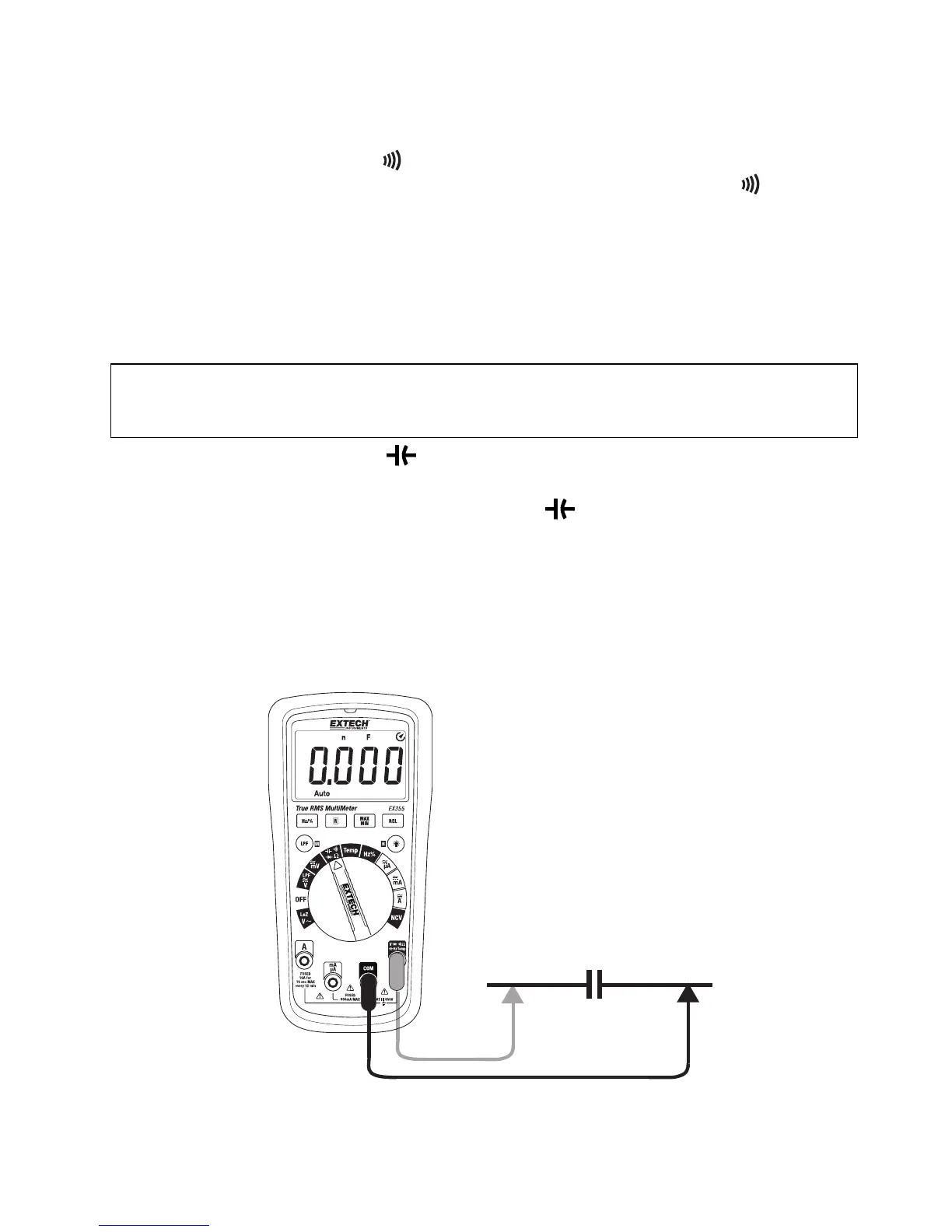EX35x‐en‐GB_V1.212/15
16
ContinuityMeasurements
1. InserttheblacktestleadintothenegativeCOMterminalandtheredtestleadintothe
positiveterminal.
2. Setthefunctionswitchtothe position.
3. UsetheMbuttontoselecttheContinuitymode.LookfortheContinuityicon onthe
display.
4. Touchthetestprobetipsacrossthewireorcircuitundertest.
5. Thecontinuitythresholdisbetween10Ωand100Ω.Formeasurementsbelow10Ωthe
buzzerwillalwayssound.Formeasurementsabove400Ω(600ΩforEX355)theOLwill
alwaysdisplay.
CapacitanceMeasurements
WARNING:Toavoidelectricshock,removepowertothecircuitundertestanddischargethe
capacitorundertestbeforemeasuring.Donottestoncircuitsordeviceswhere60VDCor
30VACispresent.
1. Setthefunctionswitchtothe
capacitanceposition.
2. InserttheblacktestleadbananaplugintothenegativeCOMjack
andtheredtestleadbananaplugintothepositive
jack.
3. PresstheMbuttontoselecttheunitofmeasuresymbolF.
4. Touchthetestprobetipsacrossthepartundertest.
5. Readthecapacitancevalueinthedisplay.
6. Thedisplaywillindicatetheproperdecimalpointandvalue.
Note:Forlargevaluesofcapacitance
severalsecondsmayberequiredbeforethereading
stabilizes.
Fig4‐7CAPACITANCEMEASUREMENTS
