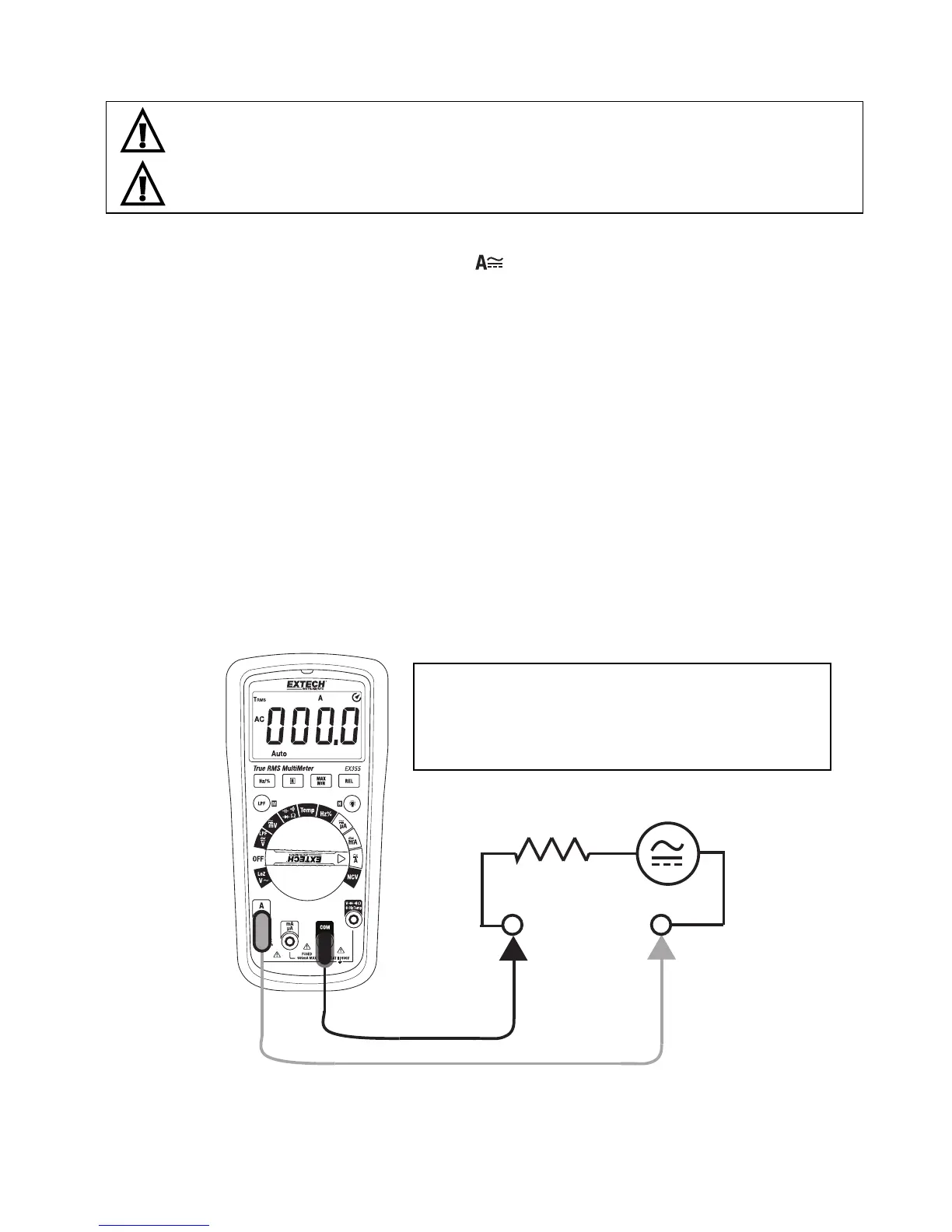EX35x‐en‐GB_V1.212/15
12
10AAC/DCCurrentMeasurements
WARNING:Donothandlethetestleadsabovethefinger/handguardbarrier.
CAUTION:ObserveCATIII600VwithrespecttoEarthGround.
1. InserttheblacktestleadintotheCOMterminalandtheredtestleadintotheA terminal.
2. Turnthemeter’sfunctionswitchtothe
position.TheAsymbolwillappearonthe
displayindicatingAmperes(Amps).
3. PresstheMbuttontoselectACorDC.
4. ThemeterdefaultstotheAutoRangemode.WheninAutomode,thedisplayshowsthe
Autoicon.PresstheRbuttontomanuallyrangethemeter.
PresstheRbuttontostep
throughtheranges.PressandHoldtheRbuttontoreturntotheAutoRangemode.
5. Currentmeasurementsmustbetakeninserieswiththecircuitundertest.See
accompanyingdiagram.
6. Touchtheblacktestleadtothenegativesideofthe
circuitandtheredtestleadtothe
positivesideofthecircuit.
7. Readthecurrentmeasurementinthedisplayrepresentedbynumericaldigitsandbar
graph.Thedisplaywillindicatetheproperdecimalpointandvalue.InDC,Ifthepolarity
isreversed,thedisplaywillshow(‐
)minusbeforethevalue.
8. ForACcurrent,presstheHz/%buttontoviewthefrequency(Hz)orthedutycycle(%)of
themeasuredcurrent.
Fig4‐3AC/DC10ACURRENTMEASUREMENTS
%DutyCycleNote:DutyCyclemeasurementsare
AConlyforthismeter.Measurementsignalsmust
be‘zerocrossing’andmustreach‐0.7Vforthe
metertoproperlydisplayDutyCycle%.