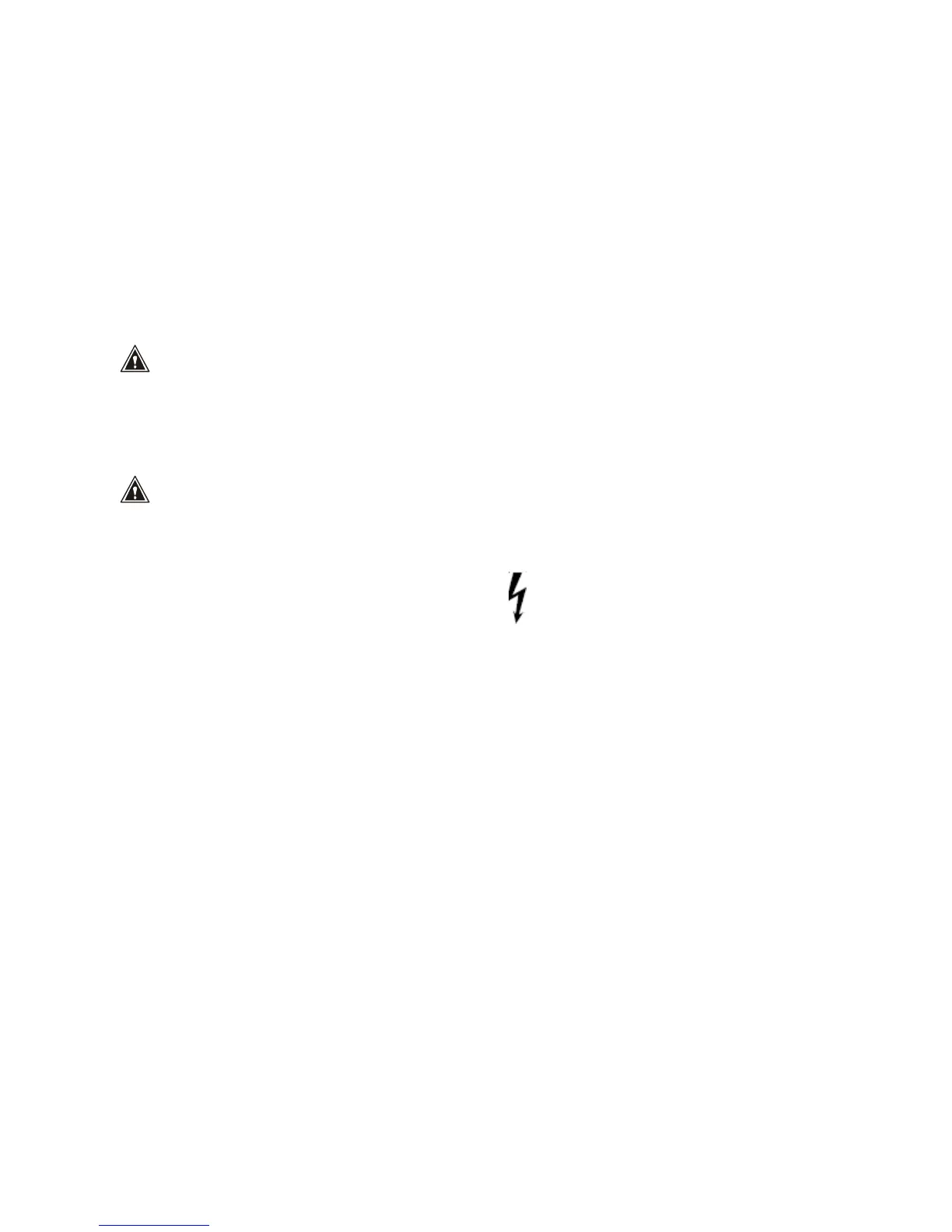EX65x‐en‐GB_V1.67/16
12
DataHold
TofreezetheLCDmeterreading,presstheH(HOLD)button.Whiledataholdisactive,theHOLD
displayiconappearsontheLCD.PresstheHbuttontoreturntonormaloperation.TheHOLDicon
willswitchOFF.
TestLeadConsiderations
TestleadprobecoverscanberemovedforCATII1000Vinstallations.Usethetestleadprobe
coversforCATIII1000VorCATIV600Vinstallations.Donotmeasurevoltages>1000VACorDC.
Removethestoragecapsfromthemeterendoftestleadsbeforeconnectingleadstothemeter.
VoltageMeasurements
WARNING:
RemovethetestleadprobecoversforCATII1000Vinstallations.Usethetestleadprobecovers
forCATIII600Vinstallations.
Donotmeasurevoltagesgreaterthan750VACor1000VDC.
CAUTION:Whenconnectingthetestleadstothecircuitordeviceundertest,connectthe
blackleadbeforethered;whenremovingthetestleads,removetheredbeforetheblacklead.
Disconnectprobesandcircuitundertestafterallmeasurementsarecompleted.
Themeterdisplaysahighvoltagewarning
prompt“ ”whenthevoltagemeasuredis>30VAC.
Theinstrumentwillautomaticallybeepandshowthehighvoltagewarningpromptflashingifthe
voltageinputexceeds750VACor1000VDC.
Notes:
ACmeasurementsincorporatetrueRMSACcoupling.Theaccuracyofnon‐sinusoidalwaves
mustbeadjustedasfollows:
Crestfactor
1~2,accuracyincreasesby3%
Crestfactor2~2.5,accuracyincreasesby5%
Crestfactor2.5~3,accuracyincreasesby7%
Inordertoobtainaccuratereadingsinthemeasurementof600mV,usetherelative
measurementmode.Firstshort‐circuittheprobeinputin,ordertozerothereading,and
then
presstheRELbutton;nowreadthevoltagemeasured.Theinstrumentautomaticallysubtracts
theshort‐circuitdisplayvalueoftheprobefromthereading.
