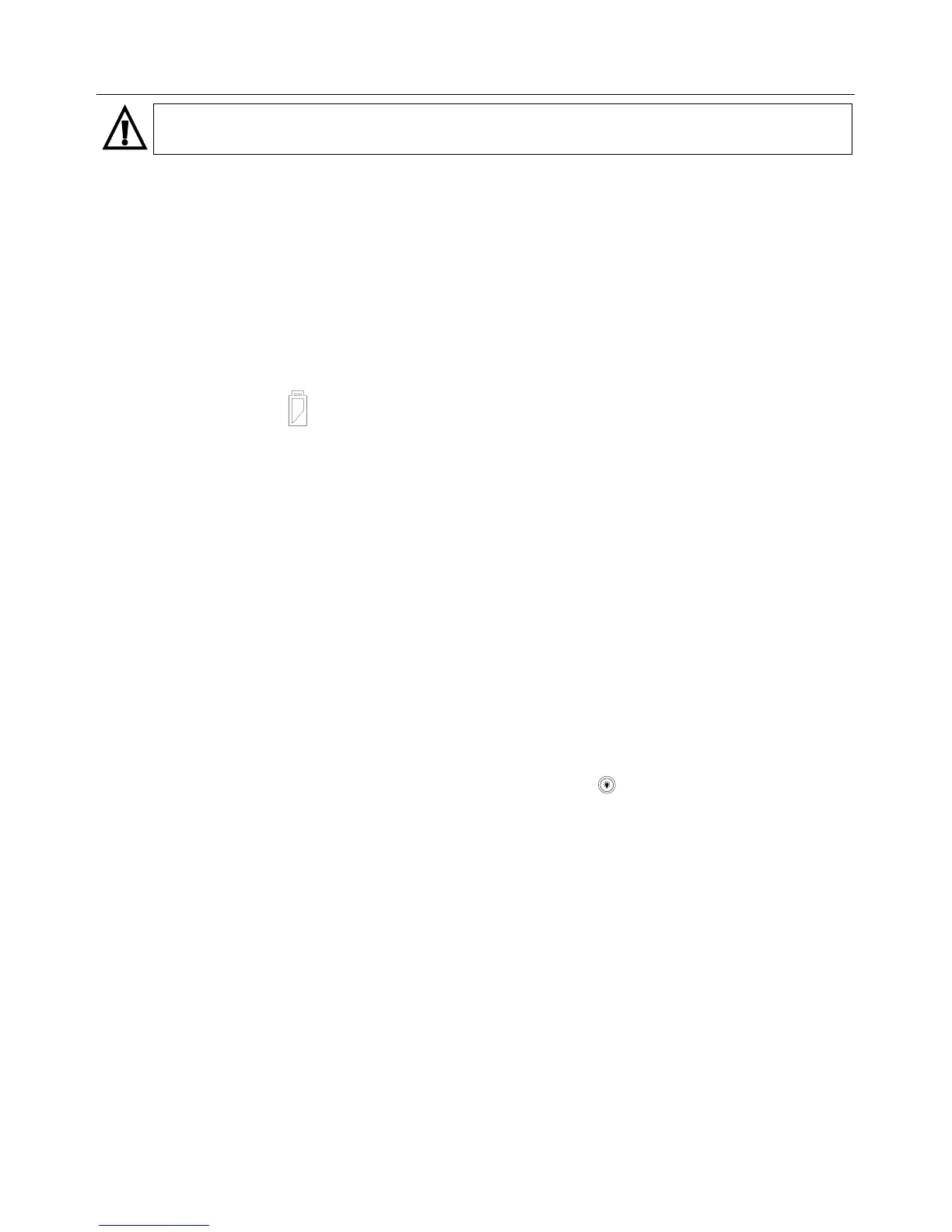EX65x‐en‐GB_V1.67/16
11
4. Operation
CAUTION:ReadandunderstandalloftheSafetystatementslistedinthesafetysection
ofthismanualpriortouse.
PoweringtheMeter
1. Turntherotaryfunctionswitchtoanypositiontopowerthemeter.Checkthebatteriesifthe
unitfailstopowerON.RefertotheMaintenancesectionforbatteryreplacementinformation.
2. TurnthefunctionswitchtotheOFFpositiontopowerOFFthemeter.
3. Themeterhasan
AutoPowerOFFsleepfeature(APO)wherethemeterenterssleepmode
after15minutesofinactivity.PresstheModebuttontoawakenthemeter.WhenAPOis
enabled,theAPOiconwillshowonthedisplaywhenthemeterispoweredON.Todisable
APO,refertothenext
section.
Thelowbatterysymbol
appearsonthedisplaywhenthebatteryvoltageweakensbelowthe
threshold.
DisableAutoPowerOFF
Themeterwillentersleepmodeafter15minutesofinactivity.PresstheModebuttontoawaken
themeter.Todefeatthisfeature,followthestepsbelow.
1. WiththemeterOFF,pressandholdtheM(MODE)buttonand,whilecontinuingtohold,turn
therotaryfunctionswitchtoany
positiontopowerONthemeter.
2. TheEX650willbeepfivetimesindicatingthatAPOhasbeendisabled.TheEX655willbeep
twotimesindicatingthatAPOhasbeendisabled.
3. Releasethebutton.
4. APOwillnowbedisableduntilthenextcycleofpower.
DisplayBacklight
WiththemeterpoweredON,pressandholdthebacklightbutton toswitchthebacklightONor
OFF.Notethatexcessiveuseofthebacklightwillshortenthebatterylife.
WorkLight
WiththemeterpoweredON,pressandholdtheWorkLightbuttonontherightsideofthemeter.
AmomentarypresswillswitchtheWorkLightoff.TheWorkLightlampislocatedonthebackof
theunittowardthebottomoftheclampjaw.Notethatexcessiveuse
ofthebacklightwillshorten
thebatterylife.