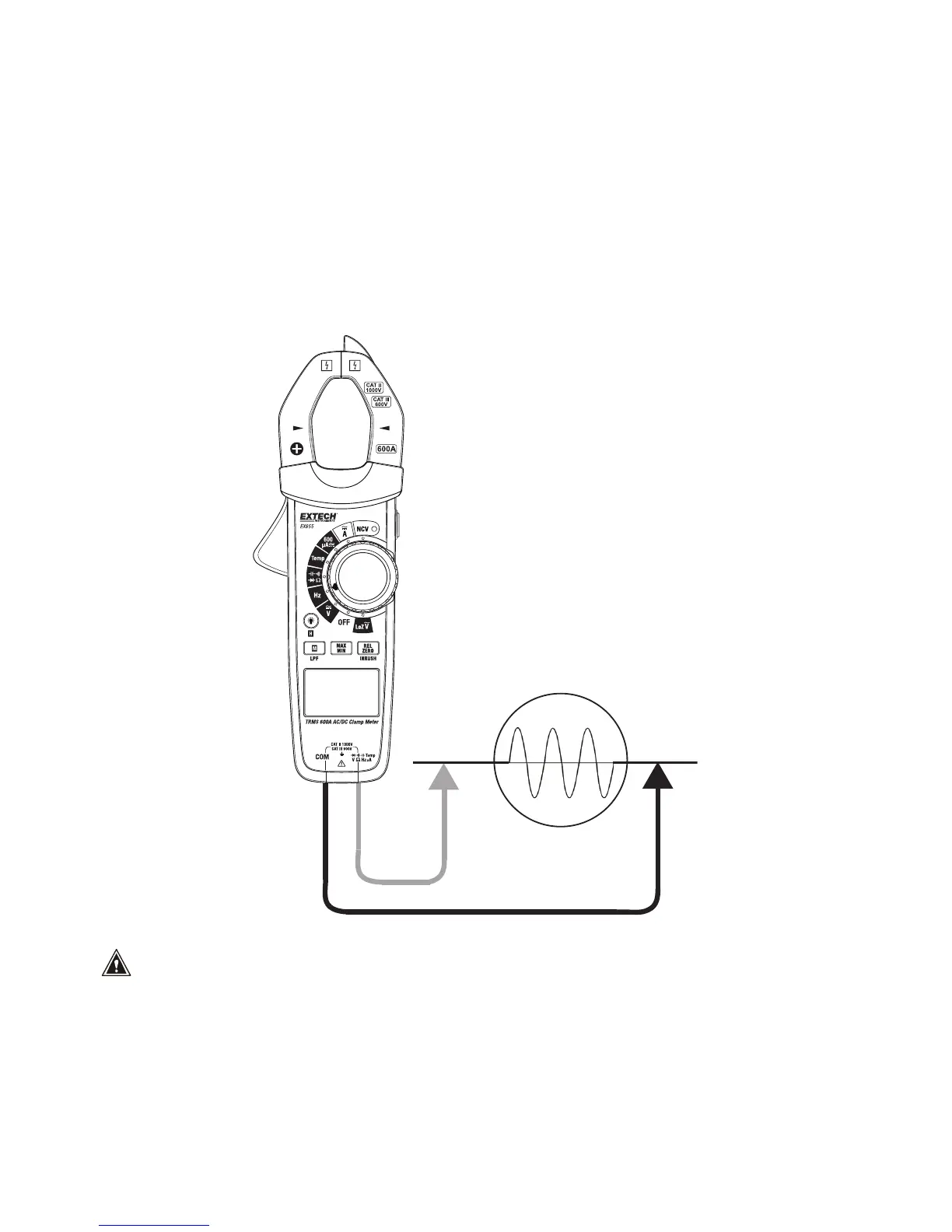EX65x‐en‐GB_V1.6 7/16
25
FrequencyMeasurements(EX655)
1. Insert the black test lead banana plug into the negative (COM) jack. Insert the red test lead
banana plug into the positive (V/Ω) jack.
2. Turn the Function Switch to the Hz position.
3. Touch the test probe tips across the circuit under test.
4. Read the Frequency value in the display. The display will indicate the proper decimal point
and value.
5. To read the frequency of a voltage signal being measured by the meter refer to the AC
Voltage Measurements section of this guide.
Fig4‐9FREQUENCYMEASUREMENTS
FrequencyMeasurementNotes:
Sensitivity:
≤100kHz: 100mVrms ≤input amplitude ≤20Vrms
>100kHz~1MHz: 200mVrms ≤input amplitude ≤20Vrms
Disconnect test leads and circuit under test after measurements are completed.