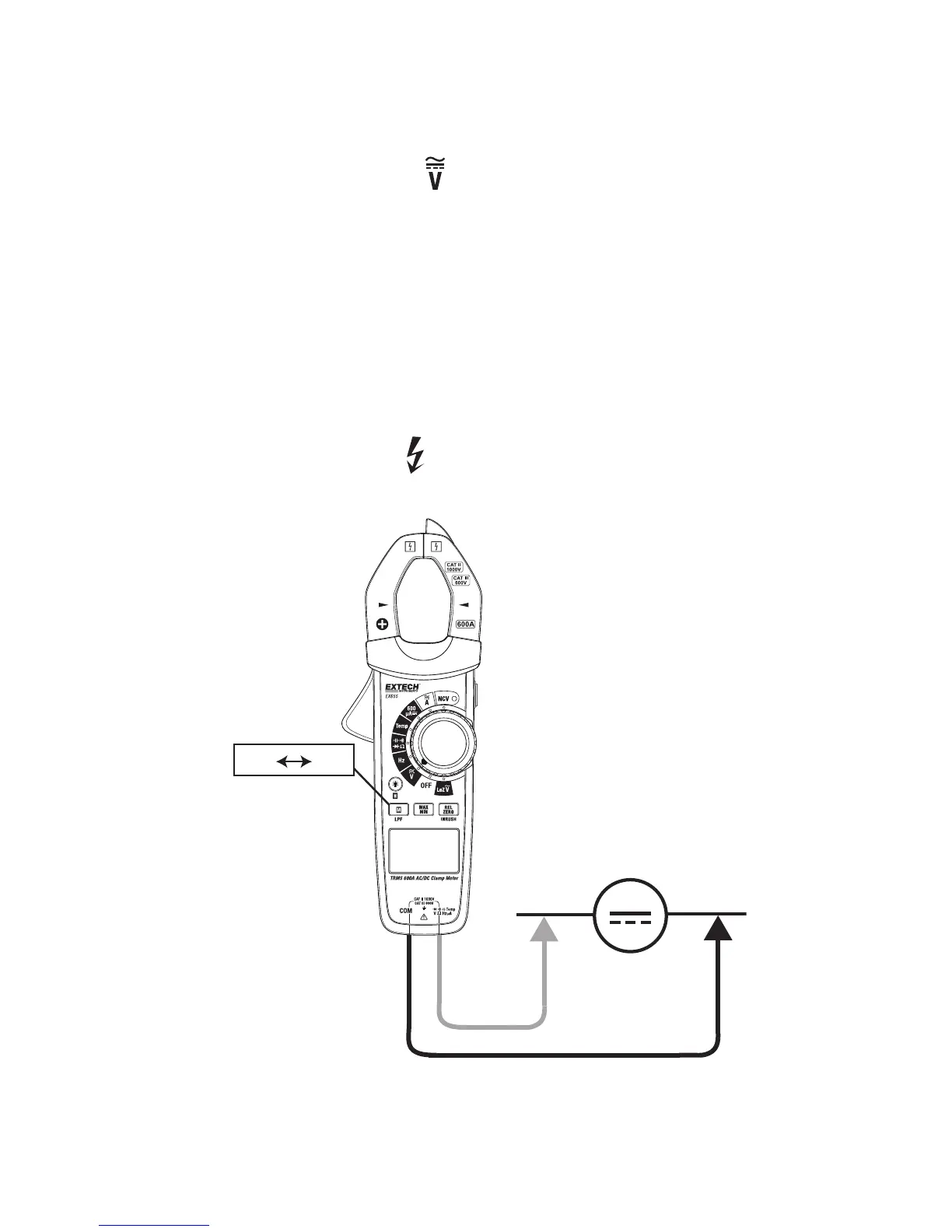EX65x‐en‐GB_V1.67/16
14
DCVoltageMeasurements
1. Inserttheblacktestleadbananaplugintothenegative(COM)jackandtheredtestlead
bananaplugintothepositive(V/Ω)jack.
2. MovetheFunctionSwitchtothe
position.
3. UsetheMbuttontoselectDC.
4. ReadtheWarningandCautionstatementsatthebeginningoftheVoltageMeasurement
sectiontodeterminewhetherornottousethetestleadprobecovers.
5. Touchthetestprobetipstothecircuitundertest.Besureto
observethecorrectpolarity
(redleadtopositive,blackleadtonegative).
6. Readthedigitalvalueandthebargraphrepresentation(EX655)ofthemeasurementin
thedisplay.Thedisplaywillalsoindicatetheproperdecimalpoint(AutoRange)and
measurementtype/unitssymbols.Ifthepolarityisreversed,the
displaywillshow(‐)
minusbeforethevalue.
7. Notethevoltagealertsymbol
whenvoltageispresent.
8. ThemeteriscapableofdetectingDCvoltagesto1000V.
AC DC
Fig4‐2DCVOLTAGEMEASUREMENTS