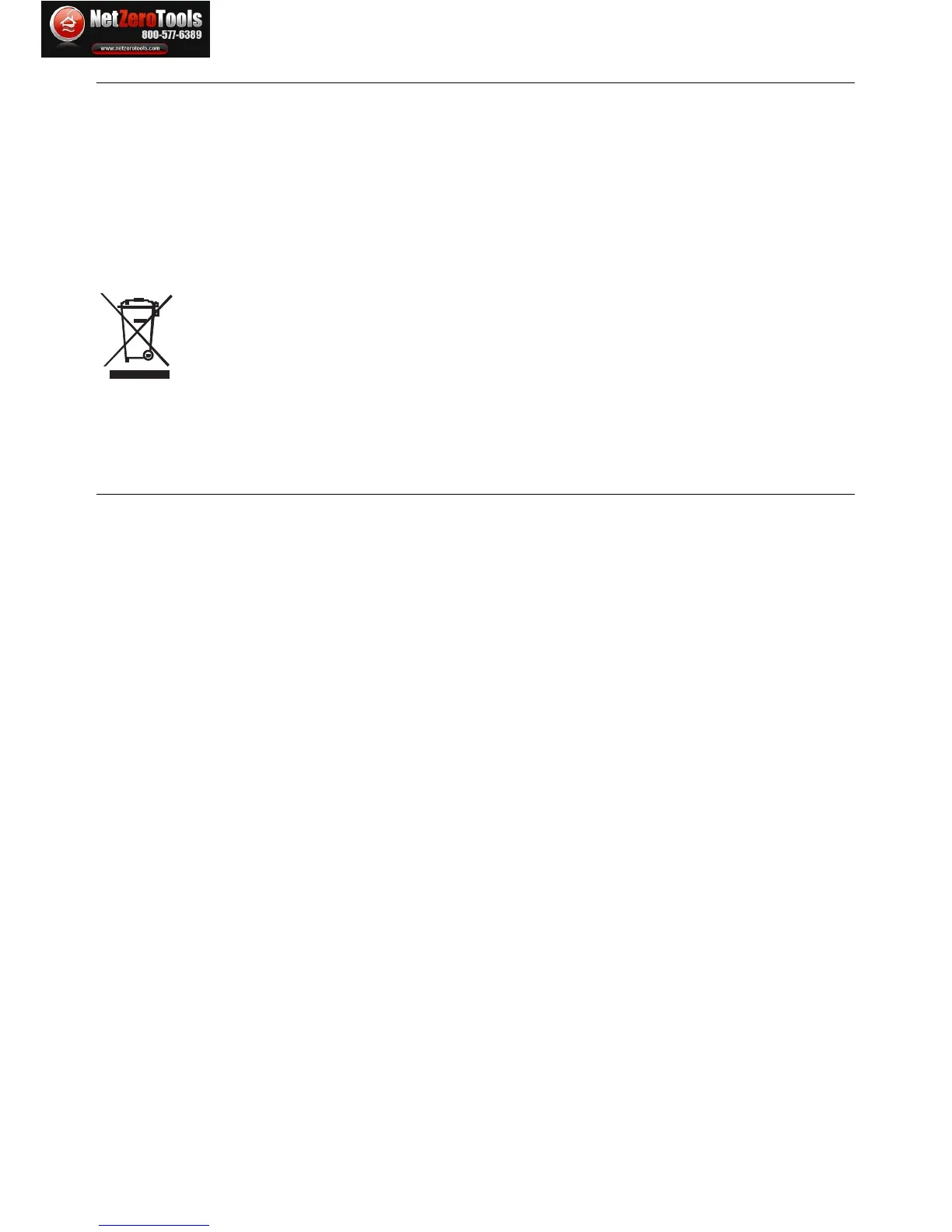Battery Replacement
When the low battery indicator appears on the display (or if the meter does not switch on when the
power button is pressed), please replace the battery.
To replace the battery:
1. Open the battery compartment by sliding the meter’s rear panel in the direction of the
embossed arrow.
2.
Replace the 9V alkaline battery
3. Replace the battery compartment cover.
4.
You, as the end user, are legally bound (EU Battery ordinance) to return all used
batteries, disposal in the household garbage is prohibited! You can hand over your
used batteries / accumulators at collection points in your community or wherever batteries
/ accumulators are sold!
Disposal: Follow the valid legal stipulations in respect of the disposal of the device at the
end of its lifecycle
USB PC Interface and Software
The HD350 is equipped with a USB communication jack on its upper left side. The supplied
communications cable connects to this jack and to a USB port on a PC. The supplied software allows
the user to view and save readings to the PC. Instructions for use and features are detailed in the
supplied software HELP utility.