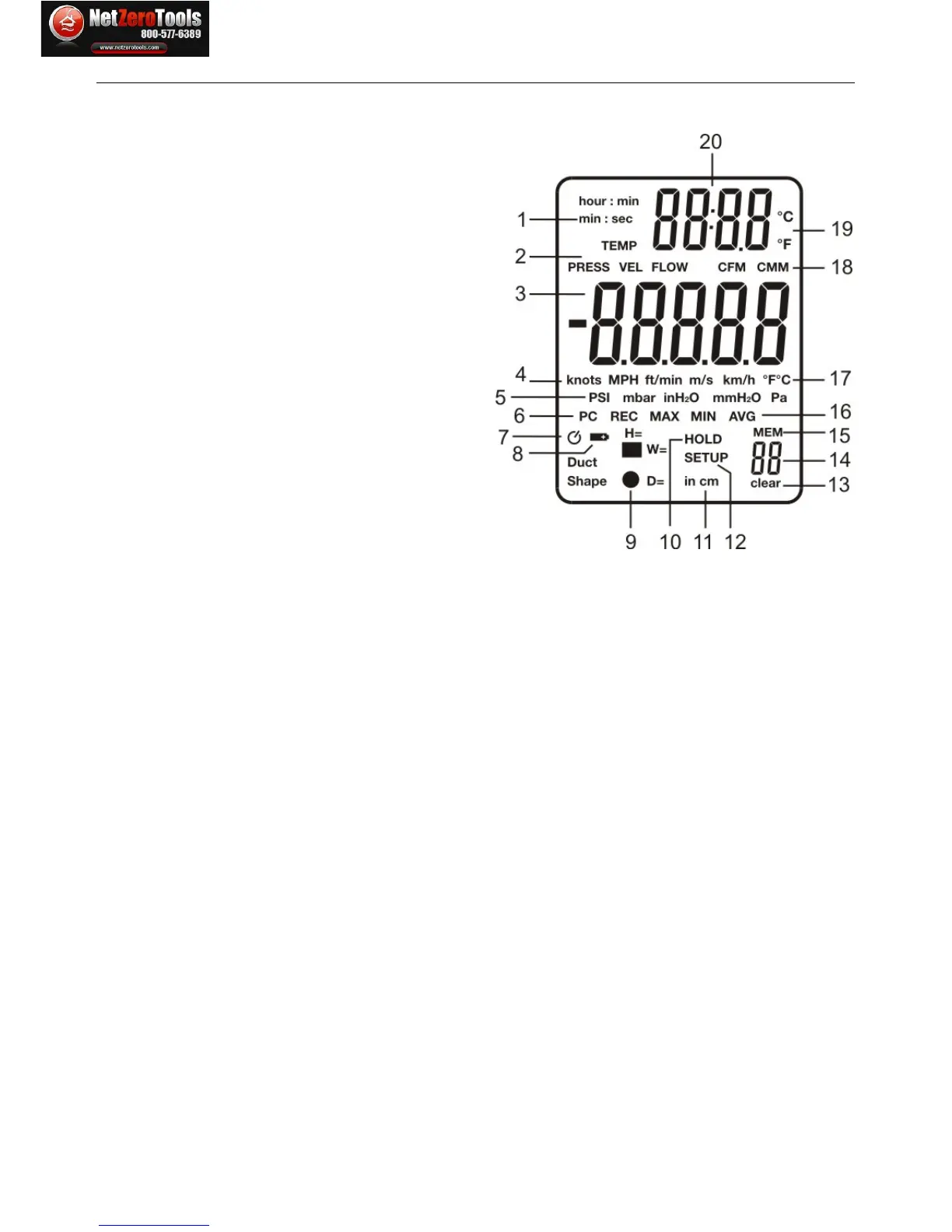Display Description
1. Elapsed timer display units (min:sec or hour:min)
2. Pressure, Velocity, Flow and Temperature
mode indicators
3.
Primary Measurement Display
4. Units of measure for air velocity
5. Units of measure for pressure
6. Indication that the meter is communicating
wi
th the PC
7. Auto Power Off mode indicator
8. Low battery indicator
9. Duct Shape indicator
10. Data Hold indicator
11.
Height/Width (rectangular duct) or Diameter
(circular duct)
12.
Setup mode indi
cator
13.
CLEAR icon appears as data is deleted from
the meter’s internal memory
14. Reading (sample) number
15.
Memory
indicator
16. REC, MAX, MIN and AVG indicat
ors
17. Temperature units for the primary display
18. Units of measure for air flow
19.
Temperature units for the secondary display
20. Secondary display (Temperature)