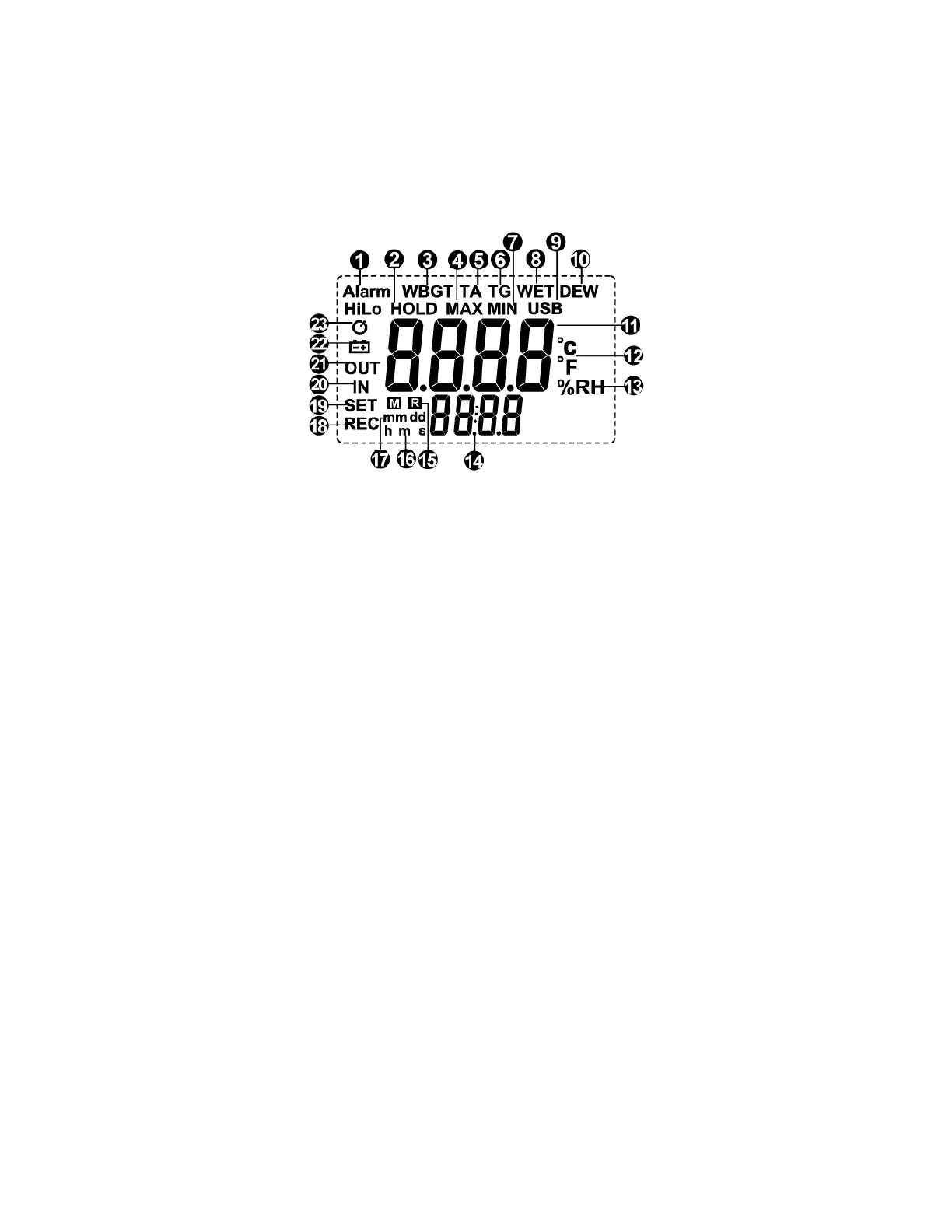EXTECHINSTRUMENTS
4HT200‐en‐GB_V1.411/16
LCDDisplayDescription
1. Alarmsymbol
2. DATAHOLDsymbol
3. WBGTMode
4. Maxreadingsymbol
5. Airtemperaturemode
6. Blackglobetemperaturemode
7. MIN(minimum)readingsymbol
8. Wetbulbtemperaturemode
9. USBsymbol(unusedinHT200)
10. Dewpointtemperaturemode
11. Primarydisplayarea
12. Temperature
units
13. Relativehumiditymode
14. Secondarydisplayarea
15. Storedreading‘R’alert&MemoryRecall‘M’icon
16. Timesymbol(unusedinHT200)
17. Datesymbol(unusedinHT200)
18. DataRecordmodesymbol
19. SetModesymbol
20. Indoorsymbol(WBGT)
21. Outdoorsymbol(WBGT)
22. Lowbattery
symbol
23. Autopoweroffsymbol
www.GlobalTestSupply.com
Find Quality Products Online at: sales@GlobalTestSupply.com
