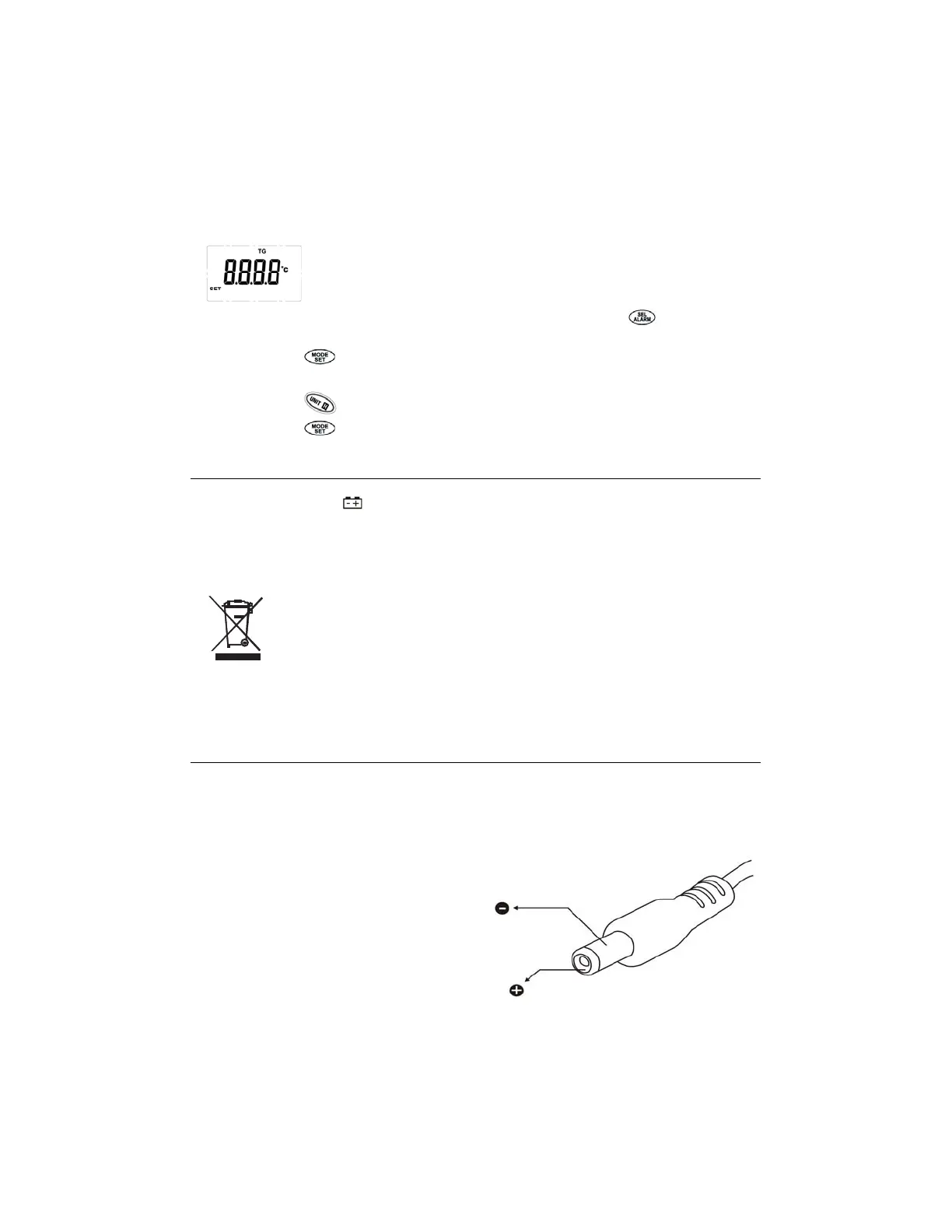EXTECHINSTRUMENTS
9HT200‐en‐GB_V1.411/16
BLACKGLOBETEMPERATUREOFFSET
1. Step to the Black Globe Temperature Offset screen using the button (example
screenshownabove).
2. Pressthe buttontobeginediting;thedisplaywillbeginflashing.
3. Usetheupanddownarrowbuttonstosettheoffsetvalue(from‐9.9to+9.9).
4. Pressthe
buttontoselectthedesiredtemperatureunits.
5. Pressthe
buttonagaintosavethesetting.
BatteryReplacement
Whenthebatteryicon( ) appearsontheLCD,the9Vbatterymustbereplaced.Turnoffthe
powerandunplugallcables.Removethebatteryfromtherearbatterycompartmentand
replaceitwithanew9Vbattery.Pleaseobservecorrectbatterypolarityanddonotswitchthe
unitONuntilthebatterydoorisclosedandsecured.
Whenthemeterisnotinuse,pleaseremovethebattery.
Neverdisposeofusedbatteriesorrechargeablebatteriesinhouseholdwaste.
As consumers, users are legally required to take used batteries to appropriate
collection sites, the retail store where the batteries were purchased, or wherever
batteries
aresold.
Disposal: Do not dispose of this instrument in household waste. The user is obligated to take
end‐of‐life devices to a designated collection point for the disposal of electrical and electronic
equipment.
ACAdaptorPower
TheACpoweradaptorjackislocatedonthebottomofthemeter.Seespecificationsbelow:
ExternalACtoDCadapter:Voltage9V
DC
(8~14V
DC
Max)/500mW.
Socket:Pinpositive,Groundcasingnegative.
Externaldiameter5.5mminternaldiameter2.1mm
www.GlobalTestSupply.com
Find Quality Products Online at: sales@GlobalTestSupply.com
