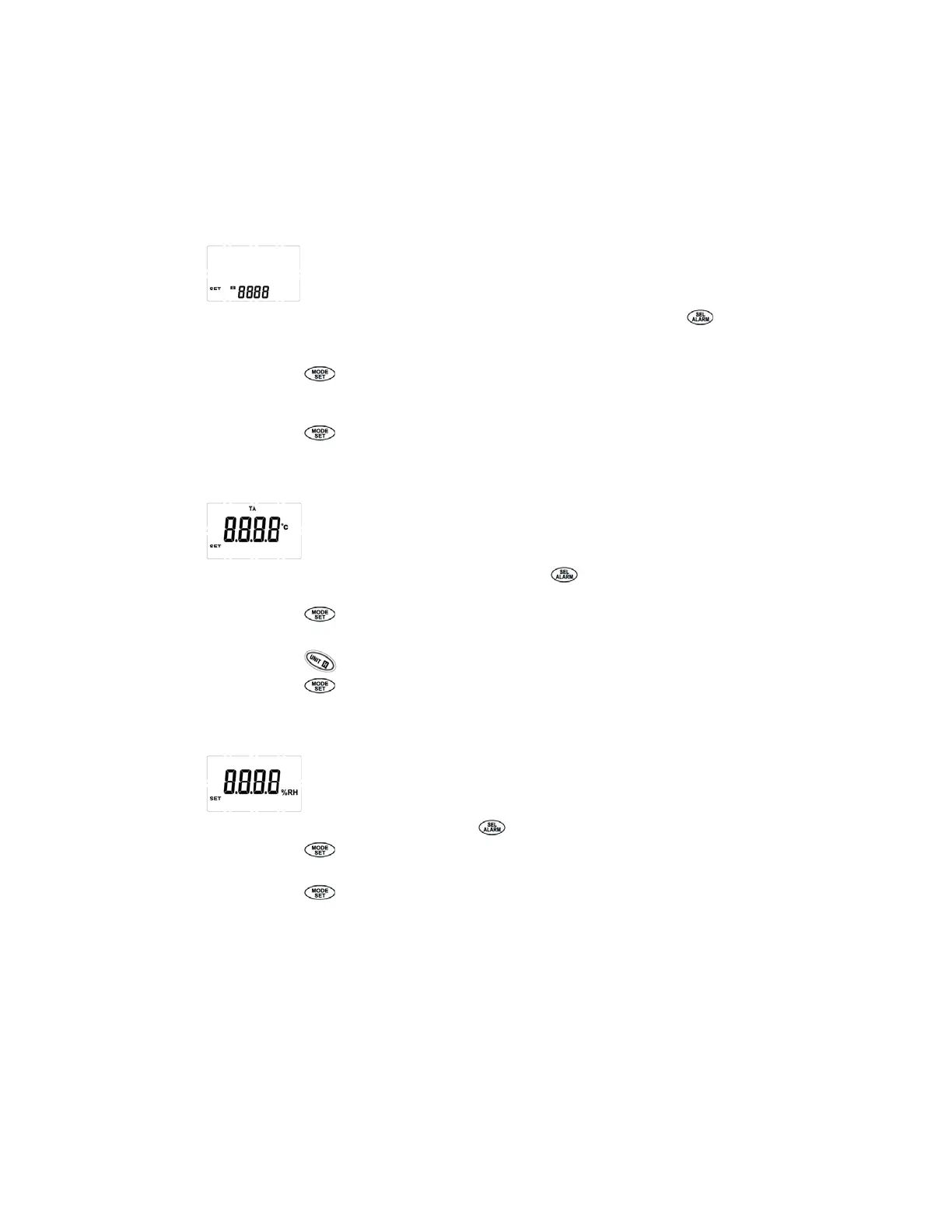EXTECHINSTRUMENTS
8HT200‐en‐GB_V1.411/16
CLEARSTOREDREADINGS
1. Steptothe‘ClearStoredReading’screen(exampleshownabove)usingthe button.
The number at the bottom of the display indicates the number of readings stored (50
maximum).
2. Pressthe buttonandthedisplaywillbeginflashing.
3. Use the up or down arrow button to select YES or NO. Select YES to erase all stored
readings.PressNOtoretainthereadingsinmemory.
4. Pressthe
buttontoperformtheselectedaction(YESorNO).
AIRTEMPERATUREOFFSET
1. SteptotheAirTemperatureOffsetscreenusingthe
button(examplescreenshown
above).
2. Pressthe
buttontobeginediting;thedisplaywillbeginflashing.
3. Usetheupanddownarrowbuttonstosettheoffsetvalue(from‐9.9to+9.9)
4. Pressthe
buttontoselectthedesiredtemperatureunits.
5. Pressthe buttonagaintosavethesetting.
RELATIVEHUMIDITY%OFFSET
1. SteptotheRH%Offsetscreenusingthe
button(examplescreenshownabove).
2. Pressthe
buttontobeginediting;thedisplaywillbeginflashing.
3. Usetheupanddownarrowbuttonstosettheoffsetvalue(from‐9.9to+9.9).
4. Pressthe
buttonagaintosavethesetting.
www.GlobalTestSupply.com
Find Quality Products Online at: sales@GlobalTestSupply.com
