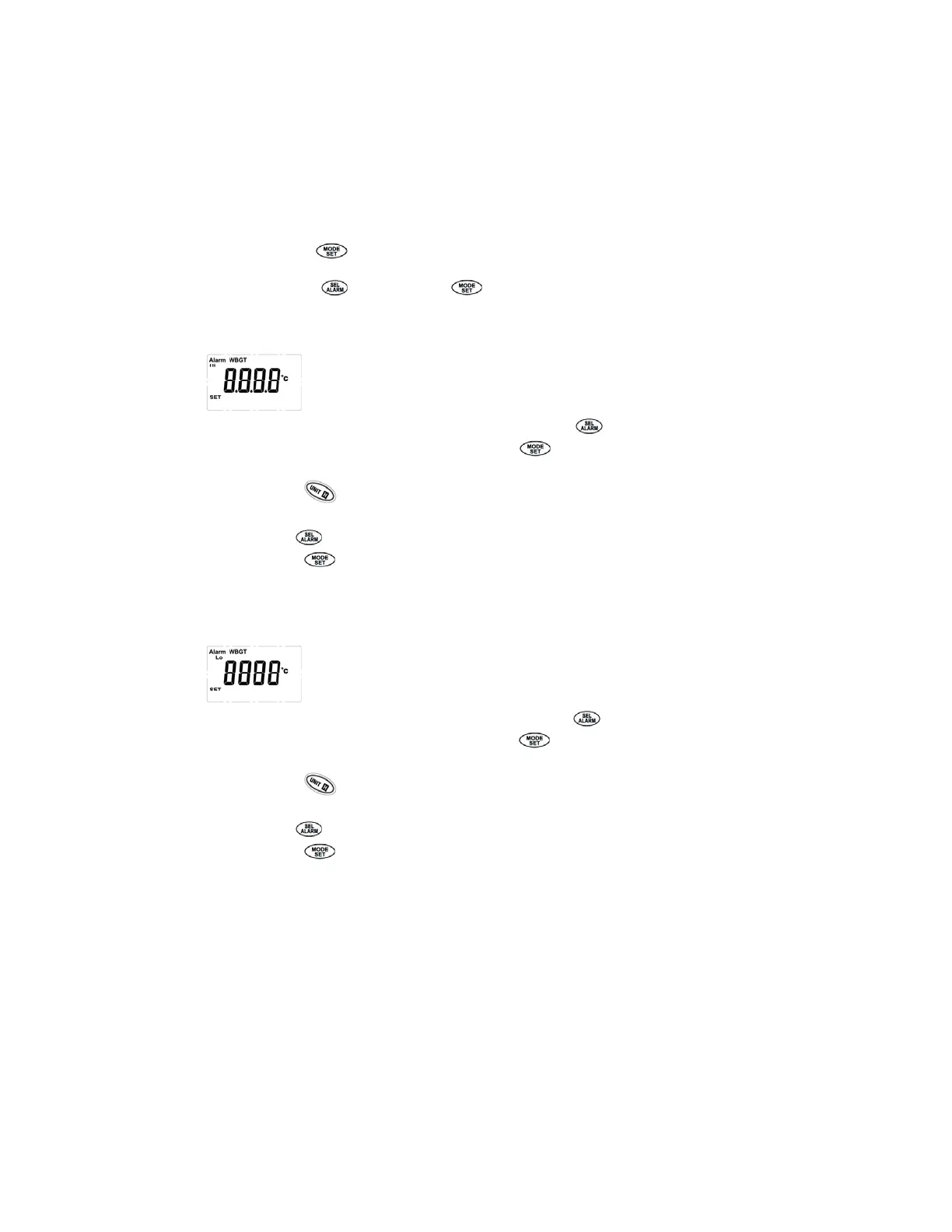EXTECHINSTRUMENTS
7HT200‐en‐GB_V1.411/16
SettingMode
Pressandholdthe buttontoaccesstheSettingmode whereaseriesofparameterscanbe
customized. The available parameters are explained individually below. To scroll through the
parametersusethe
button.Pressthe buttontostarteditingaparticularparameteras
explainedbelow.
WBGTHIGHALARMTHRESHOLD(HI)
1. SteptotheWBGTHighAlarmThresholdscreenusingthe
button.
2. AttheHighAlarmThresholdscreen,pressthe
buttontobegin editing;thedisplay
willbeginflashing.
3. Pressthe
buttontoselectthedesiredtemperatureunits.
4. UsetheupanddownarrowbuttonstosettheWBGTHighAlarmThresholdvalue.
5. Usethe
buttontoselectthedigittoedit.
6. Pressthe
buttonagaintosavethesetting.
7. The meterwill nowaurallyandvisually alarmwhen theHigh AlarmThreshold hasbeen
exceeded.Toarm/disarmthealarmfunction,refertothe‘ALARMON‐OFF’section.
WBGTLOWALARMTHRESHOLD(LO)
1. SteptotheWBGTLowAlarmThresholdscreenusingthe
button.
2. At theLowAlarm Thresholdscreen,press the
button tobegin editing;the display
willbeginflashing.
3. Pressthe buttontoselectthedesiredtemperatureunits.
4. UsetheupanddownarrowbuttonstosettheWBGTLowAlarmThresholdvalue.
5. Usethe
buttontoselectthedigittoedit.
6. Pressthe
buttonagaintosavethesetting.
The meter will now aurally and visually alarm when the Low Alarm Threshold is reached. To
arm/disarmthealarmfunction,refertothe‘ALARMON‐OFF’section.
www.GlobalTestSupply.com
Find Quality Products Online at: sales@GlobalTestSupply.com
