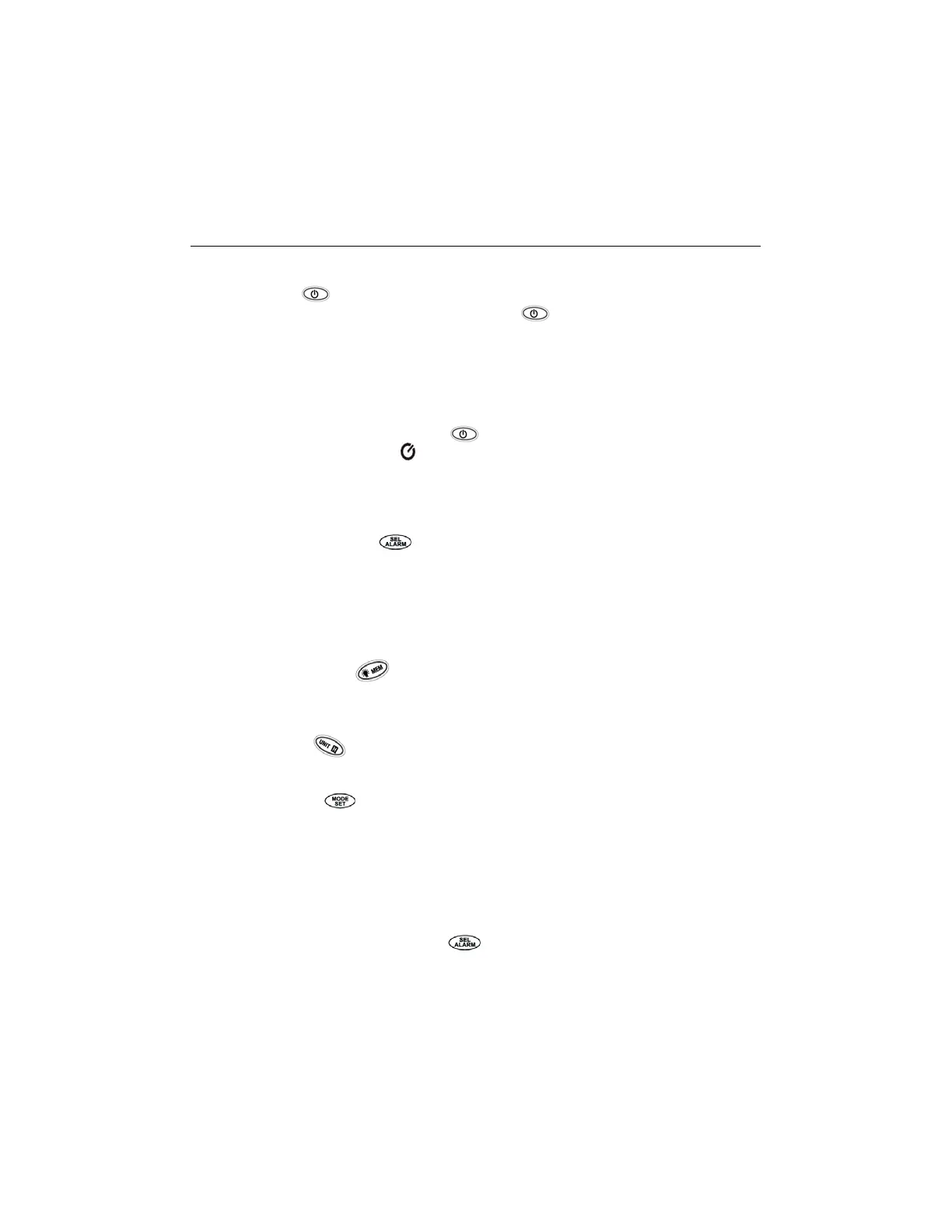EXTECHINSTRUMENTS
5HT200‐en‐GB_V1.411/16
Operation
Poweringthemeter
PressthePower buttontopowerthemeterONorOFF.Toshowallofthedisplaysymbols
atonce:withthemeterOFF,pressandholdthePower
button.Thefirmwareversionwill
displayforonesecond(afterthebuttonisreleased).
AutoPowerOff
TheHT200automaticallypowersoffafterapproximately15minutesofinactivity.
Enable‐DisableAutoPowerOff
WithpowerON,pressandholdthePower buttonforatleast2secondstodisableor
enableautopower‐off.Theclock
symbolappearsontheLCDscreenwhentheAutoPower
OFFfeatureisenabled.ThesymboldisappearswhentheAutoPowerOFFfeatureisdisabled.
Note:Theautopower‐offwillbedisablediftheSETfunctionorthealarmisenabled.
AlarmON‐OFF
PressandholdtheSEL/Alarm buttonforatleast2secondstoturnthealarmfunctionON
(armed)orOFF(disarmed).WhenarmedtheALARMdisplayiconwillappear.Whendisarmed,
theALARMdisplayicondisappears.
Note:ThealarmfunctionisdisabledwhentheHOLD,SET,orVIEWDATARECORDSDfunctionis
enabled.
DisplayBacklight
PresstheBacklight/Mem buttontoturnontheLCDbacklight.TheLCDbacklightwill
automaticallyturnoffafter15seconds.
SelectingTemperatureC/Funitsofmeasure
PresstheUnit/DH buttontoselectthedesiredtemperatureunitofmeasure.
ModeSelection
PresstheMode/Set buttontochangethemode.TheavailablemodesareWBGT,TA,%RH,
TG,WET,DEW,andbacktoWBGT(seedefinitionsbelow):
o Wetbulbglobetemperature(WBGT)
o Airtemperature(TA)
o Humidity(%RH)
o Blackglobetemperature(TG):monitorstheeffectsofdirectsolarradiation
o Wetbulb
temperature(WET)
o Dewpointtemperature(DEW)
In the WBGT mode, press the Sel/Alarm
button to toggle IN (indoor:without directsun
exposure)andOUT(outdoor:withdirectsunexposure)modes.
Note:ThemodefunctionisunavailableintheHOLDfunctionandSETfunctionmodes.
www.GlobalTestSupply.com
Find Quality Products Online at: sales@GlobalTestSupply.com
