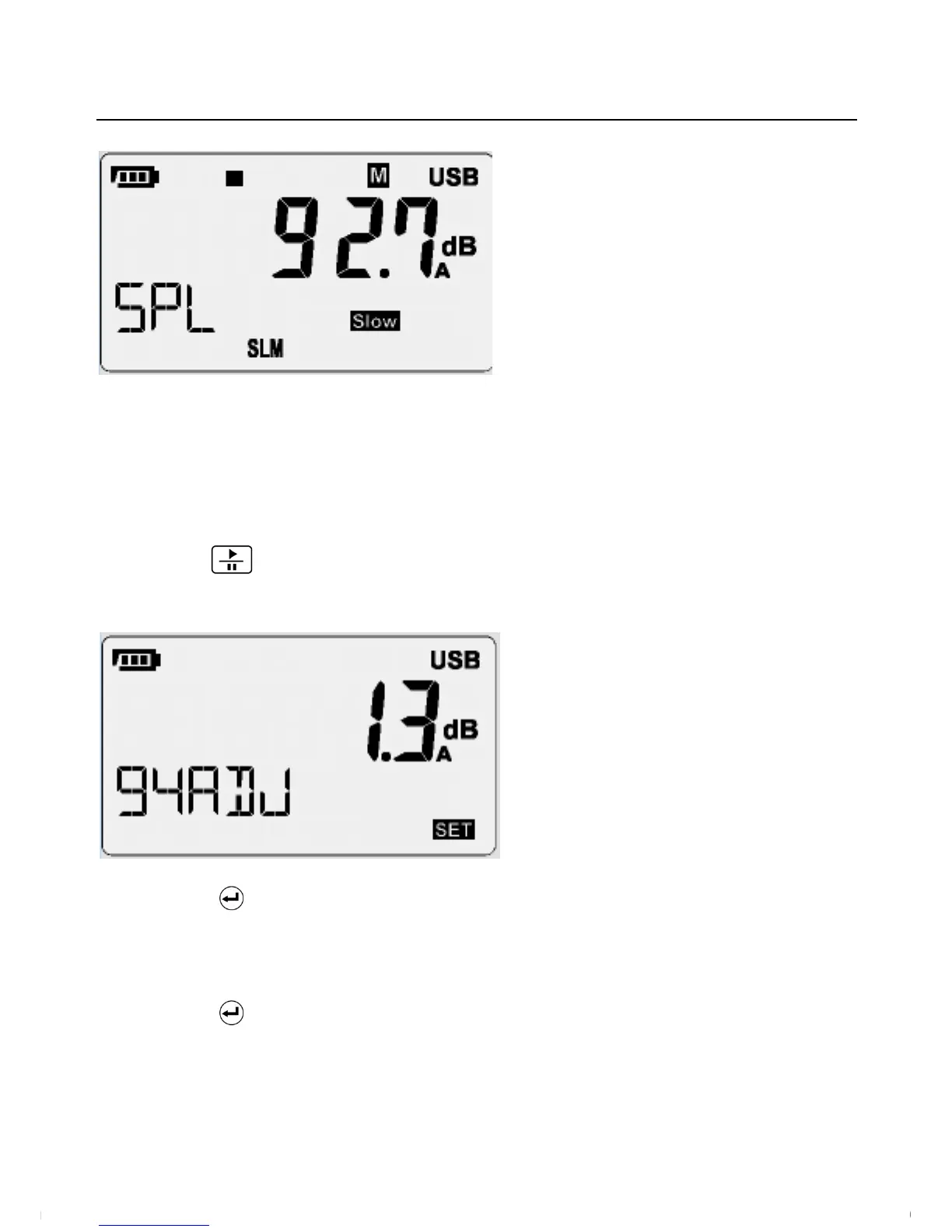9SL400‐en‐GB_V1.02/16
Calibration
AutomaticModeCalibration
SetthemetertoSLMmode,Aweighting,Highrange,andSlow.
Attacha94.0dB(1000Hz)soundcalibratortothemicrophone.
EnterSETmodeandgototheparameter94ADJ.
PresstheRun
keytostarttheautomaticoffsetroutineandwaitfortheflashingdBnumber
toappear.
PresstheEnter keytosavetheentryandtogetbacktothemeasurewindow.
Themetershouldnowread94.0dB(+/‐0.1dB).
Ifthemeasuredvaluedoesnotequal94.0(+/‐0.1dB),runthe94ADJroutineagain.
PresstheEnter
keytosavetheentryandtogetbacktothemeasurewindow.
www.GlobalTestSupply.com
Find Quality Products Online at: sales@GlobalTestSupply.com