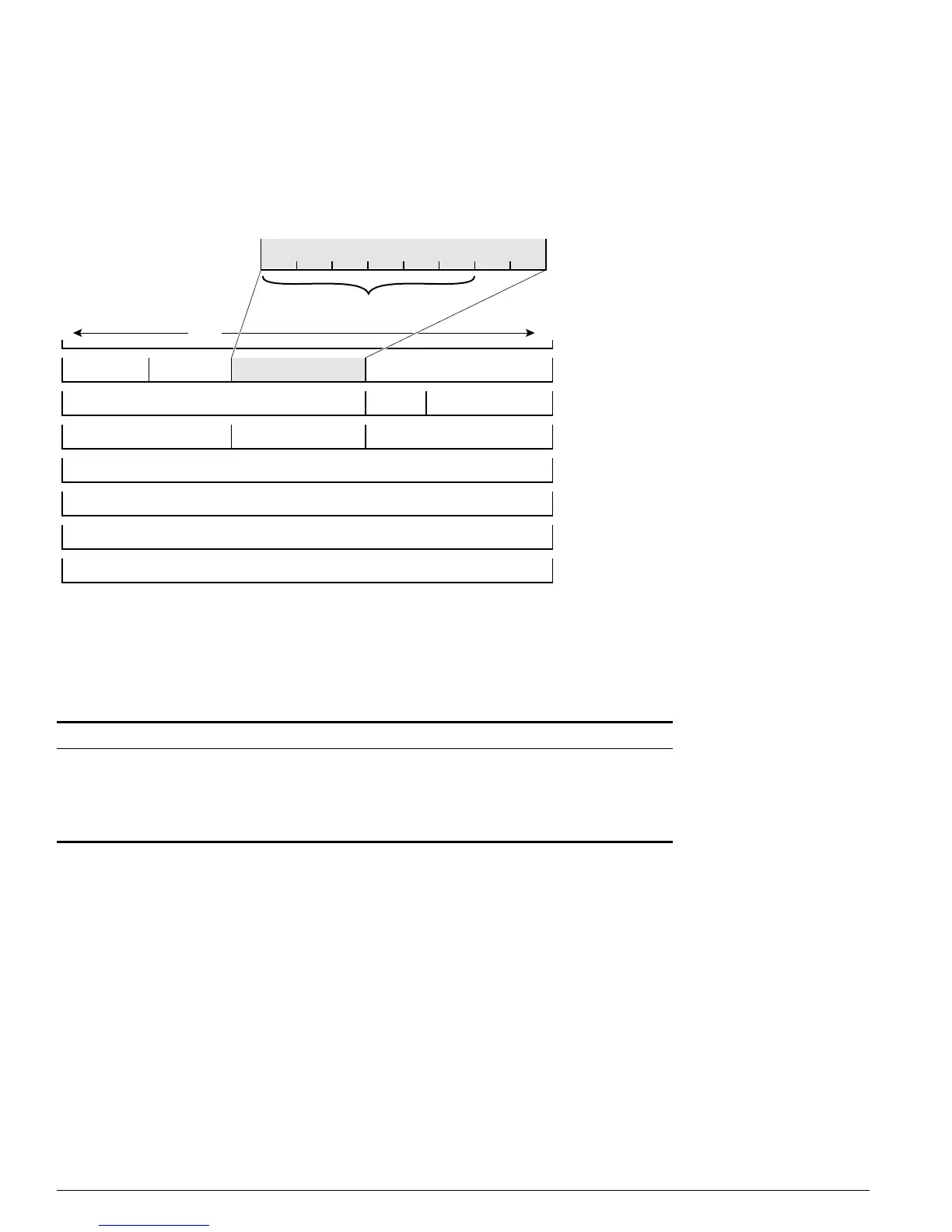164 Summit 200 Series Switch Installation and User Guide
Quality of Service (QoS)
Observing DiffServ code points as a traffic grouping mechanism for defining QoS policies and
overwriting the Diffserv code point fields are supported in the Summit 200 series switch.
Figure 30 shows the encapsulation of an IP packet header.
Figure 30: IP packet header encapsulation
Table 43 lists the commands used to configure DiffServ. Some of the commands are described in more
detail in the following paragraphs.
Observing DiffServ Information
When a packet arrives at the switch on an ingress port, the switch examines the first six of eight TOS
bits, called the code point. The switch can assign the QoS profile used to subsequently transmit the
packet based on the code point. The QoS profile controls a hardware queue used when transmitting the
packet out of the switch, and determines the forwarding characteristics of a particular code point.
Viewing DiffServ information can be enabled or disabled; by default it is disabled. To view DiffServ
information, use the following command:
enable diffserv examination ports [<portlist> | all]
Table 43: DiffServ Configuration Commands
Command Description
disable diffserv examination ports [<portlist> |
all]
Disables the examination of the diffserv field in
an IP packet.
enable diffserv examination ports [<portlist> |
all]
Enables the diffserv field of an ingress IP packet
to be examined by the switch in order to select a
QoS profile. The default setting is disabled.
EW_02
