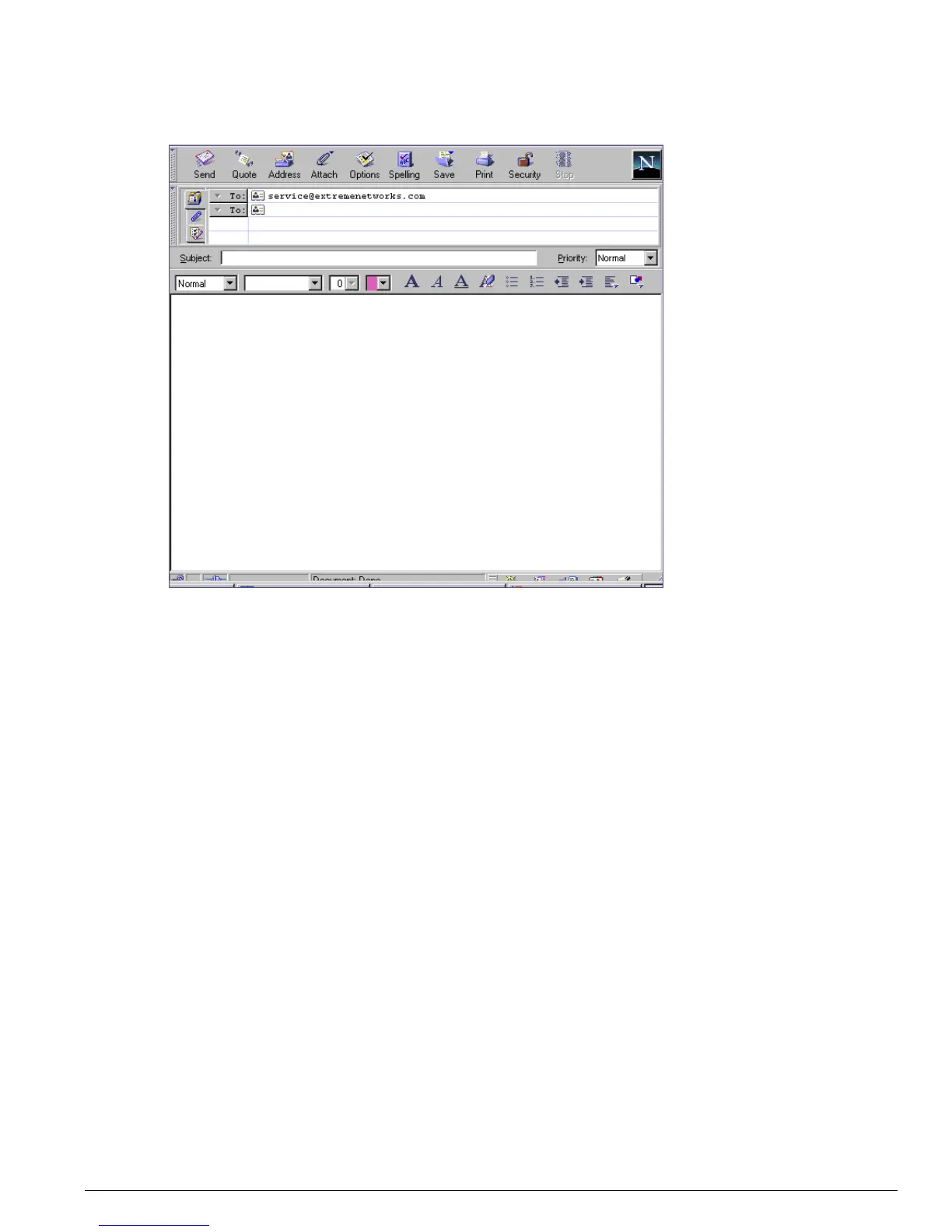Logging Out of ExtremeWare Vista
Summit 200 Series Switch Installation and User Guide 293
Figure 85: Email Support
Logging Out of ExtremeWare Vista
When you click the Logout button in the task frame, it causes an immediate exit from ExtremeWare
Vista. Be sure you want to exit the application because there is no confirmation screen.
