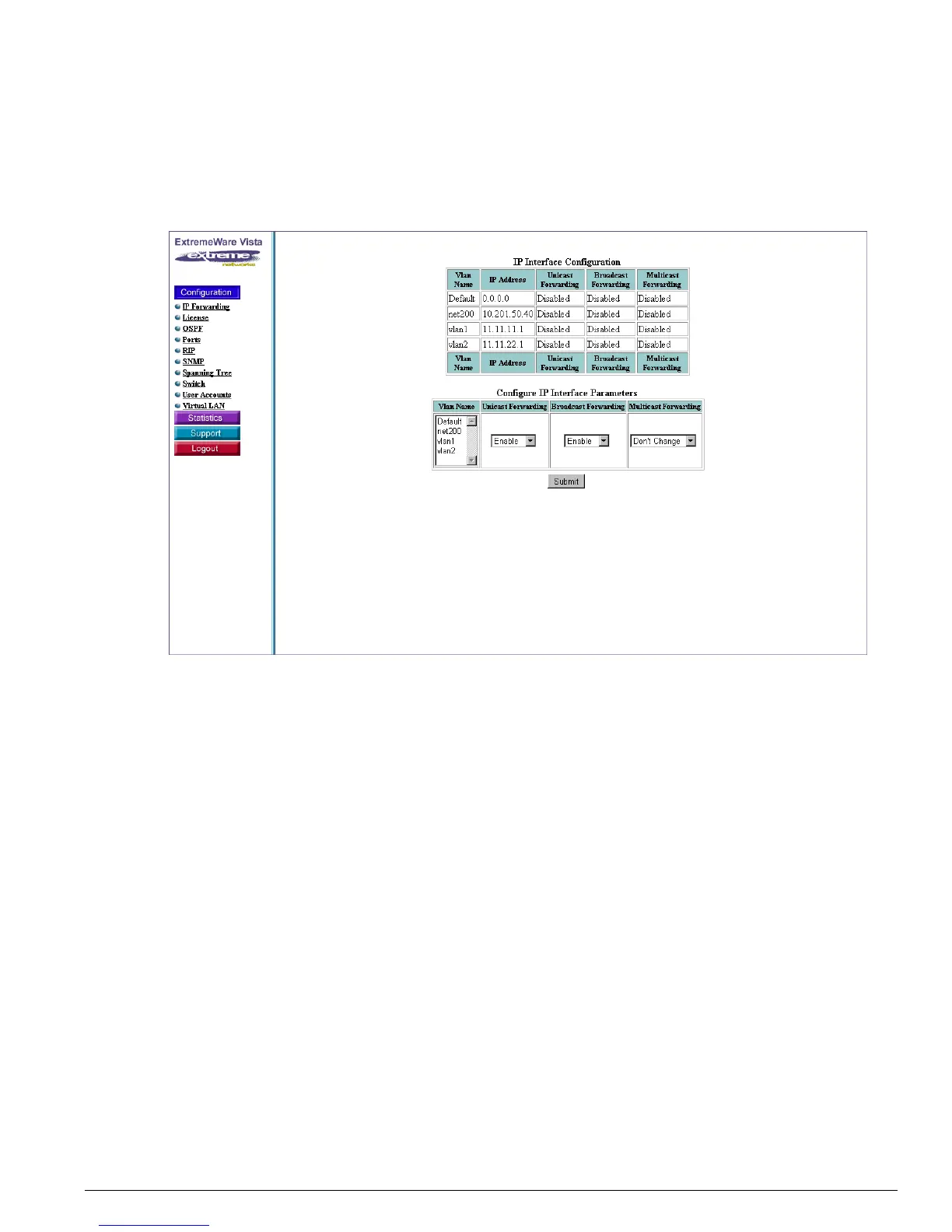Configuring the Summit 200 using ExtremeWare Vista
Summit 200 Series Switch Installation and User Guide 253
• Configuring IP Unicast Routing on page 196
• Subnet-Directed Broadcast Forwarding on page 194
• IP Multicast Routing Overview on page 229
Figure 45: IP Interface Configuration
License
The License window allows you to enable the Advanced Edge license by submitting a valid license key
purchased from Extreme Networks. See Figure 46 for an example of this window. For more information
on levels of licensing, see “Software Licensing” on page 40.
