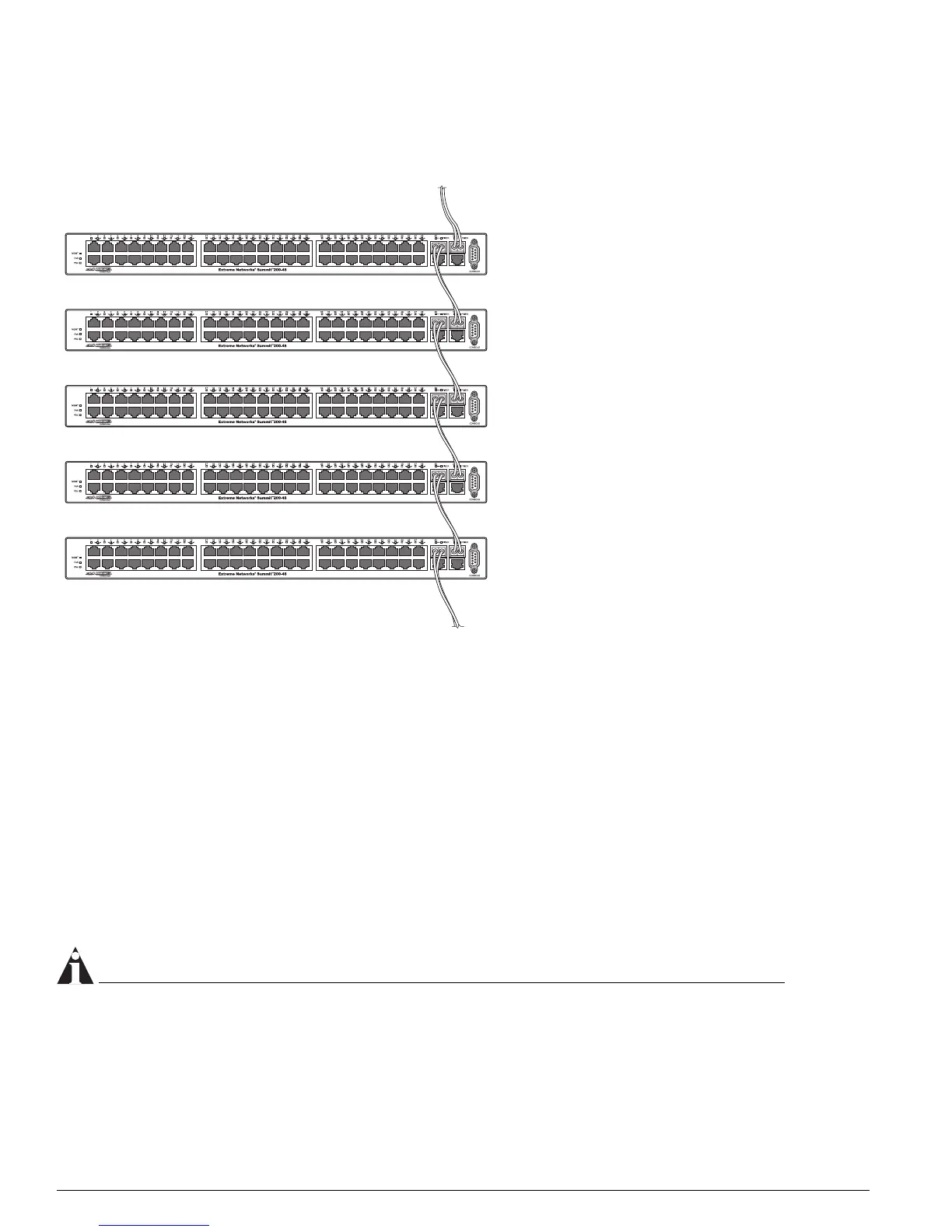32 Summit 200 Series Switch Installation and User Guide
Switch Installation
Figure 8: Stacking Summit 200-48
Connecting Equipment to the Console Port
Connection to the console port is used for direct local management. The switch console port settings are
set as follows:
• Baud rate—9600
•Data bits—8
•Stop bit—1
• Parity—None
• Flow control—None
NOTE
If you set the switch console port flow control to XON/XOFF rather than None, you will be unable to
access the switch. Do not set the switch console port flow control to XON/XOFF.
The terminal connected to the console port on the switch must be configured with the same settings.
This procedure is described in the documentation supplied with the terminal.
ES2K001
To downstream
switches
To upstream
routers and switches
