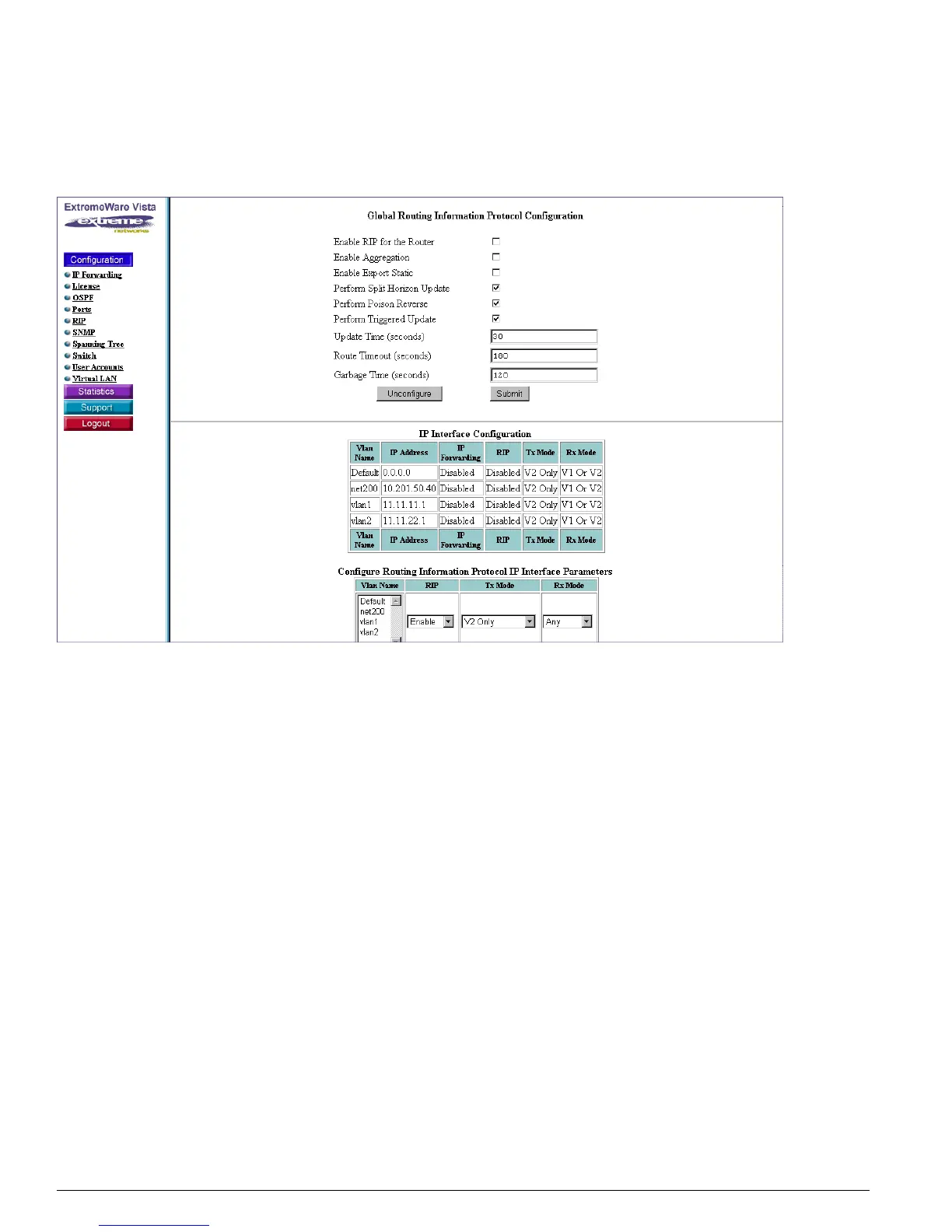264 Summit 200 Series Switch Installation and User Guide
Using ExtremeWare Vista on the Summit 200
Use the Unconfigure button to reset the global RIP parameters to the default values. Use the Submit
button to submit the changes to the system.
Figure 56: RIP Global Configuration
For more information about setting RIP parameters globally, see “Overview of RIP” on page 208.
Configure RIP for an IP interface
Following the global configuration section is for configuring RIP for an individual IP interface. Figure 57
shows an example of this section of the window.
