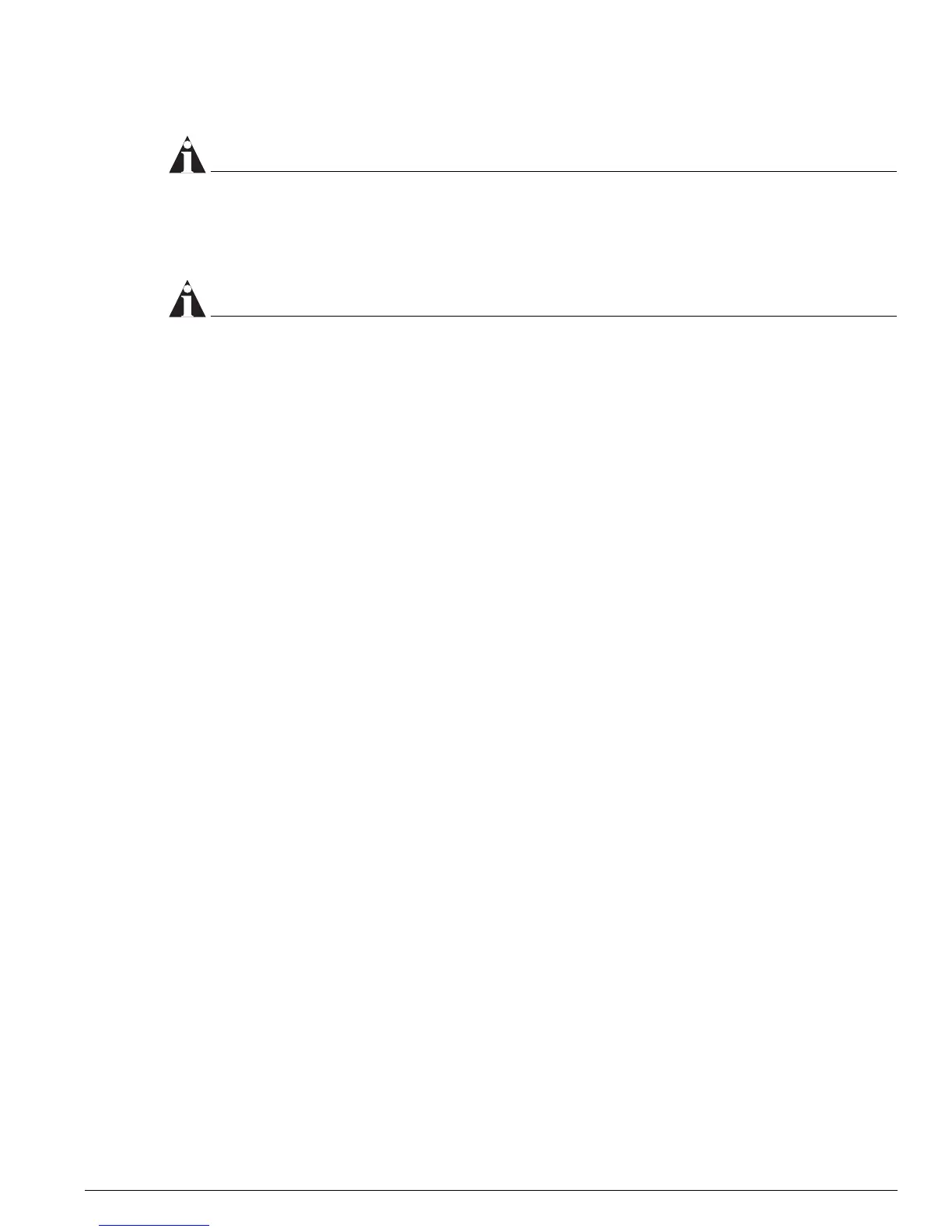Logging In for the First Time
Summit 200 Series Switch Installation and User Guide 35
save
NOTE
For more information on saving configuration changes, see the ExtremeWare Software User Guide.
7 When you are finished using the facility, logout of the switch by typing
logout
NOTE
After two incorrect login attempts, the Summit 200 series switch locks you out of the login facility. You
must wait a few minutes before attempting to log in again.
