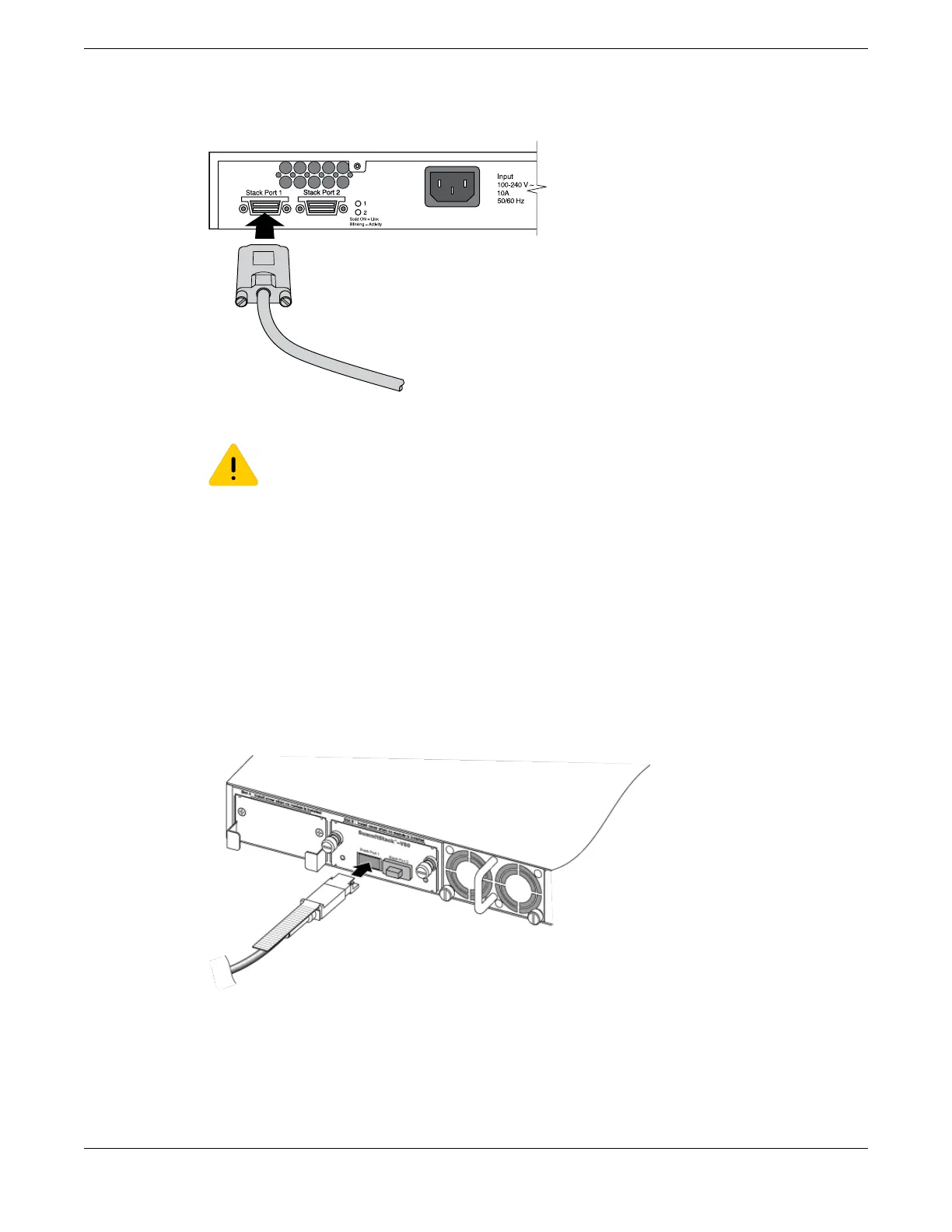4. Repeat steps 1 through 3 to connect the cable to the second switch.
Figure 46: Connecting a SummitStack Cable
Caution
Avoid making sharp bends in the cable. Sharp bends can stress the cable and cause
damage.
Connecting Active or Passive QSFP+ Cables
The QSFP+ direct-attach cable is used to connect ports on any of the following modules:
• X460-G2 switch with VIM-2q module, which supports SummitStack-V160
• X670-G2-48x-4q switch, which supports SummitStack-V80 (supported in EXOS 30.1 and prior
releases only), V-160, or V-320
Follow these steps to connect a QSFP+ direct-attach cable.
1. Holding the QSFP+ connector by its sides, insert the connector into the port on the switch as shown
in the following figures.
Figure 47: Connecting a QSFP+ Passive Copper Direct-Attach Cable to a
SummitStack-V Module
Connecting Stacking Cables
Building Stacks
72 ExtremeSwitching 5420 Series Hardware Installation Guide
