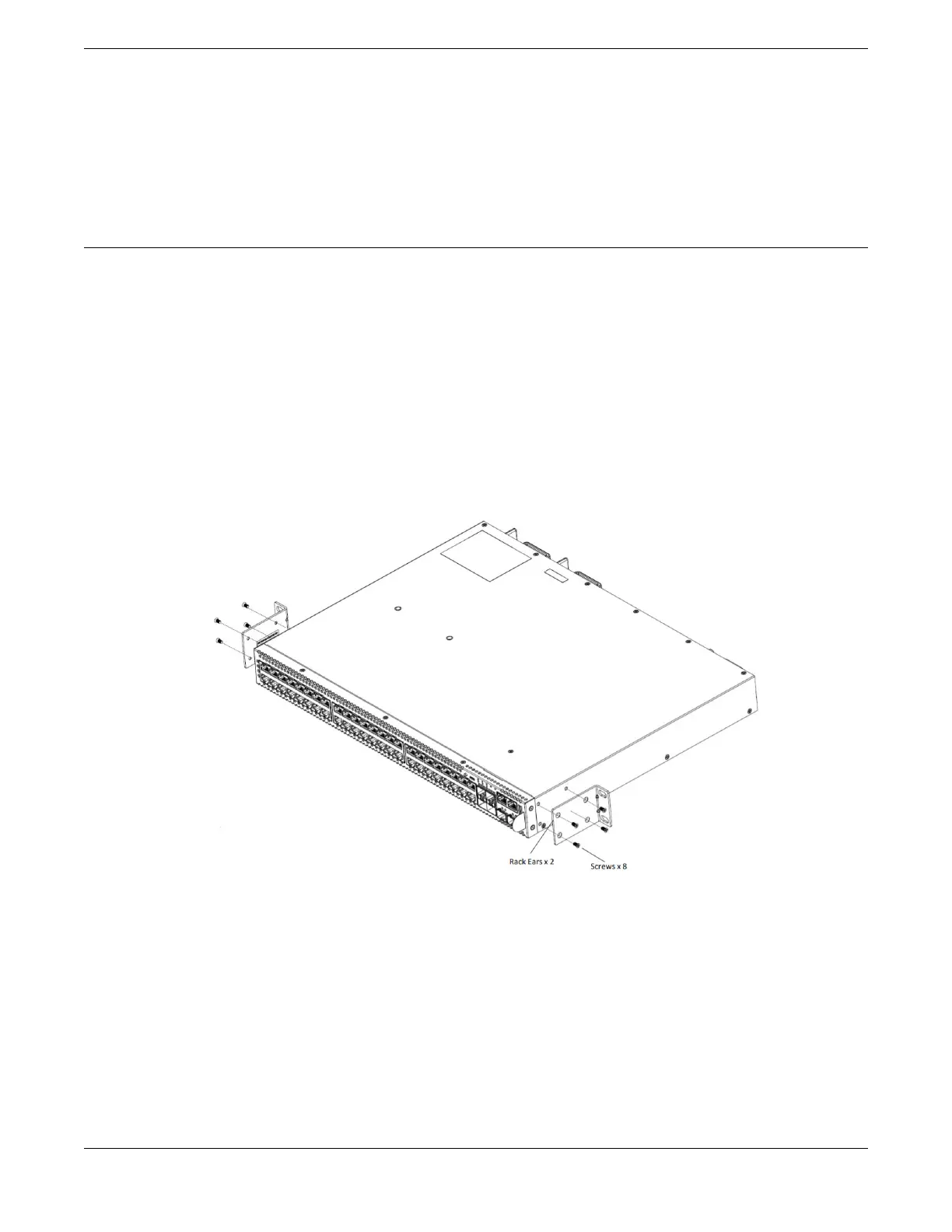• AC power cord. For switches with removable AC power supplies, a separate power cord is needed
for each installed power supply. The cord must meet the requirements listed in Power Cord
Requirements for AC-Powered Switches and AC Power Supplies on page 110.
• ESD-preventive wrist strap for installing optional ports at the back of the switch.
Attaching the Switch to a Rack or Cabinet
To attach a switch to a four-post rack or a cabinet, follow these steps.
Take care to load the rack so that it is not top-heavy. Start installing equipment at the bottom and work
up.
1. On one side of the switch, set a mounting bracket against the switch housing.
Set the flange even with the front panel of the switch – or, if you are mid-mounting the switch, set
the flange toward the back of the switch.
The following figures illustrate how to attach the brackets for two common mounting options.
• Figure 49 shows a mid-mount configuration using a short mounting bracket.
• Figure 50 shows a front-mount configuration using a short mounting bracket.
Figure 49: Mid-Mount: Attaching Short Mounting Brackets
Attaching the Switch to a Rack or Cabinet
Installing Your Switch
76 ExtremeSwitching 5420 Series Hardware Installation Guide
