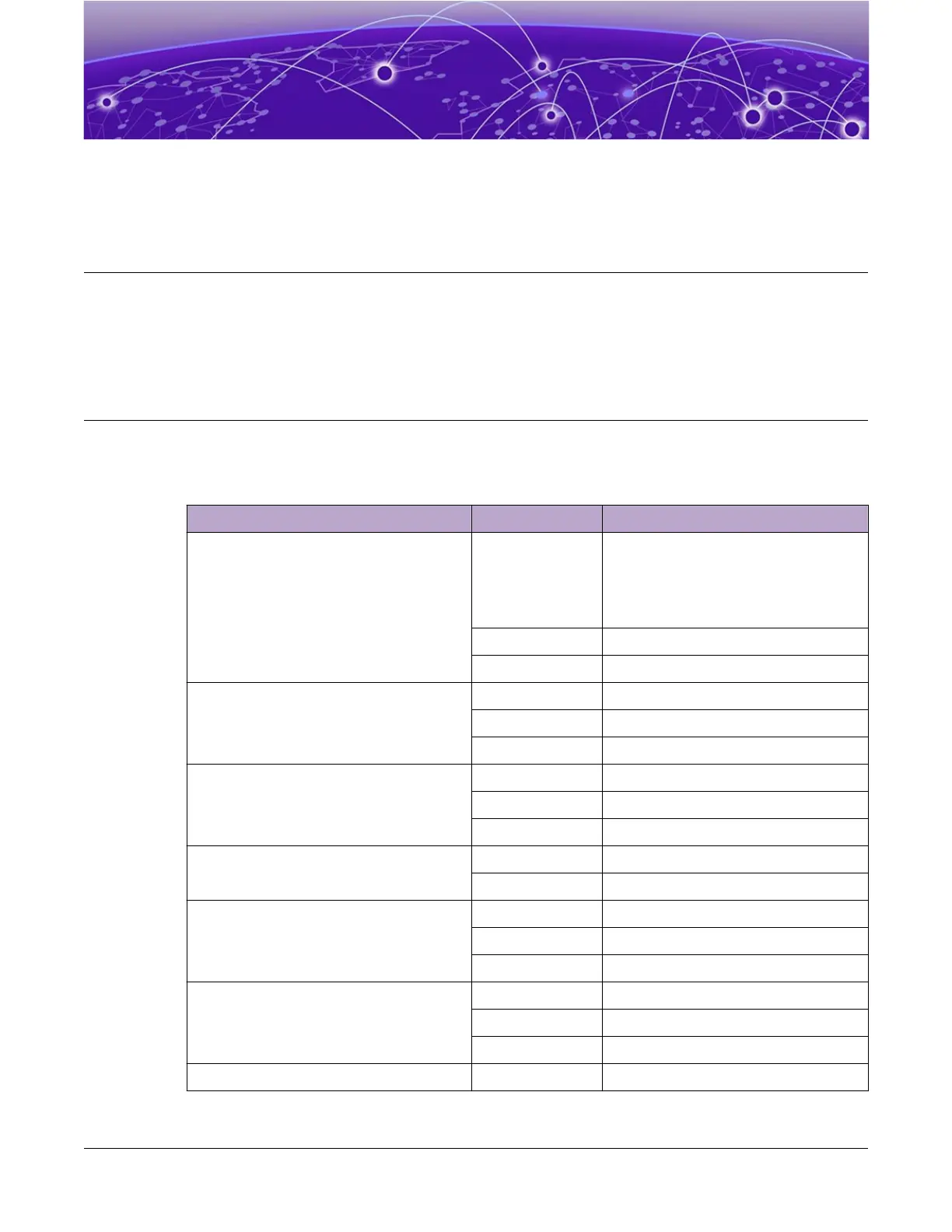Monitoring the Device
5420 Series Switch LEDs on page 94
The following topics help you monitor the status of the switch/appliance as it is running.
5420 Series Switch LEDs
ExtremeSwitching 5420 Series front panel port LEDs, as described in the following table:
Table 23: 5420 Series Port LEDs
LED Color/State Port State
SYStem status LED
(Legacy MGMT function)
Green Flash slowly POST Passed,
normal operation, blinks on standalone
switch, stack master, and backup
nodes in a stack;
o for standby nodes in a stack
Green Blinking POST in progress
Amber Blinking POST failed or overheat
PSU status LEDs P1/P2 Green Power On
O Power o and no power attached
Amber Blinking Power supply failures
Speed status (SPD), Stacking status (STK) SPD solid green Speed mode
STK solid green Stacking mode
All o Normal mode
Fan status for 5420F Green Normal operation
Amber Blinking Fan failure
Fan module status for 5420M Green Normal operation
Amber Blinking Fan module failure
O Fan module not present
Bluetooth Status LED (BT) Green Blinking Bluetooth pairing in progress
Green Bluetooth connected
O Bluetooth not connected
Locator LED (LOC) Blue Blinking Locator function
94 ExtremeSwitching 5420 Series Hardware Installation Guide
