Installation
Extreme Networks Wireless AP3825 Installation Guide
17
Figure 6 Mounting the Bracket to the Ceiling Rail
4 When the bracket is aligned with the rail again, both clamping tabs are positioned on
the T-bar rail lips. Figure 7 shows a mounting bracket, with an AP attached, firmly
mounted on a drop-ceiling T-bar rail. Tap the AP to verify it is stable and won’t fall off.
Figure 7 AP and Mounting Bracket Seated on T-bar Rail
5 Make a hole through the ceiling panel closest to the connector bay on the AP. Then run
the Ethernet cable through the hole and into a LAN port (RJ45 Ethernet port) in the
connector bay.
6 Replace the displaced ceiling panels.
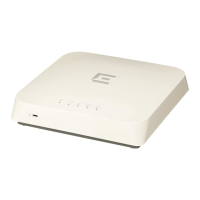
