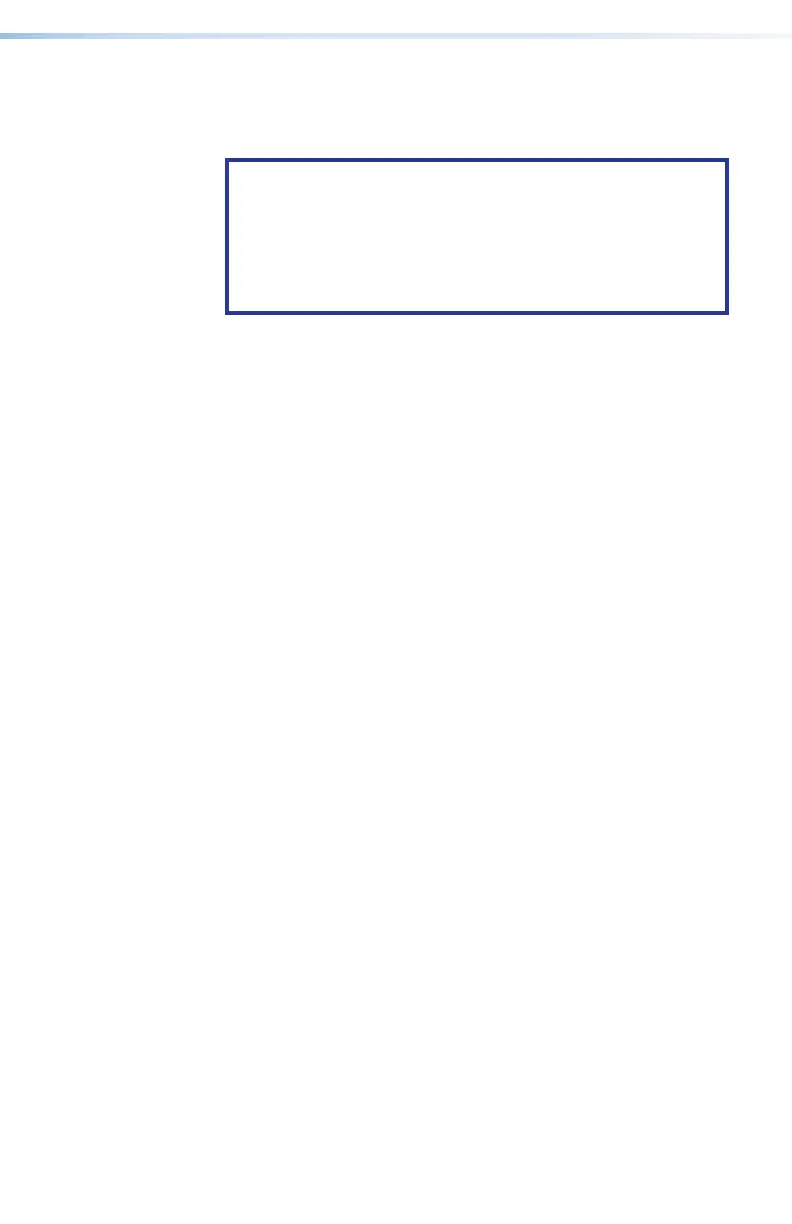13CrossPoint / MAV Matrix Switchers • Operation
Viewing and Adju
s
ting the Audio Level
1. Press the View button. Output buttons light for outputs that
have no ties established.
NOTES:
•
If the Audio button blinks, audio is br
oken away
(switched separately from video).
•
If an output button blinks, that output is muted. T
o
toggle mute on and off, press and hold the output
button for 2 seconds.
2. Press an input button. The buttons for all tied outputs light
(amber for video and audio, green for video only, and red for
audio only).
3.
Pr
ess an output button. The buttons for the tied input and all
tied outputs light.
4. Press the
View button. All input and output buttons return to
an unlit state.
