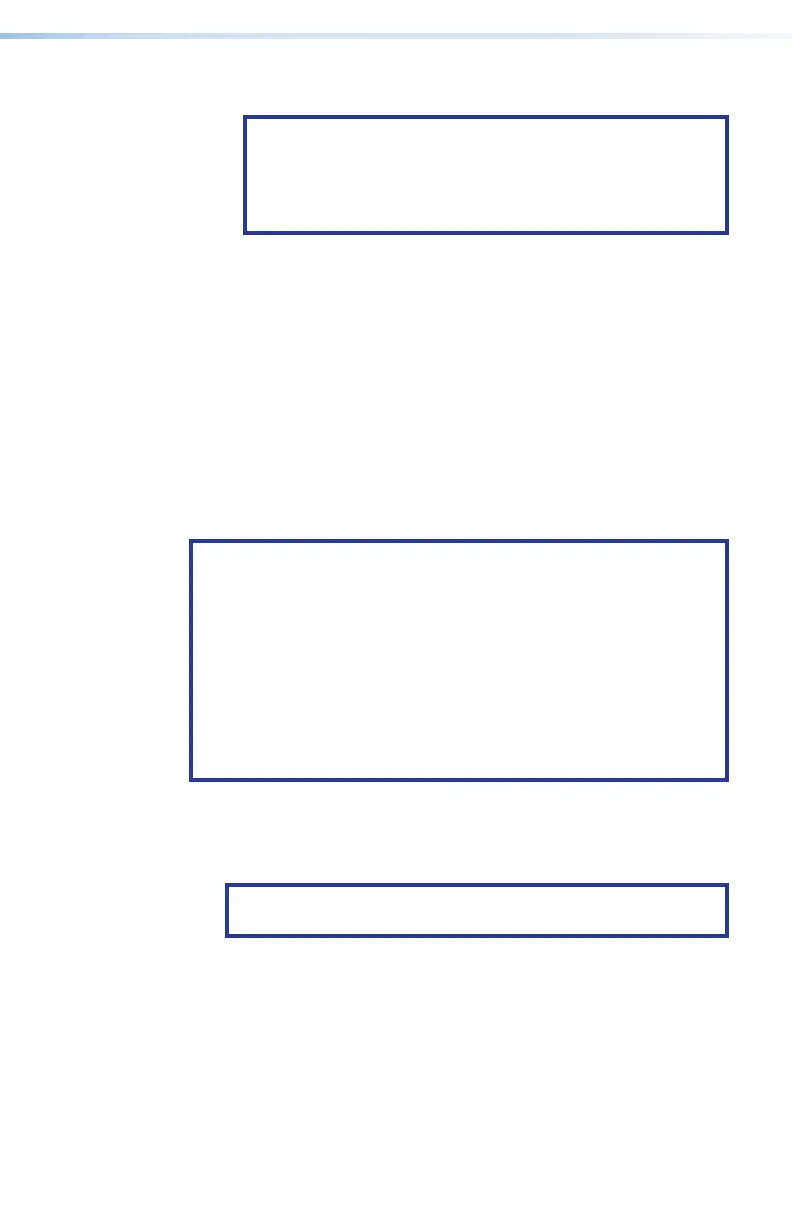23CrossPoint / MAV Matrix Switchers • Remote Control
b. If the switcher is password protected, enter the appropriate
administrator or user password in the Password field.
NOTE: The factory configured passwords for all
accounts on this device have been set to the device
serial number. In the event of a complete system reset,
the passwords convert to the default, which is no
password.
c. Click
Connect. The Matrix Switchers Control Program is
ready for operation
Accessing the HTML Pages
Another way to operate the switcher is via its factory-installed
HTML pages, which are always available and cannot be erased or
overwritten. The switcher HTML pages are accessible through its
LAN port, connected via a LAN or WAN, using a web browser such
as Microsoft Internet Explorer. See
a
on page 8, for connection
information.
Loading the start-up page
NOTES:
•
If your Ether
net connection to the matrix switcher is
unstable, try turning off the proxy server in your Web
browser. In Microsoft Internet Explorer, click
Tools
>
Internet Options > Connections > LAN Settings,
uncheck the
Use a proxy server... box, and then click
OK.
• For details on operating the switcher via HTML pages,
refer to the CrossPoint 450 Plus / CrossPoint Ultra / MAV
Plus Switcher User Guide, chapter 6, “HTML Operation”.
1. Start the web browser program.
2.
Click in the
Address field of the browser.
3. Enter the Matrix IP address in the Address field of the browser.
NOTE: 192.168.254.254 is the factory-specied default
value for this eld.
