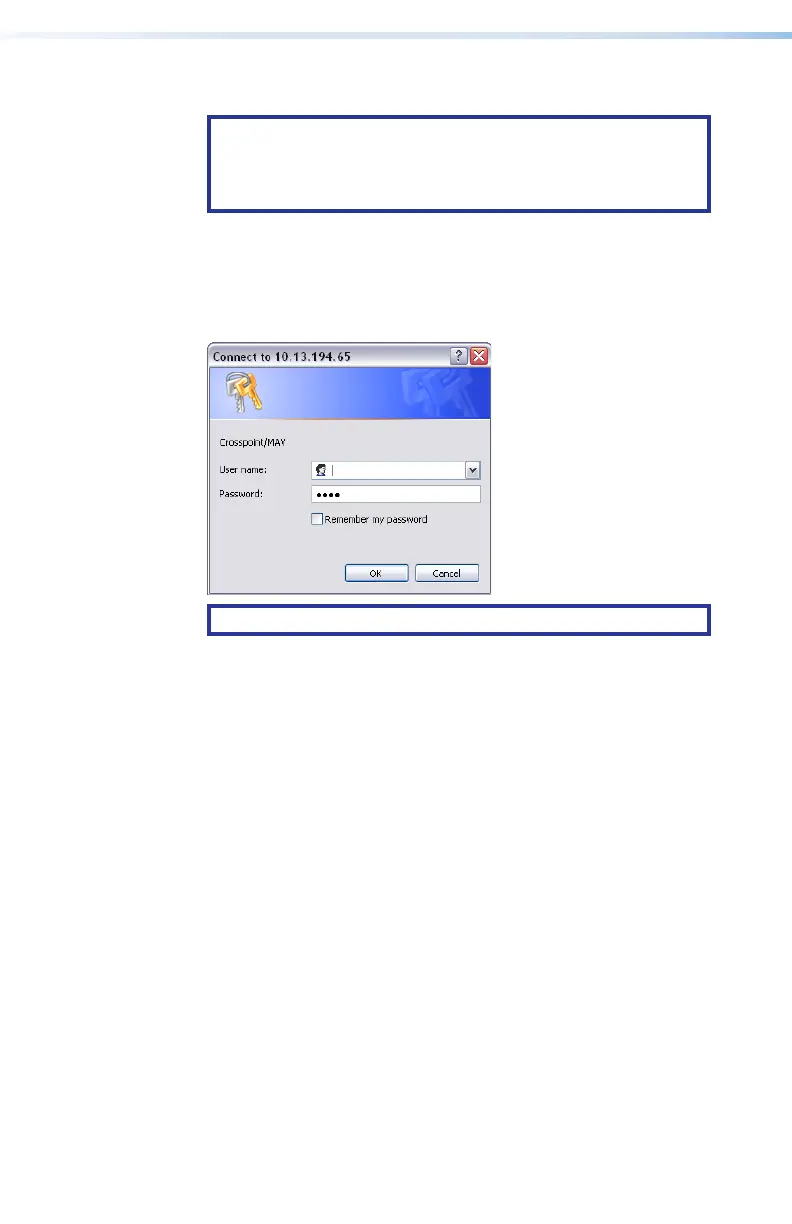24 CrossPoint / MAV Matrix Switchers • Remote Control
4. Press the keyboard <Enter> key. The switcher checks to see if
it is password protected.
NOTE: The factory configured passwords for all accounts
on this device have been set to the device serial number.
In the event of a complete system reset, the passwords
convert to the default, which is no password.
If the switcher is not password protected, it checks and
downloads the HTML start-up page. The switcher is ready for
operation via HTML remote control.
If the switcher is password protected, the switcher
downloads the
Enter Network Password page.
NOTE: A User name entry is not required.
Enter the appropriate administrator or user password in the
Password field and click OK.
5. The switcher downloads the HTML start-up page. The
switcher is ready for operation via HTML remote control.
