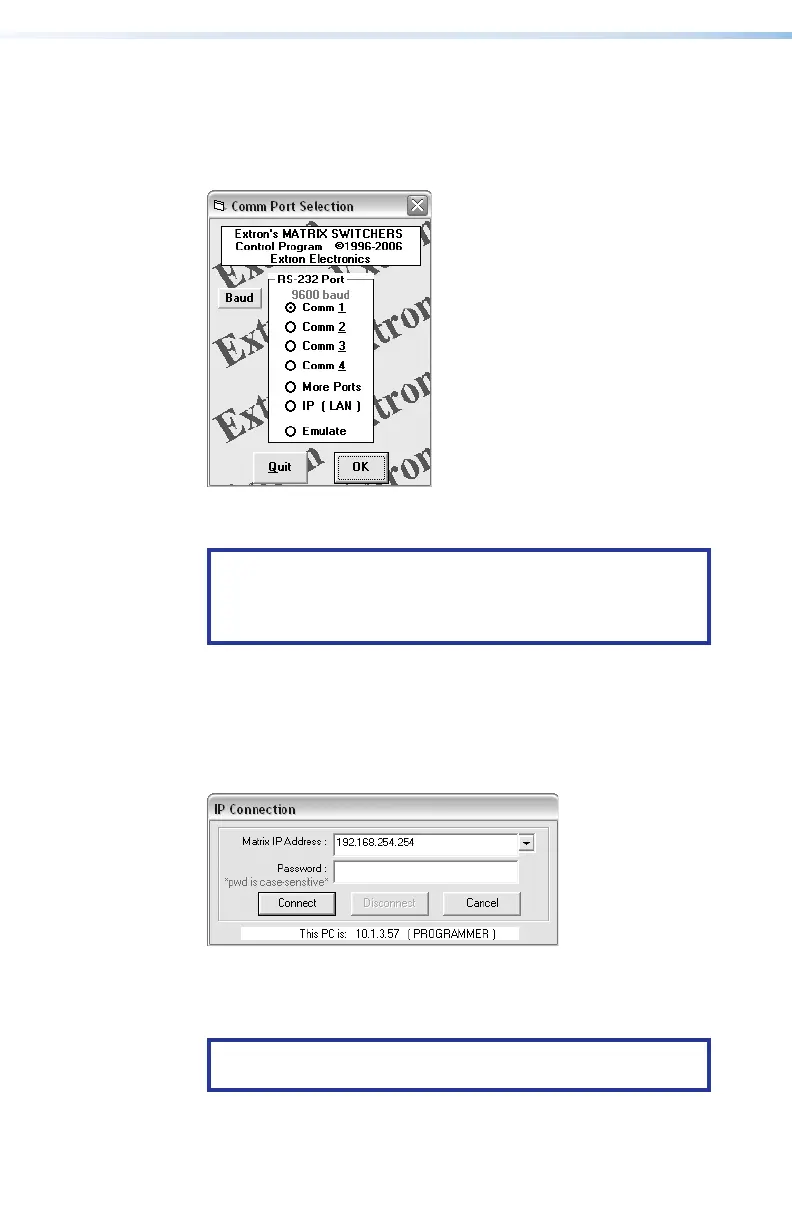22 CrossPoint / MAV Matrix Switchers • Remote Control
Starting the program
1. Click Start > Programs > Extron Electronics > Matrix
Switchers > MATRIX Switcher + Control Pgm.
The Comm Port Selection window appears.
2. Choose the comm (serial) port that is connected to the
switcher or
IP [LAN].
NOTE: For a comm port, check the baud rate displayed
in the comm port selection window. If you need to
change the baud rate, click the Baud button and double-
click the desired baud rate.
3.
Click
OK.
If you selected a serial port in step 2, the Matrix Switchers
Control Program is ready for operation.
4.
If you selected IP [LAN] in step 2
, the IP Connection window
appears.
a. Examine the Matrix IP Address field, which displays the last
Matrix IP address entered.
If necessary, enter the correct IP address in the field.
NOTE: 192.168.254.254 is the factory-specied default
value for this eld.
