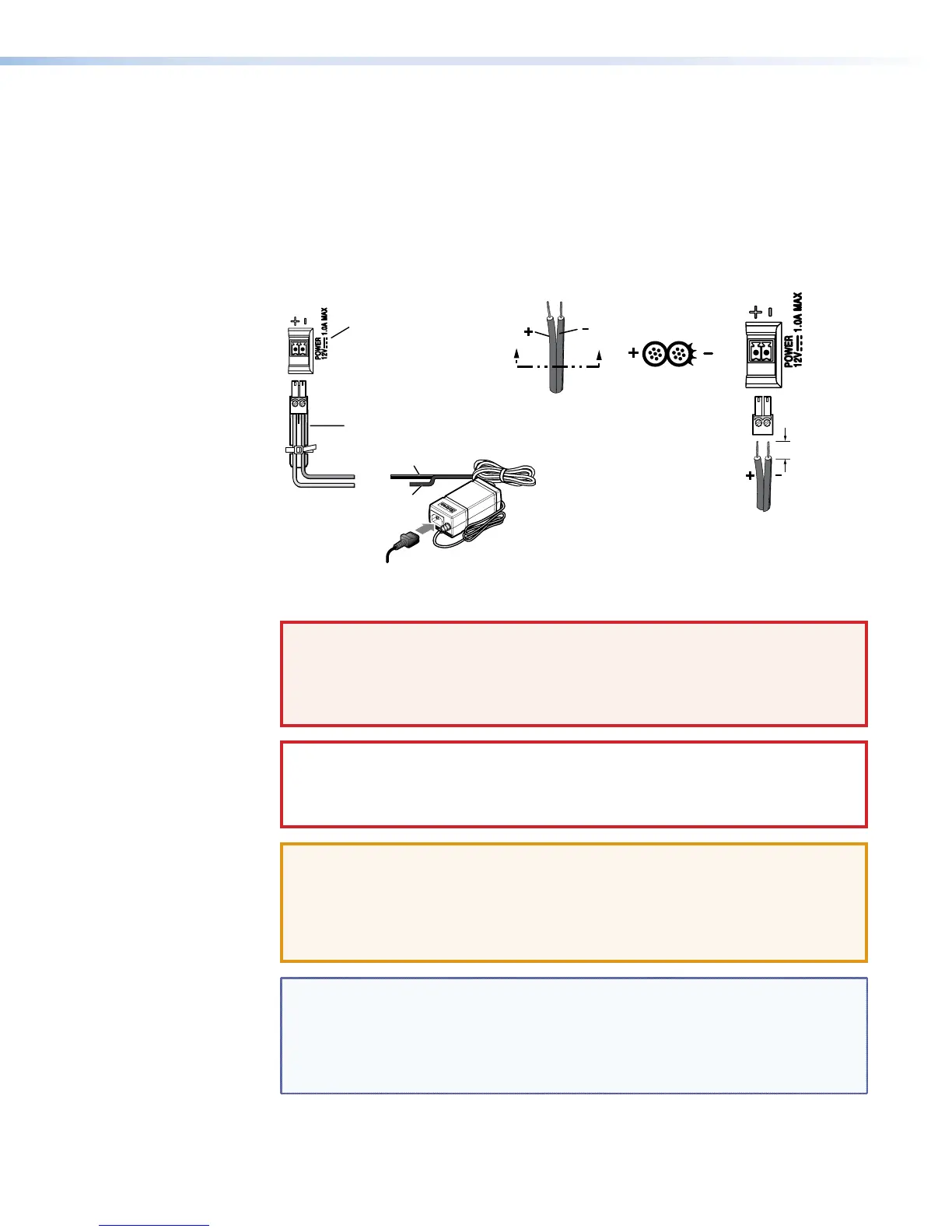A
Power connector (see figure 5, on the previous page)— power supplies must be
purchased separately.
TLP Pro 720T and TLP Pro 1020T — Connect a 12 VDC, 1.0 A power supply with DCplug
to the rear panel power receptacle. Extron recommends using the PS 1210 P power supply
(part number 70-778-01).
TLP Pro 720M and TLP Pro 1020M — Connect a 12 VDC, 1.0 A power supply with a
captive screw connector to the rear panel receptacle. Ensure the connections have the
correct polarity as shown below. Extron recommends using the PS 1210 C power supply
(part number 70-775-01).
Power Receptacle
Captive Screw Connector
SECTION A–A
Ridges
Smooth
Power Supply
Output Cord
AA
3/16"
Ground
all devices.
External
Power Supply
(12 VDC, 1 A max.,
Extron PS 1210C)
– Return
+12 VDC input
Ridged
Smooth
1A MAX
100-240V 50-60Hz
Figure 6. Power Supply Connection
WARNING: The two power cord wires must be kept separate while the power
supply is plugged in. Remove power before wiring.
AVERTISSEMENT : Les deux cordons d’alimentation doivent être tenus à l’écart
l’un de l’autre quand l’alimentation est branchée. Couper l’alimentation avant de
faire l’installation électrique.
CAUTION: Risk of Explosion if battery is replaced by an incorrect type. Dispose of
used batteries according to the instructions.
ATTENTION
: Risque d’explosion. Ne pas remplacer la pile par le mauvais type de
pile. Débarrassez-vous des piles utilisées selon le mode d’emploi.
ATTENTION:
• Do not power on the touchpanels or control processors until you have read
the Attention notice on page 10 (12 VDC power supply) or on page 12 (power
injector).
• Ne branchez pas les écrans tactiles ou les contrôleurs avant d’avoir lu les mises
en garde page10 (source d’alimentation 12VCC) ou page12 (injecteur PoE).
NOTES:
• These touchpanels ship without a power supply. Either the 12 VDC power supply
or the power injector must be purchased separately.
• If a 12 VDC and a PoE power supply are both connected to the touchpanel, the
power injector takes precedence. If a PoE power loss is detected, the touchpanel
switches seamlessly to the 12 VDC supply without needing a system reboot.
TLP Pro 720 Series and TLP Pro 1020 Series • Panel Features 9
