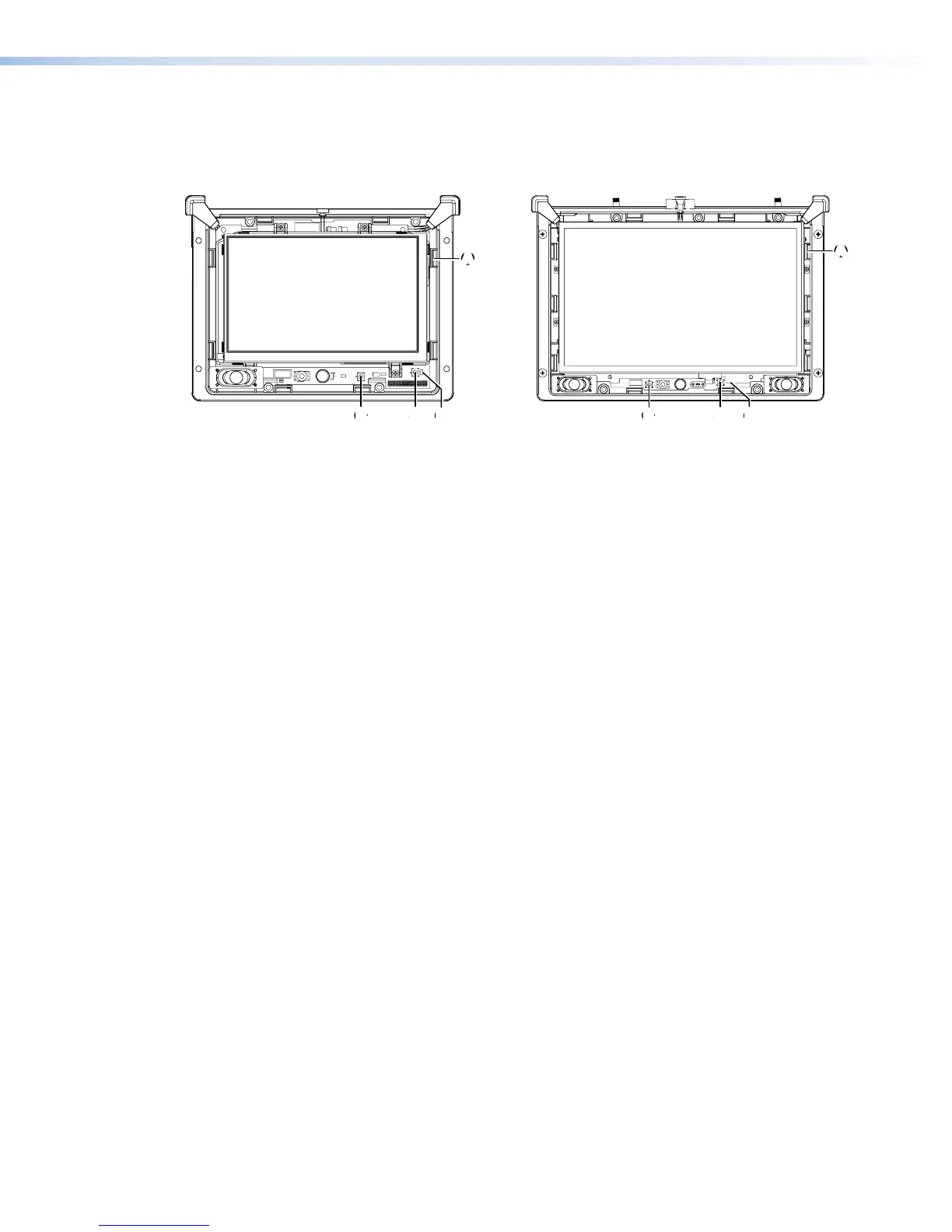TLP Pro 720M and TLP Pro 1020M Front Panel with Bezel Removed
Remove the front bezel by inserting the Extron removal tool into the slots on the bottom of
the unit and separating the bezel from the touchpanel. The following additional features are
concealed behind the bezel:
TLP Pro 720M TLP Pro 1020M
AA
B
B
C
CDD
A
A
B
B
C
CDD
Figure 4. TLP Pro 720M and TLP Pro 1020M Front Panel with Bezel Removed
A
Bezel attachment points
The TLP Pro 720M has eight attachment points: two on each side, two on the top edge and
two on the bottom edge.
The TLP Pro 1020M has ten attachment points: three on each side, two on the top edge
and two on the bottom edge.
B
Menu button — activates the setup menu (see page14) and calibration screen (see
page19.
C
Reset button — initiates one of three reset modes for the unit (see Reset Modes on
page30).
D
Reset LED — indicates power status and reset status of the device (see Reset Modes on
page 30.
TLP Pro 720 Series and TLP Pro 1020 Series • Panel Features 7
