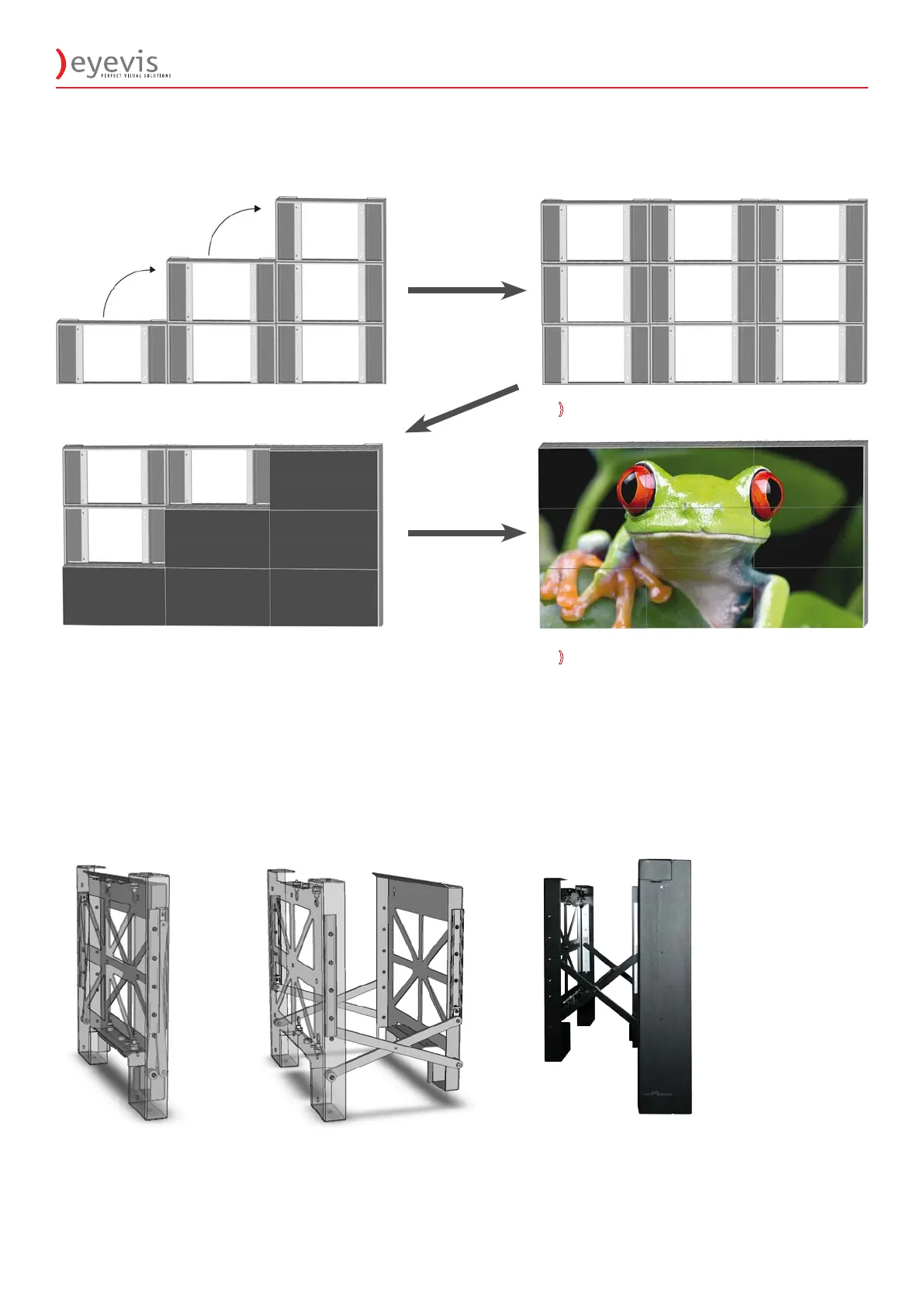EYE-LCD4600M/W-SN 13
2.3.3 Example: Video Wall Assembly 3x3
) Please insert the spacers in every junction of the displays in the tiled video wall.
) Mount the stacking frames row by row ) Fix the stacking frames together
) Hang in the displays row by row. ) Align the displays before operation
2.3.4 Optional front service mechanism
The displays from eyevis EYE-LCDM/W series are also available with front maintenance option. This new
development allows taking of the display panel in a combined video wall without the necessity to demount the
entire wall. With a special mechanism even displays in the middle of the wall can be made accessible for service
and maintenance works.
