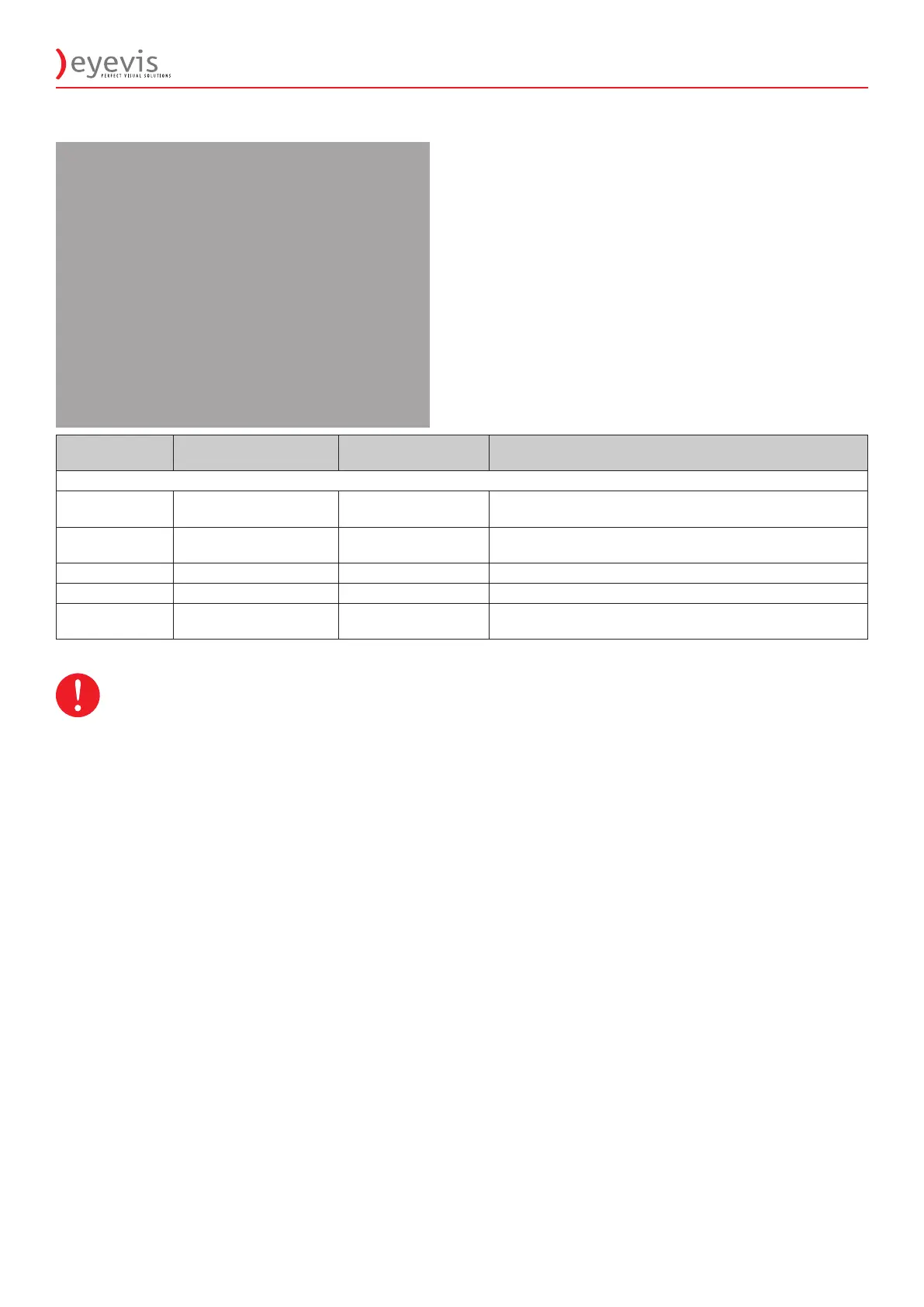EYE-LCD4600M/W-SN 25
3.2.5 Network Configuration
Main menu Functions
Adjustment function /
value / range
Description
All of the following settings presuppose an installed netboard to be functional
Network
Configuration
Netboard IP Address Shows the IP Address the IP Address of the netboard.
Netboard Netmask Netmask configuration of the display
Netboard Gateway Gateway configuration of the display
Netboard TCP Port 1025-9999 TCP Port where the netboard is listening
Set Netboard Value Write the configiration out to the netboard
This may take quite a while
Notice that all network connctions must be closed before “Set Netboard Value” can be
executed.
Network Configuration
Netboard IP Address
192 168 000 062
Netboard Netmask
255 255 255 000
Netboard Gateway
192 168 000 001
Netboard TCP Port
7292
Set Netboard Value
