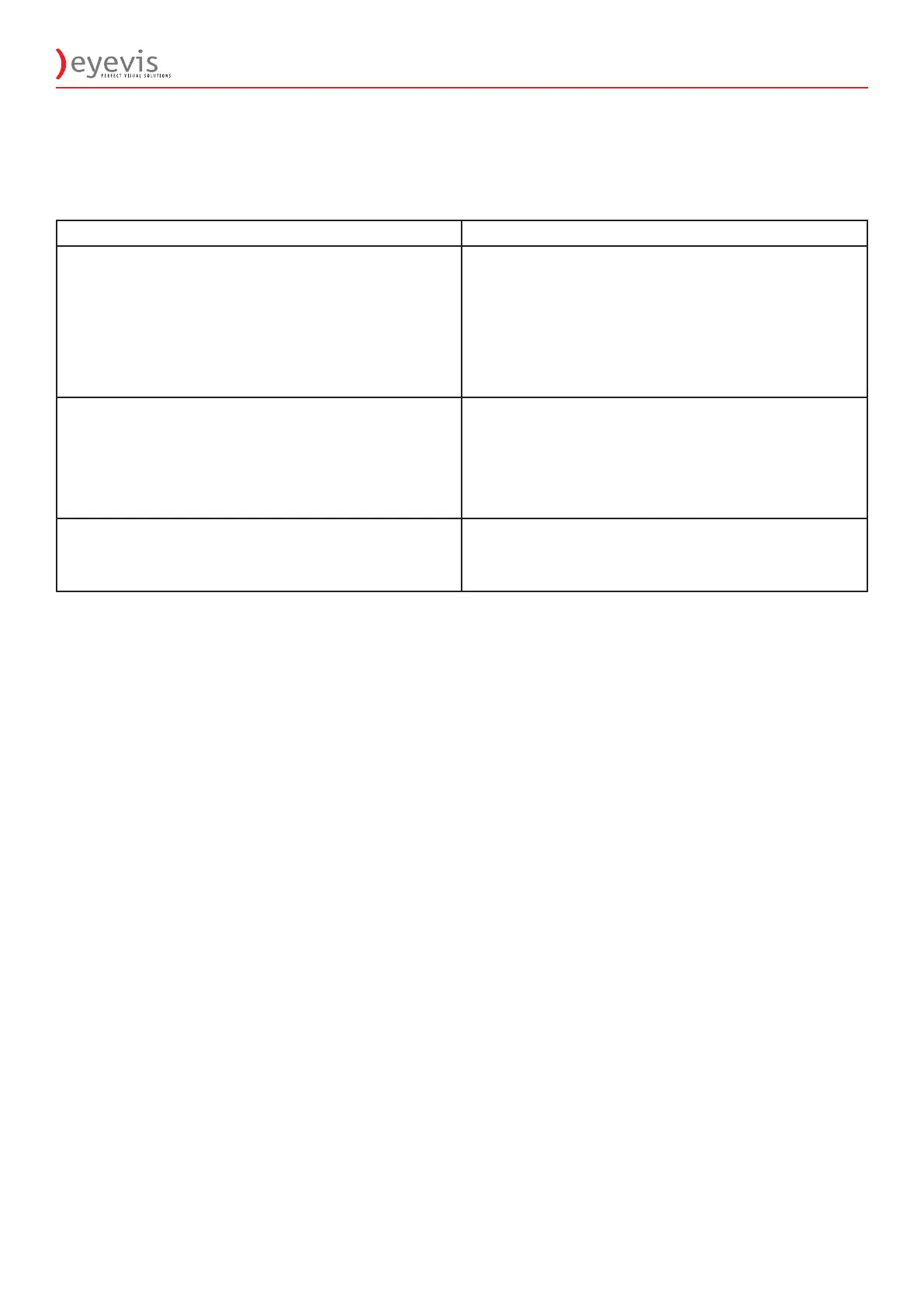EYE-LCD4600M/W-SN 43
6. A GUIDE TO SIMPLE PROBLEM SOLVING
Before calling service personnel, please check the following chart for a possible cause to the trouble you are
experiencing.
Symptom Check these things
) No picture 3 Make sure the power cord is plugged in
3 Maybe the power is OFF or Standby
3 Check whether the auxiliary equipment is
connected properly
3 Check if the input setting is correct
3 Signal may not be suitable
) The remote control does not operate 3 Make sure the batteries are inserted matching the +
and - marks of the battery compartment
3 The batteries may be exhausted
3 Use the remote control aiming at the remote
control sensor
) The picture colour is pale, or not clear 3 Check the picture quality adjustment
3 If you are using YUV terminals, make sure cables are
connected correctly
6.1 Malfunction or Trouble
) If smoke or peculiar smells comes from the unit, remove the power plug from the outlet immediately.
3 If the unit is still used in this condition, it may cause a fire or an electric shock.
3 Make sure that the smoke or smell has stopped, then contact your dealer for inspection.
) If there is no picture or sound, remove the power plug from the outlet immediately.
3 If the unit is still used in this condition, it may cause a fire or an electric shock.
3 Contact your dealer for inspection.
) If water is spilled or objects are dropped inside the unit, remove the power plug from the outlet
immediately.
3 If the unit is still used in this condition, it may cause a fire or an electric shock
3 Contact your dealer for inspection.
) If the unit is dropped or the cabinet is damaged, remove the power plug from the outlet immediately.
3 If the unit is still used in this condition, it may cause a fire or an electric shock.
3 Contact your dealer for inspection.
) To turn off the power of the unit, unplug the unit from the mains connection.
3 The power standby/on indicator goes out and you cannot turn the unit on/off by using the POWER
button on the remote control.
3 To disconnect the unit completely from the power supply, remove the power plug from the outlet.
) If the power cord or plug is damaged or becomes hot, turn off the main power switch of the unit, make
sure the power plug has cooled and remove the power plug from the outlet.
3 If the unit is still used in this condition, it may cause a fire or an electric shock. Contact your dealer
for replacement.
