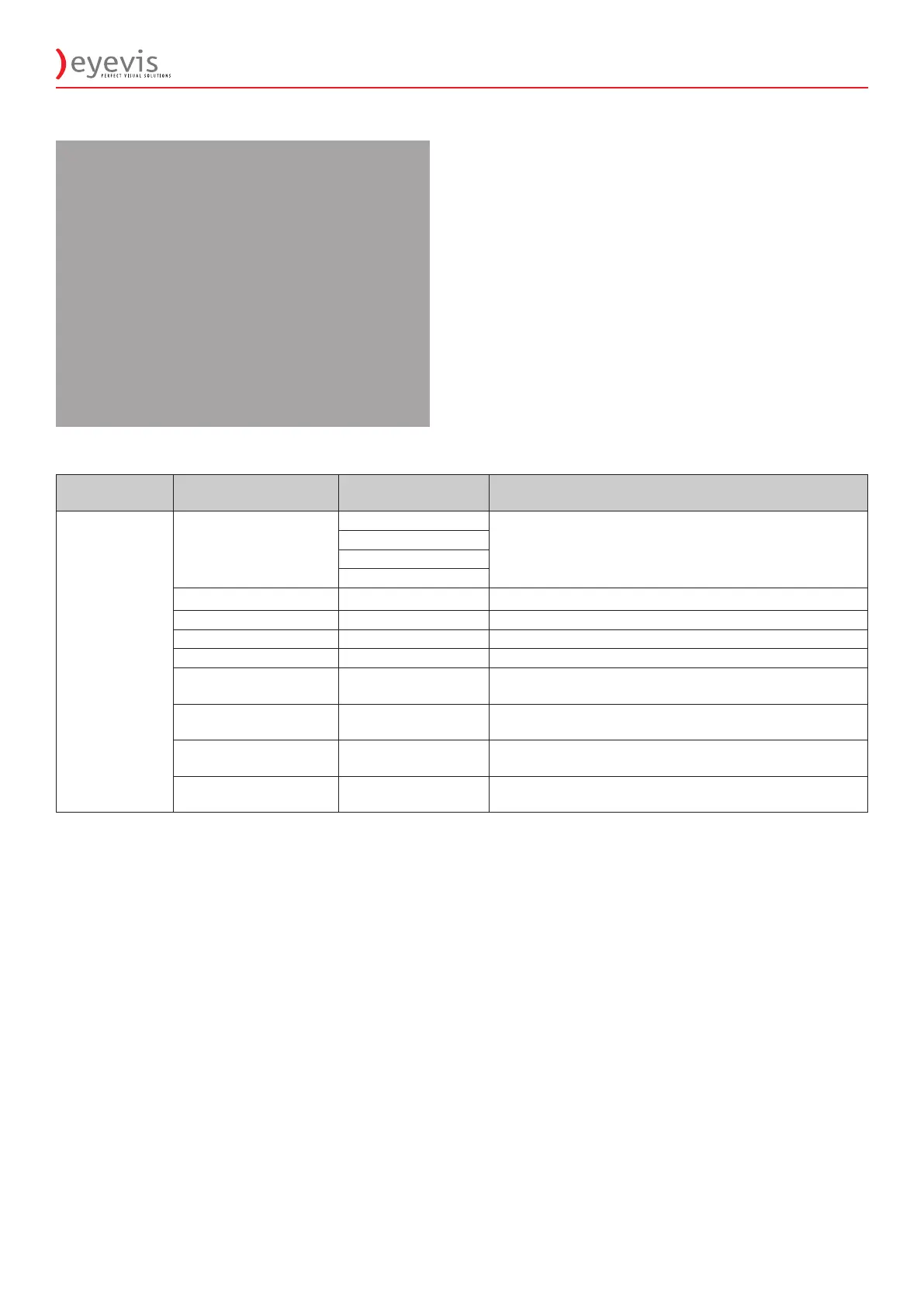EYE-LCD4600M/W-SN 23
3.2.3 Scaling
Main menu Functions
Adjustment function /
value / range
Description
Scaling Picture Scaling 1:1 Set scaling mode for the input signal source
Fill-All
Fill-Ratio
User
H-Resolution Horizontal resolution of the input signal
V-Resolution Vertical resolution of the input signal
H-Size Linear Streching in horizontal direction
V-Size Linear Streching in vertical direction
H-Offset Range depends on
input source
Advanced scaling horizontal offset
V-Offset Range depends on
input source
Advanced scaling vertical offset
H-Linearity Range depends on
input source
Advanced scaling horizontal linearity
V-Linearity Range depends on
input source
Advanced scaling vertical linearity
Scaling
Picture Scaling
FillAll
H-Resolution
720
V-Resolution
576
H-Size
768
V-Size
472
H-Offset
720
V-Offset
576
H-Linearity
4095
V-Linearity
4095
