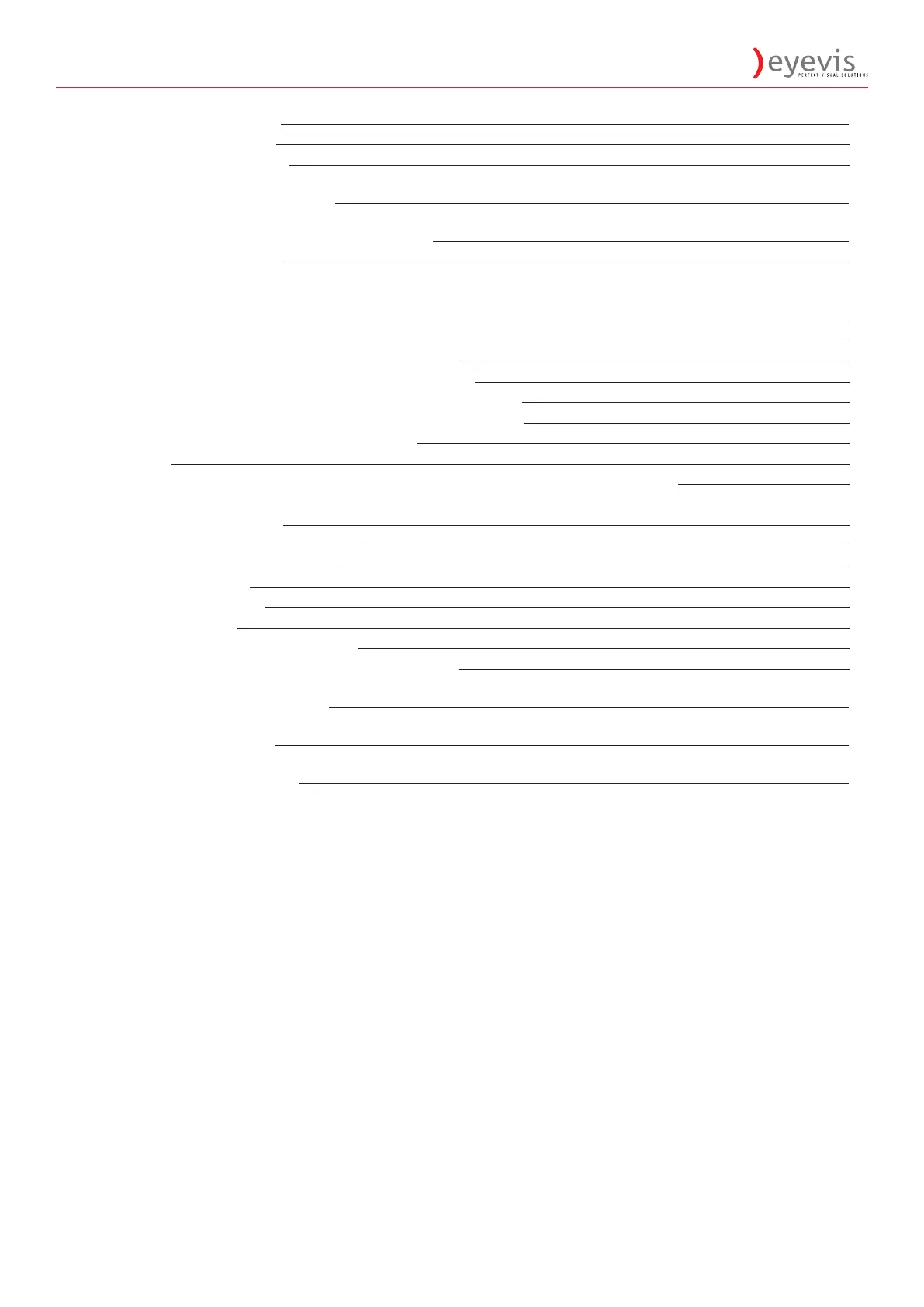EYE-LCD4600M/W-SN4
4. FIRMWARE UPDATES 38
4.1 Firmware Update CPU 38
4.2 Firmware Update Scaler 40
5. TECHNICAL SPECIFICATION 41
6. A GUIDE TO SIMPLE PROBLEM SOLVING 42
6.1 Malfunction or Trouble 42
7. GUIDELINES FOR THE USE OF THE DISPLAYS 43
7.1 Introduction 43
7.2 Advantages of the EYE-LCD Series over other display technologies 44
7.3 The LCD/TFT Technology of the EYE-LCD Series 44
7.4 How to minimize the Danger of Image Retention 45
7.5 Integrated Security Features of the EYE-LCDM/W Series 46
7.6 Re-arranging the display content with eyecon software 47
7.7 Possibilities with similar display contents 50
7.8 Résumé 50
7.9 Product-design related characteristics of eyevis super narrow bezel displays 51
7.9.1 Acceptable characteristics 51
7.9.2 Restrictions for RMA 51
7.9.3 Features of EYE-LCD-4600W-SN 51
7.9.4 Estimated failure symptoms 51
7.9.5 Handling Guide 51
7.9.6 White Uniformity 52
7.9.7 Light Leakage 52
7.9.8 Visible sheet guide boss & clip 53
7.9.9 Panel damages caused by handling mistake 53
8. WARRANTY INFORMATION 54
9. CORRECT DISPOSAL 57
10. ADDITIONAL SUPPORT 58
