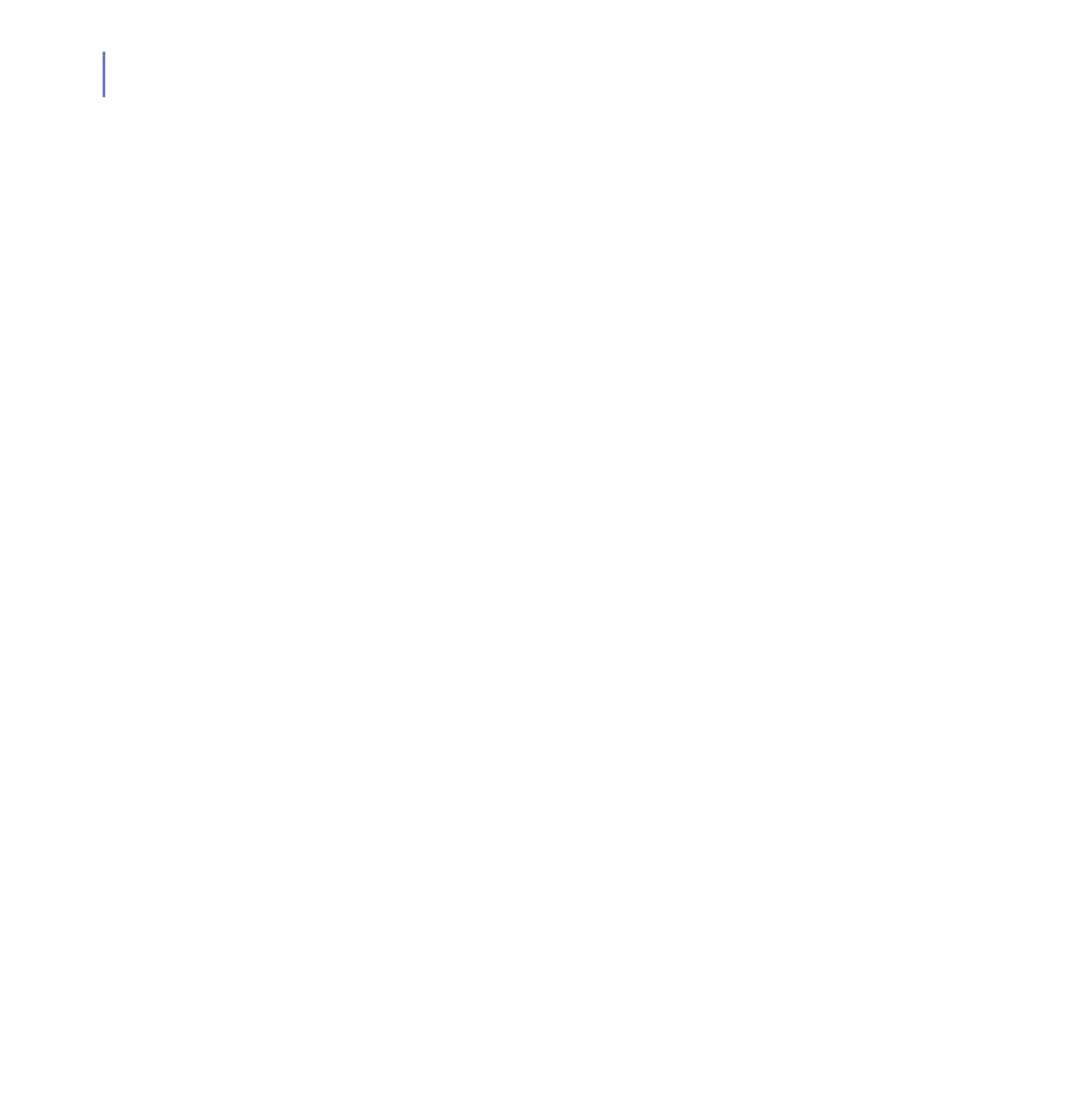112
Note
Database versions contain date of the
databases only. There may be several
databases released on same day. If you
need more detailed version information,
open header.ini in the database
directory and search for the following
lines:
[FSAV_Database_Version]
Version=2003-02-27_03
The string after “Version=” is the version
of databases.
--virus-action1={report,dis-
inf|clean,rename,delete|remove
,abort, custom|exec} Primary
action to take when a virus infection is
found: report only (to terminal and as an
alert), disinfect/clean, rename, delete/
remove, abort scanning or execute a
user-defined program (custom/exec).
--virus-action2={report,dis-
inf|clean,rename,delete|remove
,abort, custom|exec} Secondary
action to take if primary action fails.
Parameters are the same as for primary
action.
SCAN REPORTS