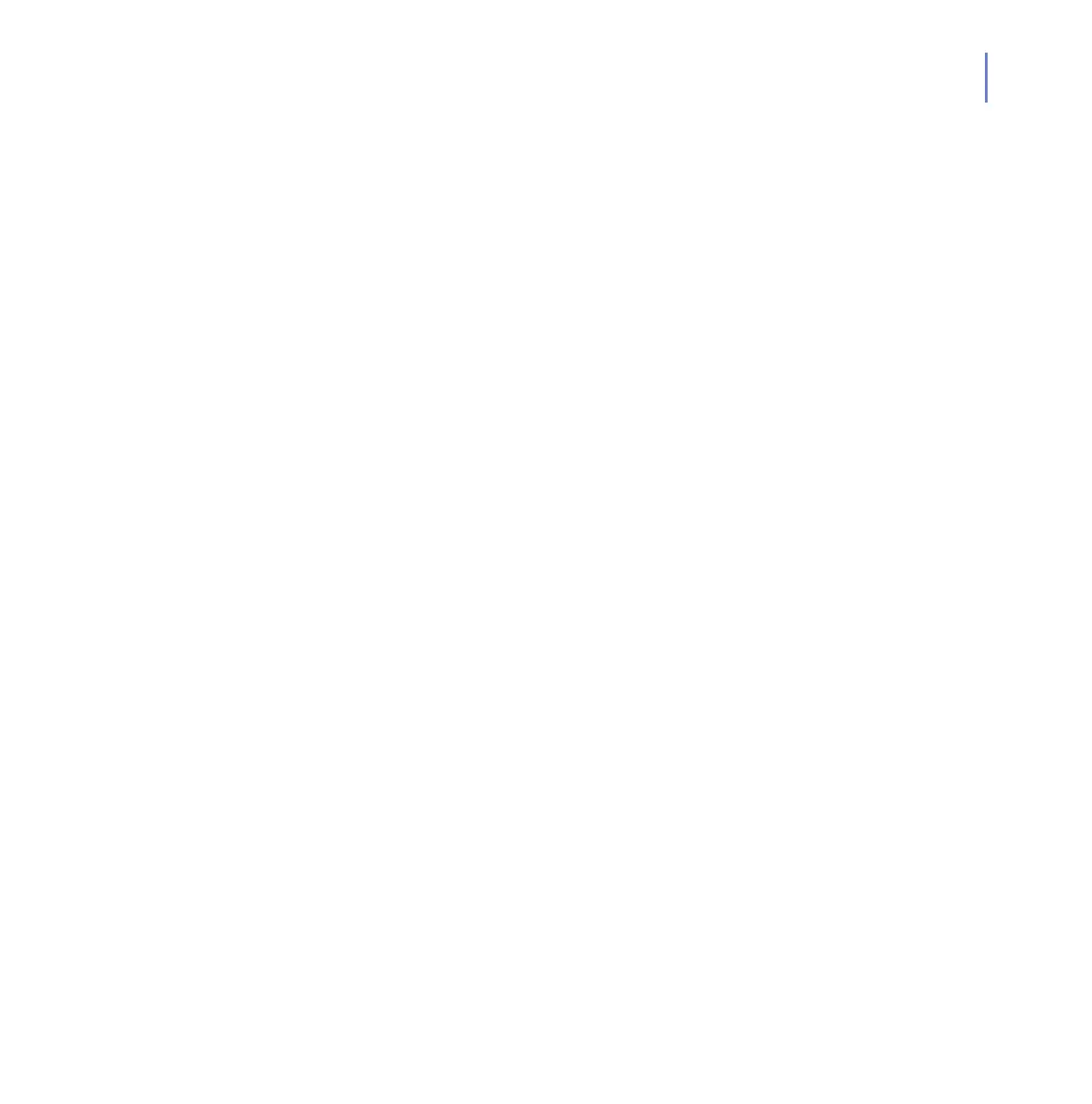CHAPTER 7 75
Command Line Tools
7.3.1 fsfwc
Use the following command to change the current security profile:
/opt/f-secure/fsav/bin/fsfwc --mode {block, mobile, home,
office, strict, normal, bypass}
For more information about security profiles, see “Security Profiles”, 52.
7.4 Integrity Checking
You can use the fsic command line tool to check the system integrity
and fsims to use the Software Installation Mode from the shell.
7.4.1 fsic
You can create the baseline, add files to the baseline and verify the
baseline with the fsic command line tool.
Creating the Baseline
Follow these instructions to create the baseline from the command line:
1. Run the fsic tool with the --baseline option:
fsic --baseline
2. Select the files to add to the baseline. If you want to add all files in the
directory in the Known Files List in the baseline, type A in the prompt.
3. Enter a passphrase to create the signature.
Adding Files to the Baseline
Follow these instructions to add files to the baseline from the command
line. In this example, the product is also configured to send an alert about
unauthorized modification attempts of the protected files.
1. Run the fsic tool with the --add, --alert and --protect options:
/opt/f-secure/fsav/bin/fsic --add --alert=yes
--protect=yes /etc/passwd /etc/shadow