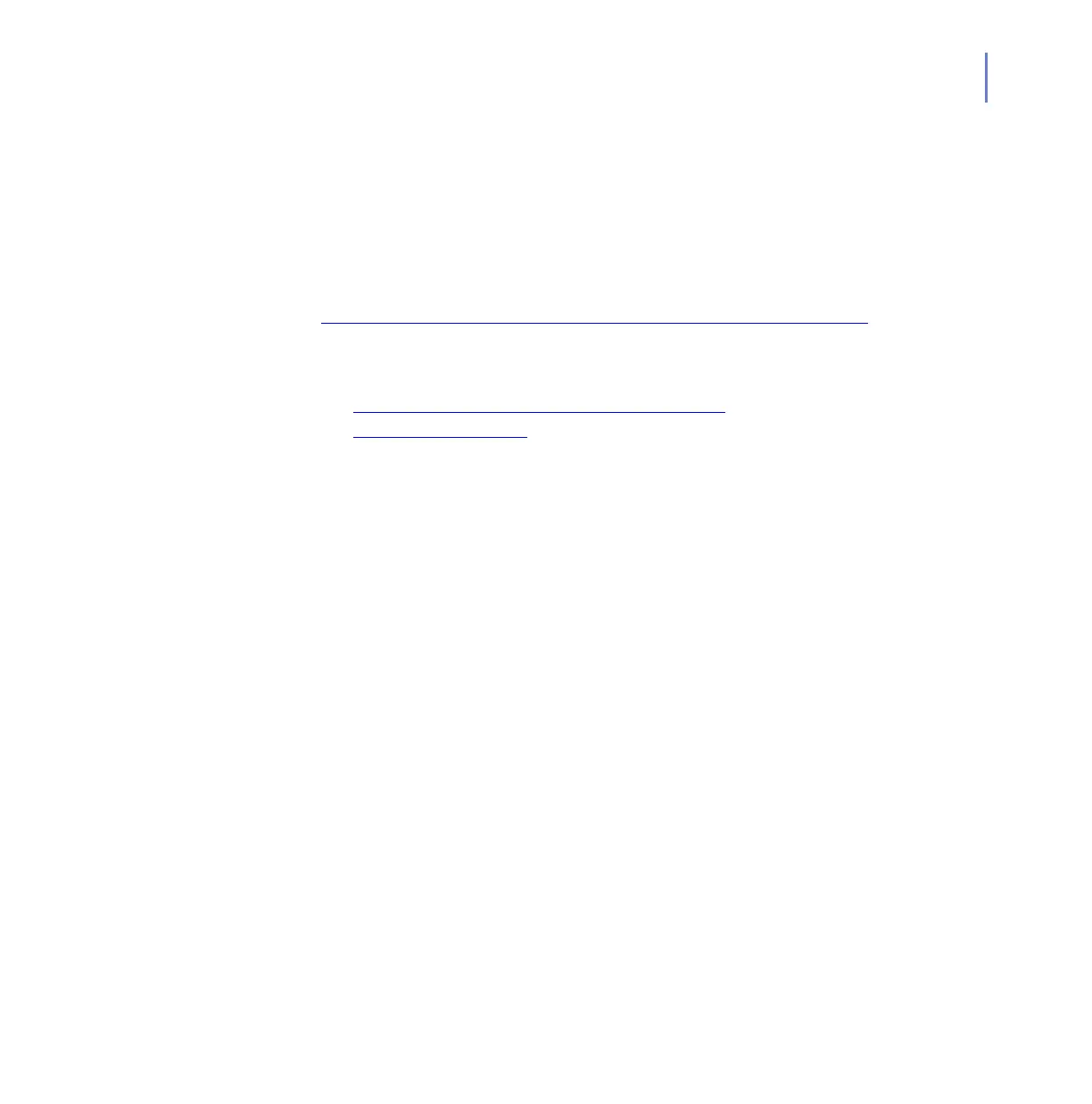CHAPTER 4 33
Getting Started
4.3 Testing the Antivirus Protection
To test whether the product operates correctly, you can use a special test
file that is detected as a virus. This file, known as the EICAR Standard
Anti-Virus Test File, is also detected by several other anti-virus programs.
You can use the EICAR test file also to test your E-mail Scanning. EICAR
is the European Institute of Computer Anti-virus Research. The Eicar info
page can be found at
http://www.europe.f-secure.com/virus-info/eicar_test_file.shtml
You can test your antivirus protection as follows:
1. You can download the EICAR test file from
http://www.europe.f-secure.com/virus-info/
eicar_test_file.shtml
Alternatively, use any text editor to create the eicar.com file with the
following single line in it:
X5O!P%@AP[4\PZX54(P^)7CC)7}$EICAR-STANDARD-ANTIVIRUS-TEST-FI
LE!$H+H*
2. Run the following command:
fsav eicar.com
3. The product should detect the file as a virus. Naturally, the file is not a
virus.
