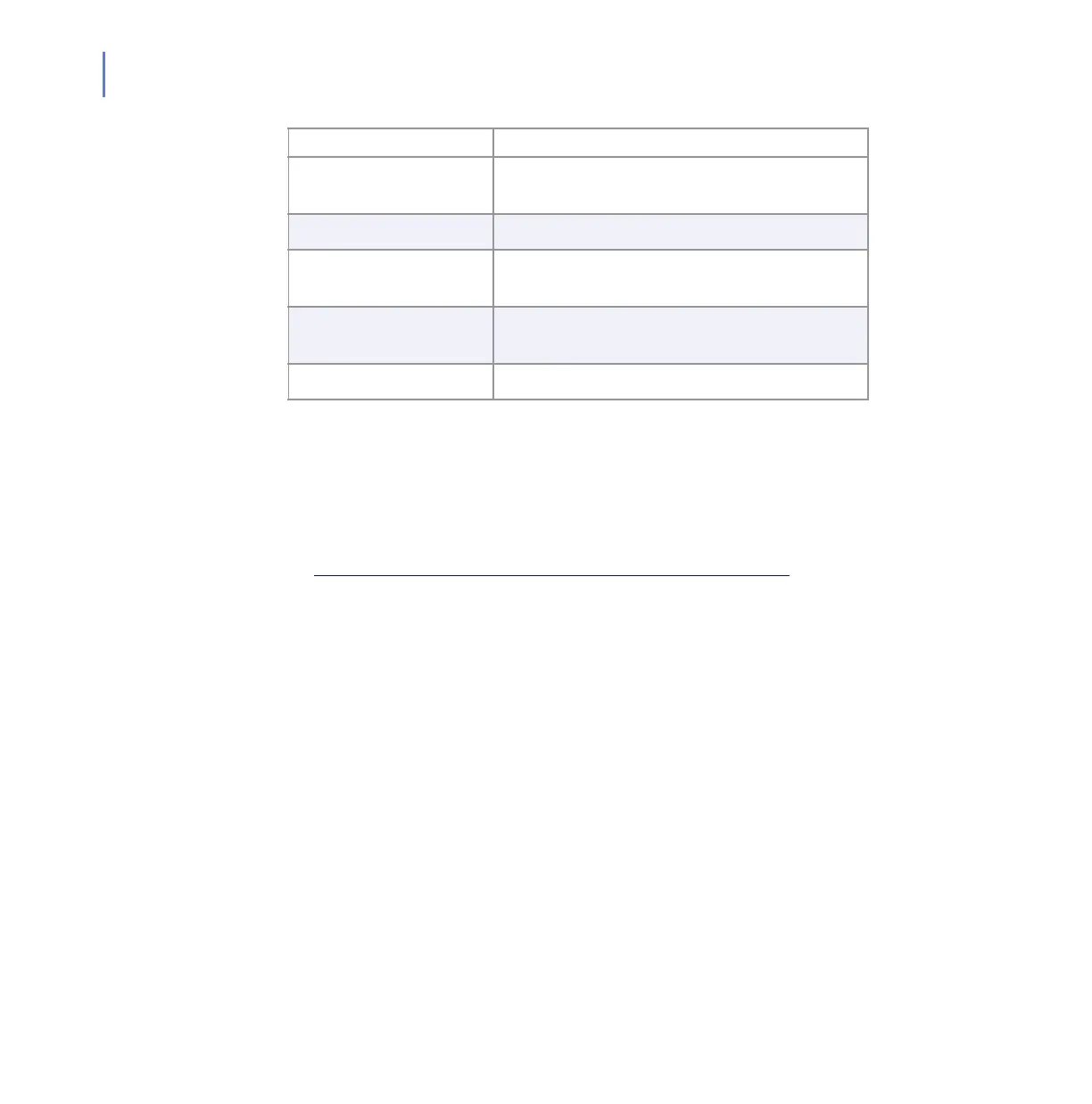68
6.5.2 Automatic Updates
It is of the utmost importance that the virus definition databases are
up-to-date. The product updates them automatically.
Information about the latest virus definition database update can be found
at: http://www.F-Secure.com/download-purchase/updates.shtml
%PRODUCT_OID% The OID of the product that generated the
alert.
%DESCRIPTION% The alert description.
%DATE% The date when an alert sent in format
YYYY-MM-DD.
%TIME% The time when an alert sent in format
HH:MM:SS+GMT.
%ALERT_NUMBER% The alert number during the session.
Variable Description
Updates enabled Enable and disable the automatic virus definition
updates. By default they are enabled.
Policy Manager Proxies
Displays a list of virus definition database update sources and F-Secure
Policy Manager proxies.
If no update servers are configured, the product retrieves the latest virus
definition updates from F-Secure Update Server automatically.
PM Proxy address Displays the URL of the update source.