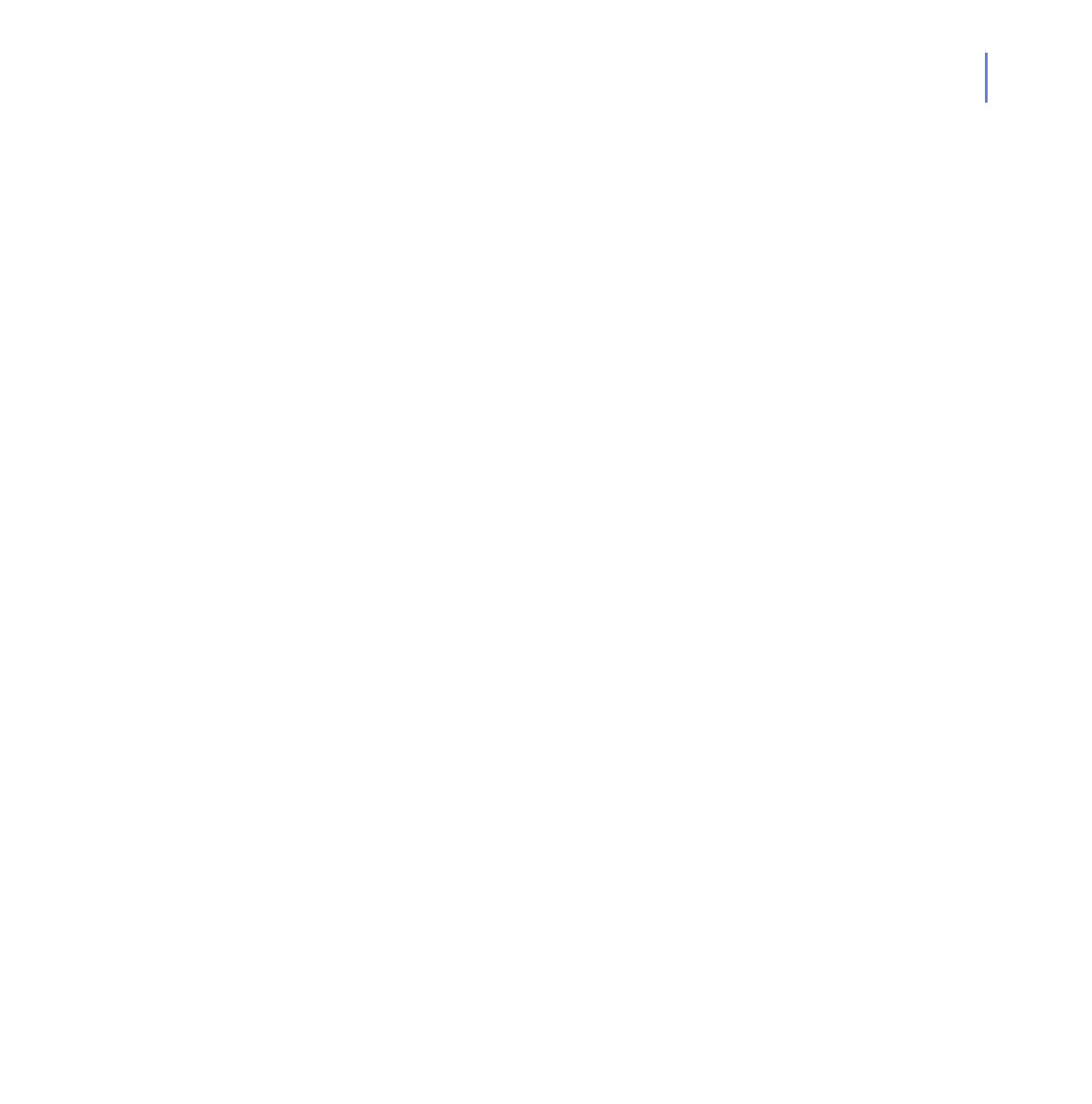CHAPTER 3 29
Installation
If you are running an earlier version and you want to upgrade to the latest
version, but you want to install the command line scanner only, you have
to uninstall the earlier version first.
Use the /etc/opt/f-secure/fssp/fssp.conf configuration file to configure the
command line scanner only installation. See the file for detailed
descriptions of the available settings.
3.9 Creating a Backup
To backup all relevant data, run the following commands:
# /etc/init.d/fsma stop
# /etc/init.d/fsaua stop
# tar cpsf <backup-filename>.tar /etc/init.d/fsma /etc/
init.d/fsaua /etc/opt/f-secure /var/opt/f-secure /opt/
f-secure
# /etc/init.d/fsaua start
# /etc/init.d/fsma start
To restore data from backup file, run the following commands:
# /etc/init.d/fsma stop
# /etc/init.d/fsaua stop
# cd /
# rm -rf /var/opt/f-secure
# tar xpsf <backup-filename>.tar
# /etc/init.d/fsaua start
# /etc/init.d/fsma start
Make sure that fsma and fsaua users and fsc group exist after the backup
has been restored, for exampe by backing up also /etc/passwd, /etc/
shadow and /etc/group files.