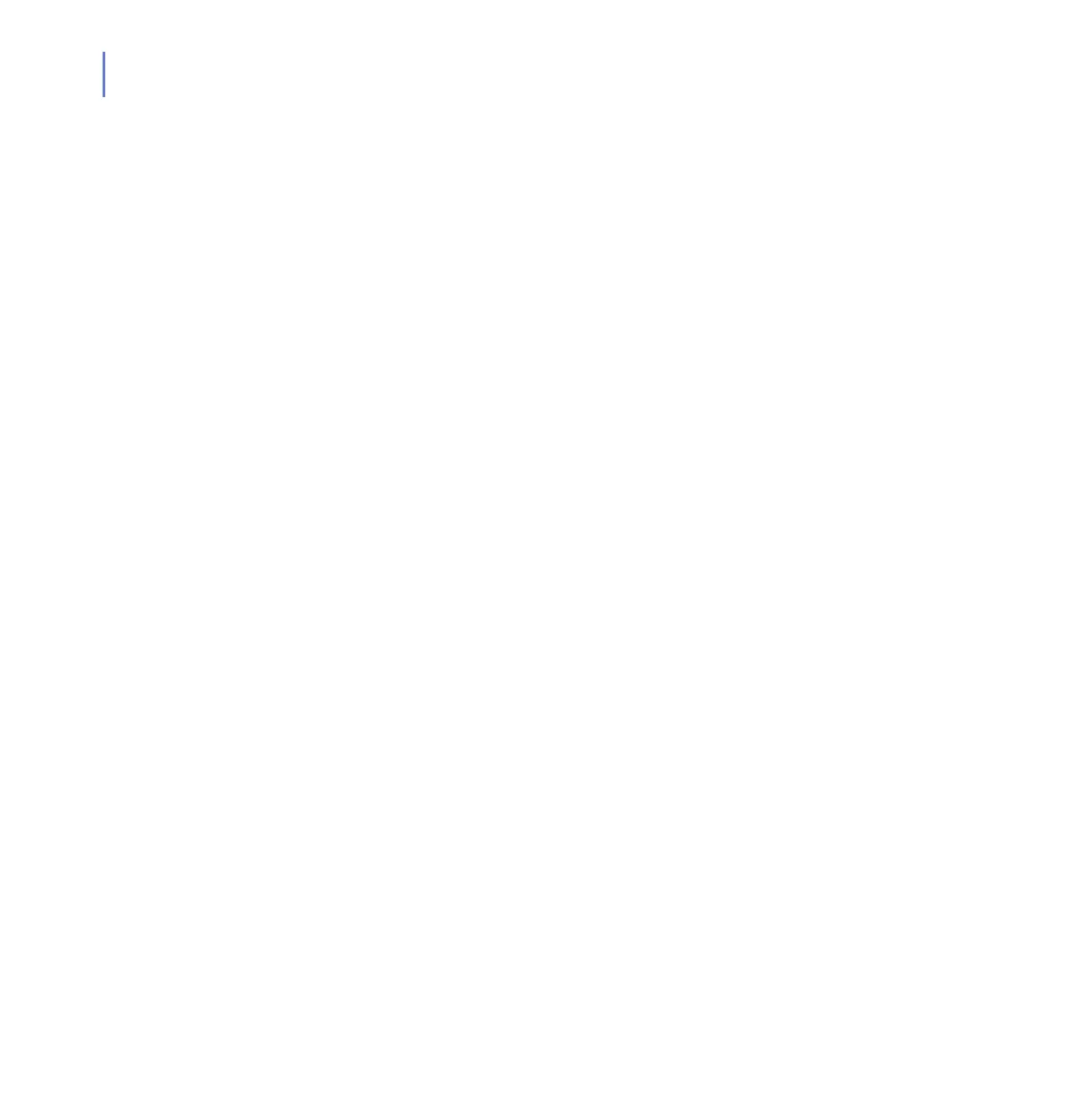14
2.1 Deployment on Multiple Stand-alone Linux
Workstations
When the company has multiple Linux workstations deployed, but they
are not managed centrally, the workstation users can install the software
themselves.
› In organizations with few Linux machines, the graphical user
interface can be used to manage Linux workstations instead of
F-Secure Policy Manager. For more information on stand-alone
installation without F-Secure Policy Manager, see “Stand-alone
Installation”, 19.
› Centrally Managed installation with F-Secure Policy Manager
installed on a separate computer is recommended. In this mode,
F-Secure Policy Manager is used to manage Linux workstations.
For more information on Centrally Managed installation, see
“Centrally Managed Installation”, 21.
The recommended deployment method is to delegate the
installation responsibility to each workstation user and then
monitor the installation progress via F-Secure Policy Manager
Console. After the installation on a host has completed, the host
sends an autoregistration request to F-Secure Policy Manager.
You can monitor with F-Secure Policy Manager Console which of
the hosts have sent an autoregistration request.
2.2 Deployment on Multiple Centrally Managed Linux
Workstations
When the company has multiple Linux workstations deployed and they
are managed through Red Hat network, Ximian Red Carpet, or similar,
the software can be pushed to workstations using the existing
management framework.
