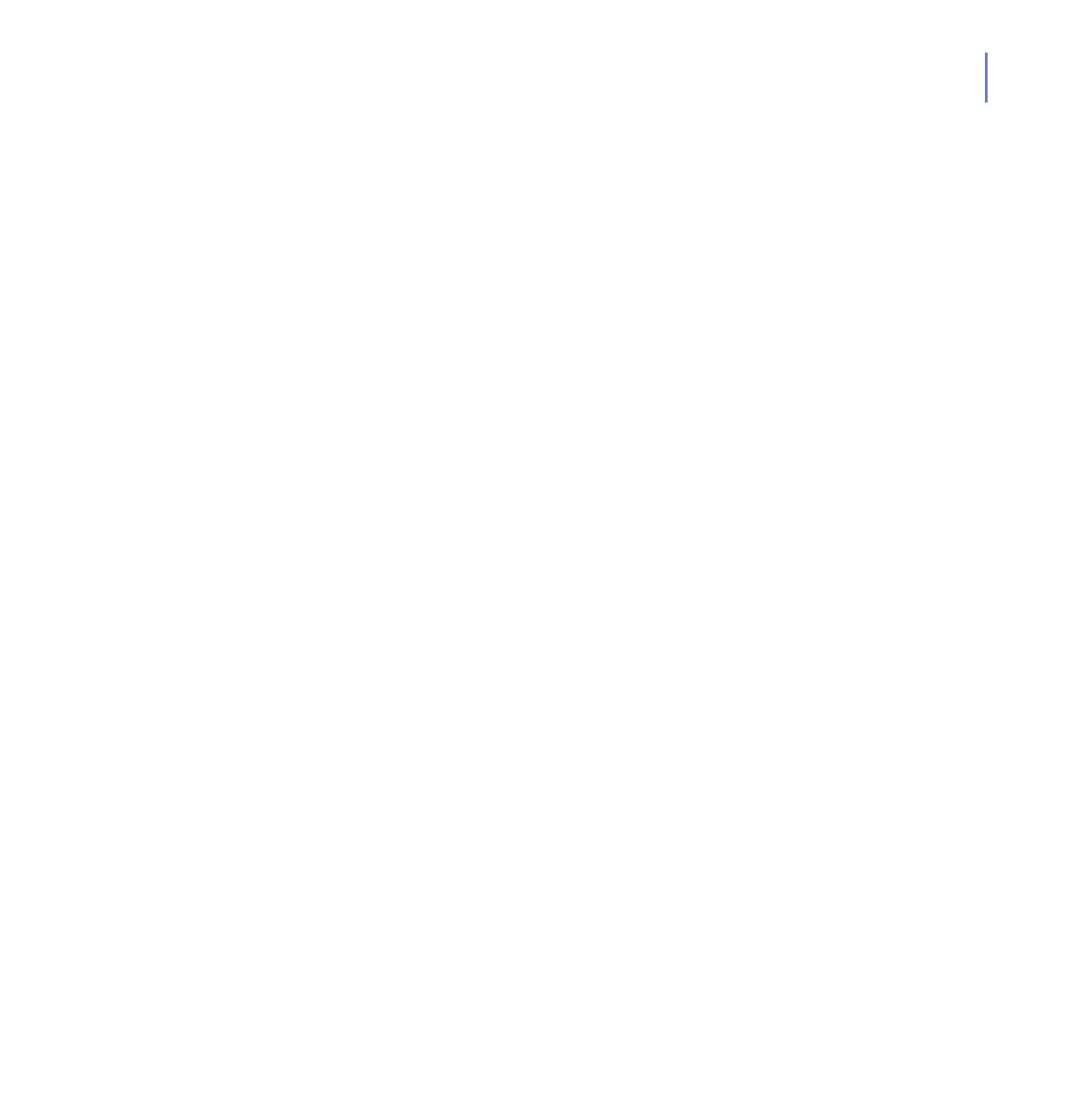CHAPTER 6 59
6.4 Integrity Checking
Integrity Checking protects important system files against unauthorized
modifications. Integrity Checking can block any modification attempts of
protected files, regardless of file system permissions.
Integrity Checking compares files on the disk to the baseline, which is a
cryptographically signed list of file properties.
Integrity Checking can be configured to send alerts to the administrator
about modification attempts of the monitored files. “Communications”, 66.
Known Files
The Known Files lists files that the product monitors and protects.
Verify Baseline
Verify the system integrity manually.
Generate Baseline
Generate a new baseline for all known files.
Rootkit Prevention
Adjust rootkit prevention settings.
6.4.1 Known Files
The Known Files lists files that the product monitors and protects. The
baseline is created from the Known Files list by reading the properties of
the files in the list and cryptographically signing the result. Integrity
Checking compares this result to real-time file accesses.
Use the search filters to select files you want to view in the list.
