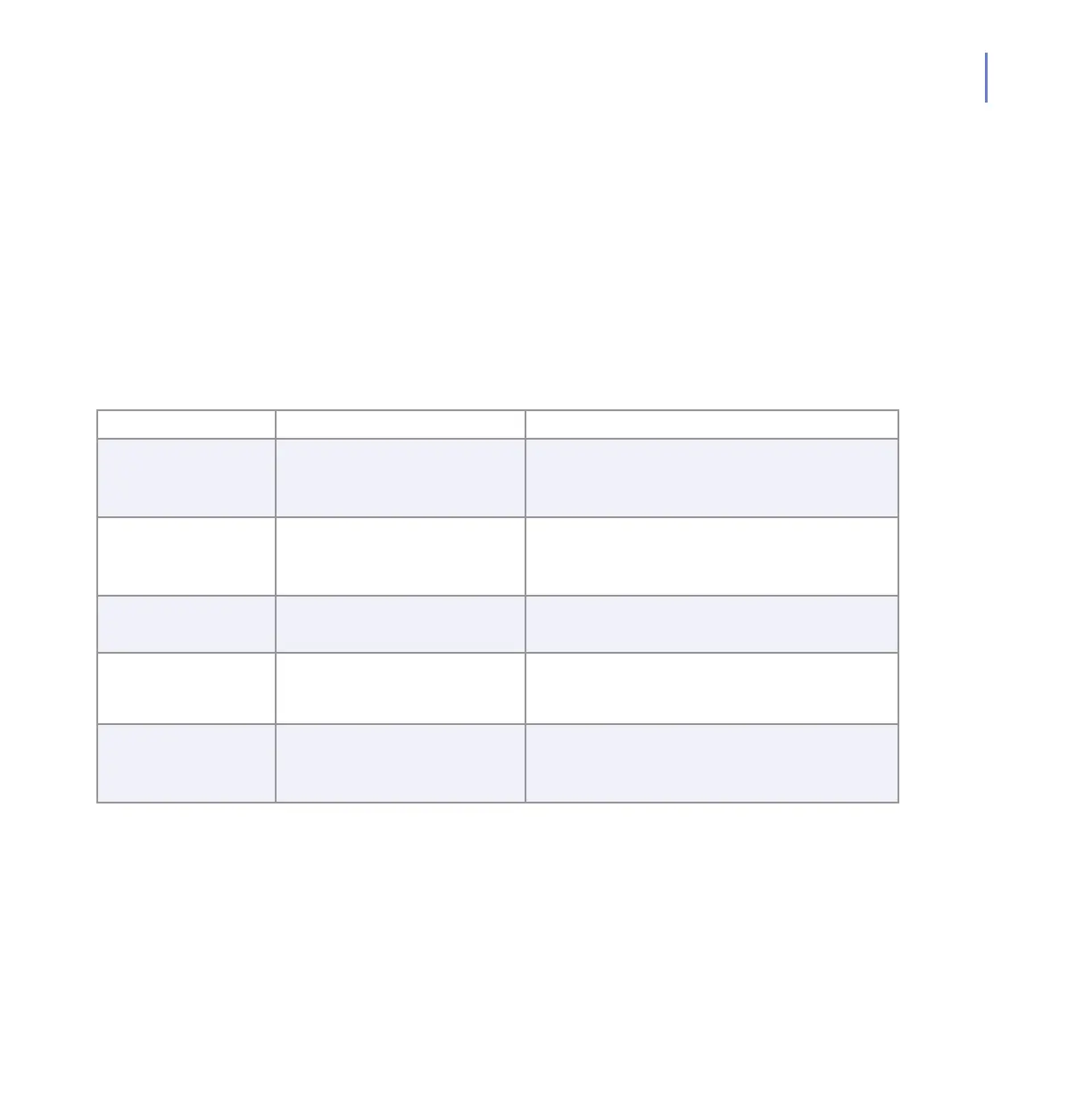CHAPTER 7 77
Command Line Tools
Where language is:
en - english
ja - japanese
de - german
7.5.2 fsma
Use the following command to check the status of the product modules:
/etc/init.d/fsma status
The following table lists all product modules:
Module Process Description
F-Secure Alert
Database Handler
Daemon
/opt/f-secure/fsav/sbin/fsadhd Stores alerts to a local database. Alerts can
be viewed with the web user interface.
F-Secure FSAV
Policy Manager
Daemon
/opt/f-secure/fsav/bin/fsavpmd Handles all F-Secure Policy Manager Console
operations (for example, Scan all hard disks
now, Update database now, Reset statistics)
F-Secure Firewall
Daemon
/opt/f-secure/fsav/bin/
fsfwd.run
The interface between F-Secure Management
Agent and the iptables/netfilter firewall.
F-Secure FSAV
License Alerter
/opt/f-secure/fsav/libexec/
fslmalerter
Checks and informs how many days are left in
the evaluation period when the product is
installed in the evaluation mode.
F-Secure FSAV
On-Access Scanner
Daemon
/opt/f-secure/fsav/sbin/fsoasd Provides all real-time protection features:
real-time virus scanning, real-time integrity
checking and rootkit protection.