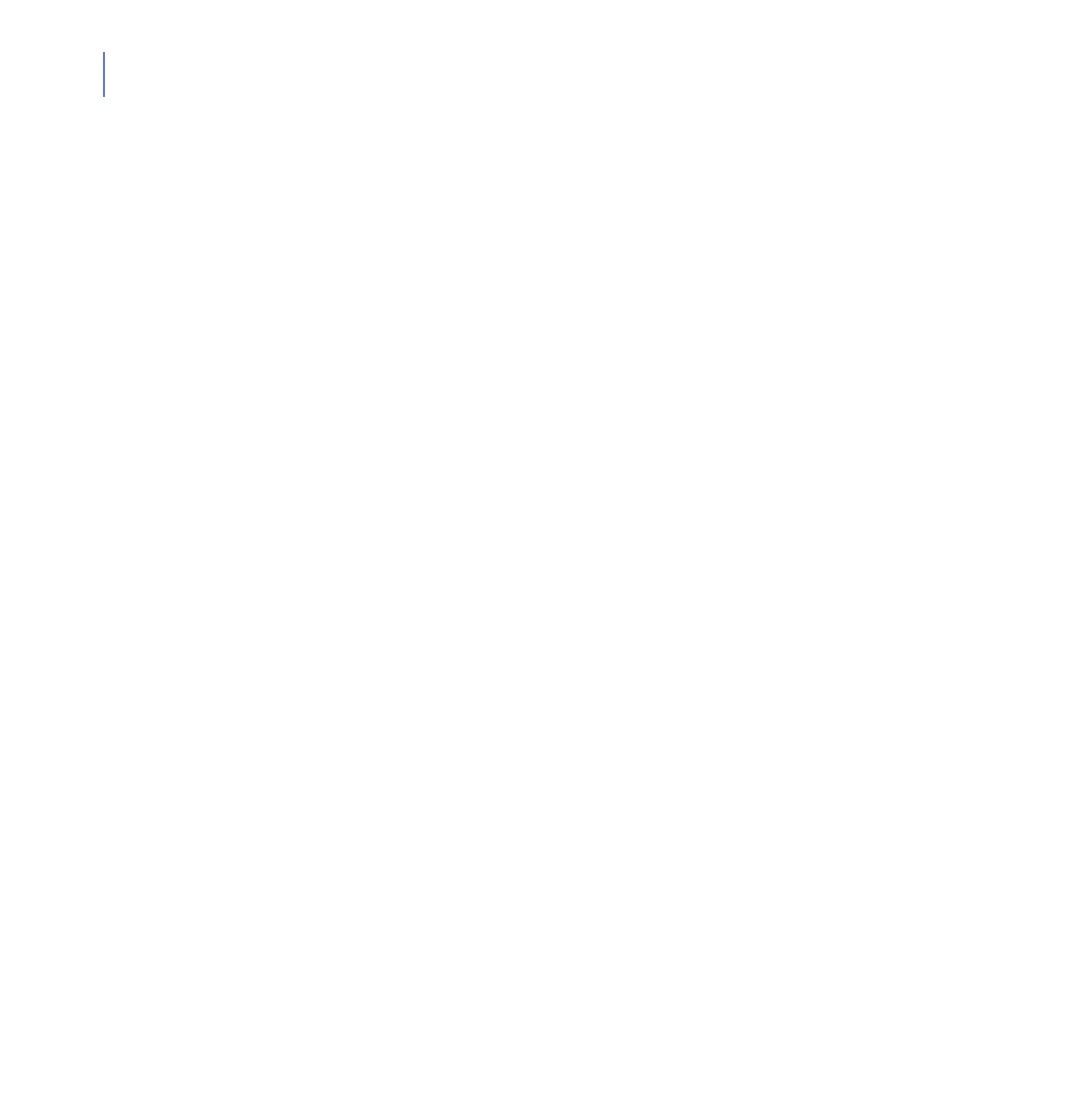94
E.1 User Interface
Q. I cannot log in to the Web User Interface. What can I do?
A. On some distributions, you have to comment (add a hash sign (#) at
the beginning of the line) the following line in /etc/pam.d/login:
# auth requisite pam_securetty.so
Q. The F-icon in the system tray has a red cross over it, what does
it mean?
A. When the F-icon has a red cross over it, the product has encoutered
an error. Open the Web User Interface to see a detailed report about
the issue.
To fix the problem, try to restart the product. Run the following
command:
/etc/init.d/fsma restart
Q. How can I get the F-icon visible in the systray?
A. You may need to logout and login again to get the F-icon in your
systray. If you are using Gnome Desktop, make sure you have a
notification area in your Gnome Panel.
Q. How do I enable the debug log for the web user interface?
A. Change /opt/f-secure/fsav/tomcat/bin/catalina.sh from:
#CATALINA_OUT="$LOGS_BASE"/catalina.out
CATALINA_OUT=/dev/null
to:
CATALINA_OUT="$LOGS_BASE"/catalina.out
#CATALINA_OUT=/dev/null
The logfile is in /var/opt/f-secure/fsav/tomcat/catalina.out.