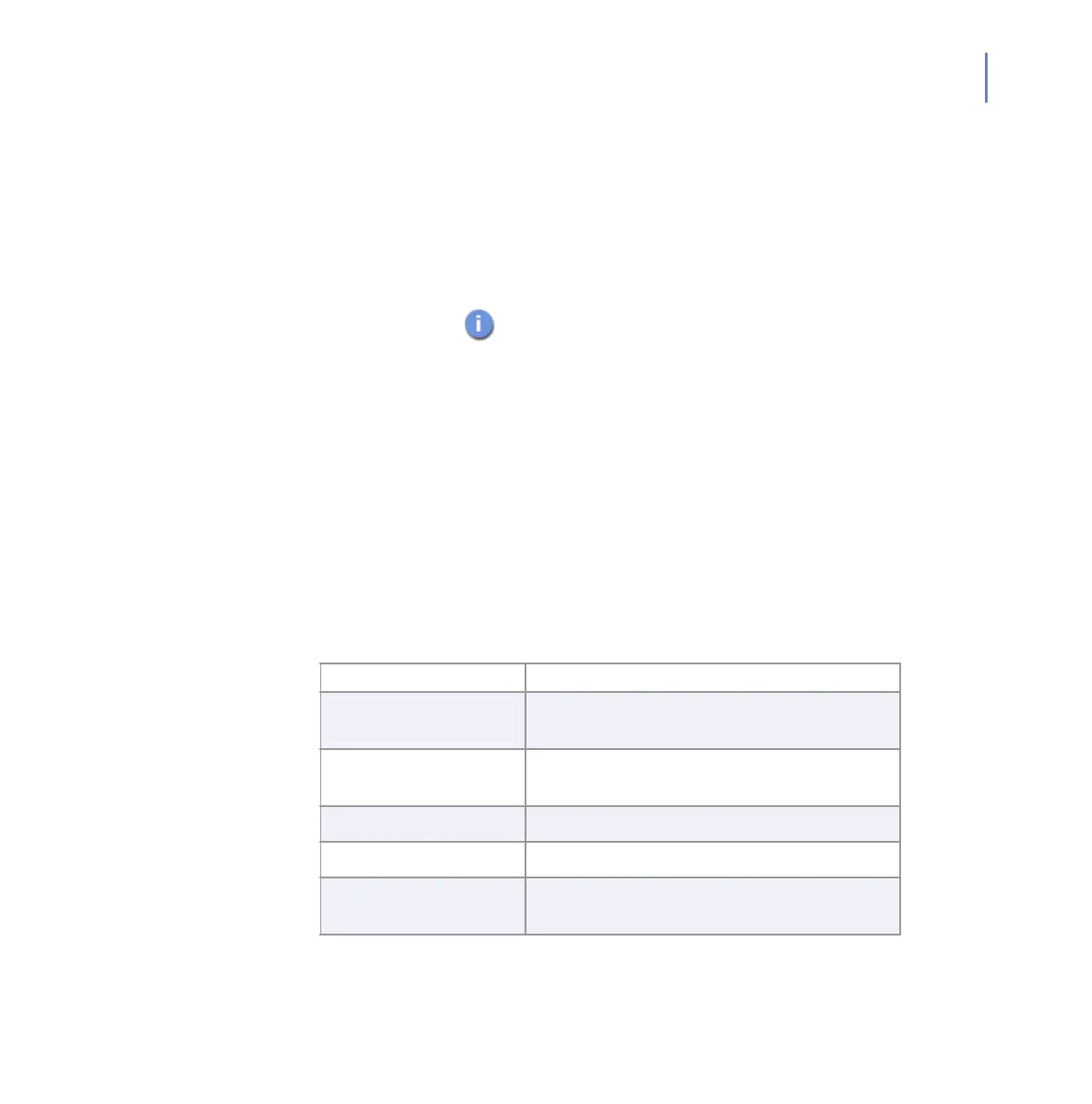CHAPTER 6 67
Alert Message Variables
The following table lists all variables that are available for the e-mail alert
message subject.
E-mail Settings
The e-mail settings are used for all alert messages that have been
configured to send e-mail alerts.
Server Enter the address of the SMTP server in the
Server Address field. You can use either the
DNS-name or IP-address of the SMTP server.
If the mail server is not running or the network is
down, it is possible that some e-mail alerts are lost. To
prevent this, configure a local mail server to port 25
and use it for relaying e-mail alerts.
From Enter the full e-mail address
(sender@example.com) you want to use as a
sender of the alert in the e-mail message.
Subject Enter the e-mail alert message subject. Use
%DESCRIPTION% as the subject to display a short
description of the alert in the subject line.
Variable Description
%SEVERITY% The severity of the alert: informational,
warning, error, fatal error or security alert.
%HOST_DNS% The DNS address of the host that sent the
alert.
%HOST_IP% The IP address of the host that sent the alert.
%USER% The active user login name.
%PRODUCT_NAME% The name of the product that generated the
alert.
