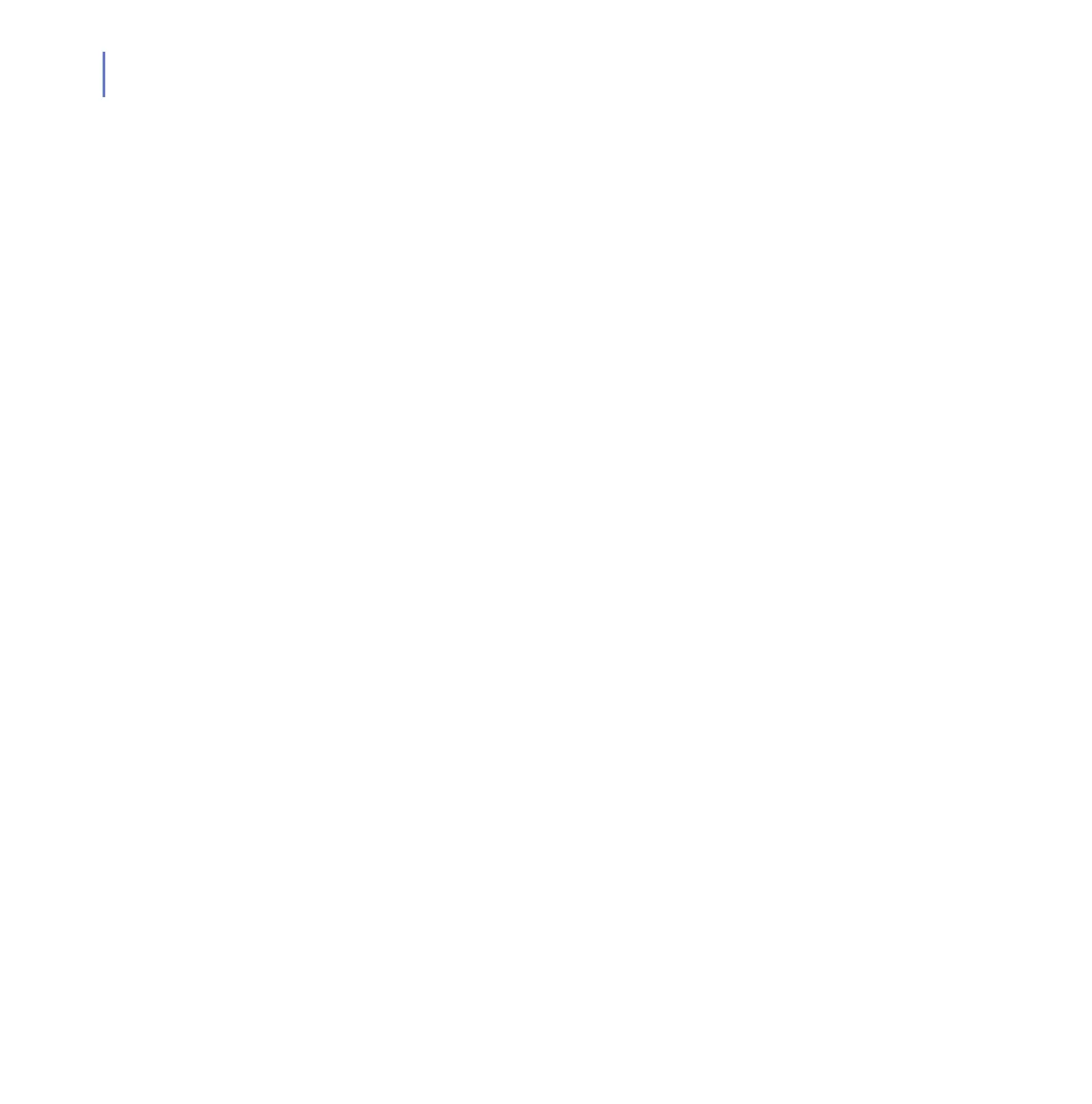126
Explanation: The file scanning failed because the connection
to fsavd can not be established.
Re-scanning file '<file path>' failed due IPC
error.
Explanation: The file re-scanning failed because the connec-
tion to server is broken.
Resolution: The server has died unexpectly. The user should
restart the server and try to scan the file again. If the problem
persists, the user should send a bug report and a file sample
to F-Secure.
Update directory '<file path>' is not valid: <OS
error message>
Explanation: The database update directory given in the con-
figuration file or from the command-line does not exist or it is
not accessible.
Resolution: The user has to change the database update
directory and try to update the databases again.
Can not do update from in-use database directory:
'<file path>'
Explanation: The database update directory given in the con-
figuration file or from the command-line is same as in-use
database directory.
Resolution: The user has to change the database update
directory and try to update the databases again.
An other database update in progress, flag file '<file